Readjust points – Spectra Precision Survey Pro 3.80 Recon GPS Reference Manual User Manual
Page 66
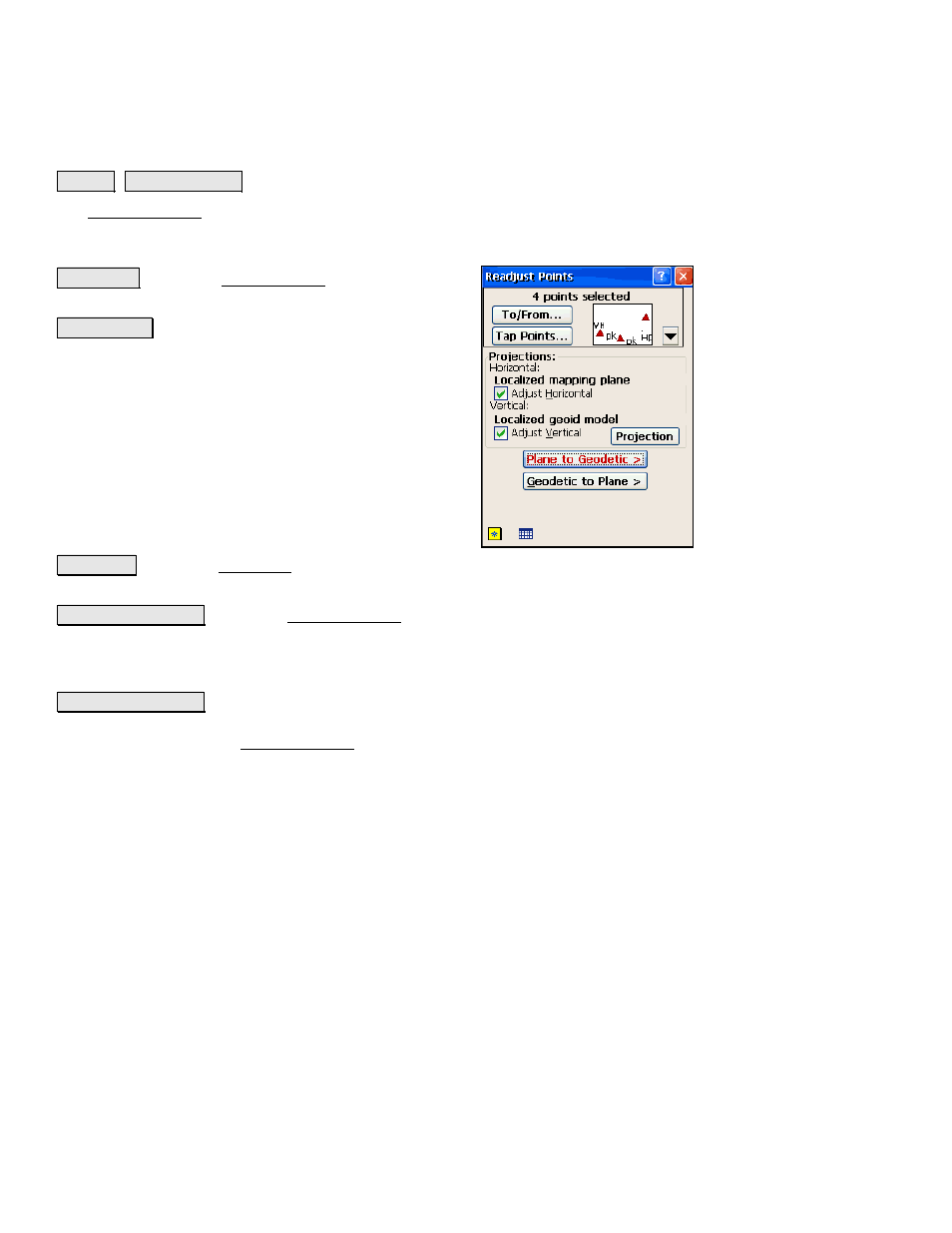
GPS Reference Manual
66
Readjust Points
6XUYH\ 5HDGMXVW 3RLQWV
The Readjust Points screen is used to readjust selected points with
the latest projection settings. The horizontal and vertical coordinates
can be adjusted independently.
7R)URP« : opens the Select Point(s) screen where you
can select points by specifying a point range.
7DS 3RLQWV« : opens a map view where you can select
points by tapping them on the screen.
Horizontal
: displays the currently selected horizontal
projection type and whether it is
solved
or
unsolved
.
Adjust
Horizontal
: when checked, the selected points will
be readjusted with the latest horizontal projection.
Vertical
: displays the currently selected vertical
projection type and if it is
solved
or
unsolved
.
Adjust
Vertical
: when checked, the selected points will be
readjusted with the latest vertical projection.
3URMHFWLRQ : opens the Projection screen described starting on Page R-
40.
3ODQH WR *HRGHWLF ! : opens the Readjust Points second screen. This
function allows you to either check or re-compute the geodetic
coordinates based on plane coordinates and the latest projection
solution.
*HRGHWLF WR 3ODQH ! : recalculates plane coordinates based on their
geodetic coordinates using the latest projection solution. The results
are displayed in the final Readjust Points screen.
