Data collection, Receiver session screen – Spectra Precision Survey Pro 3.80 Recon GPS Reference Manual User Manual
Page 76
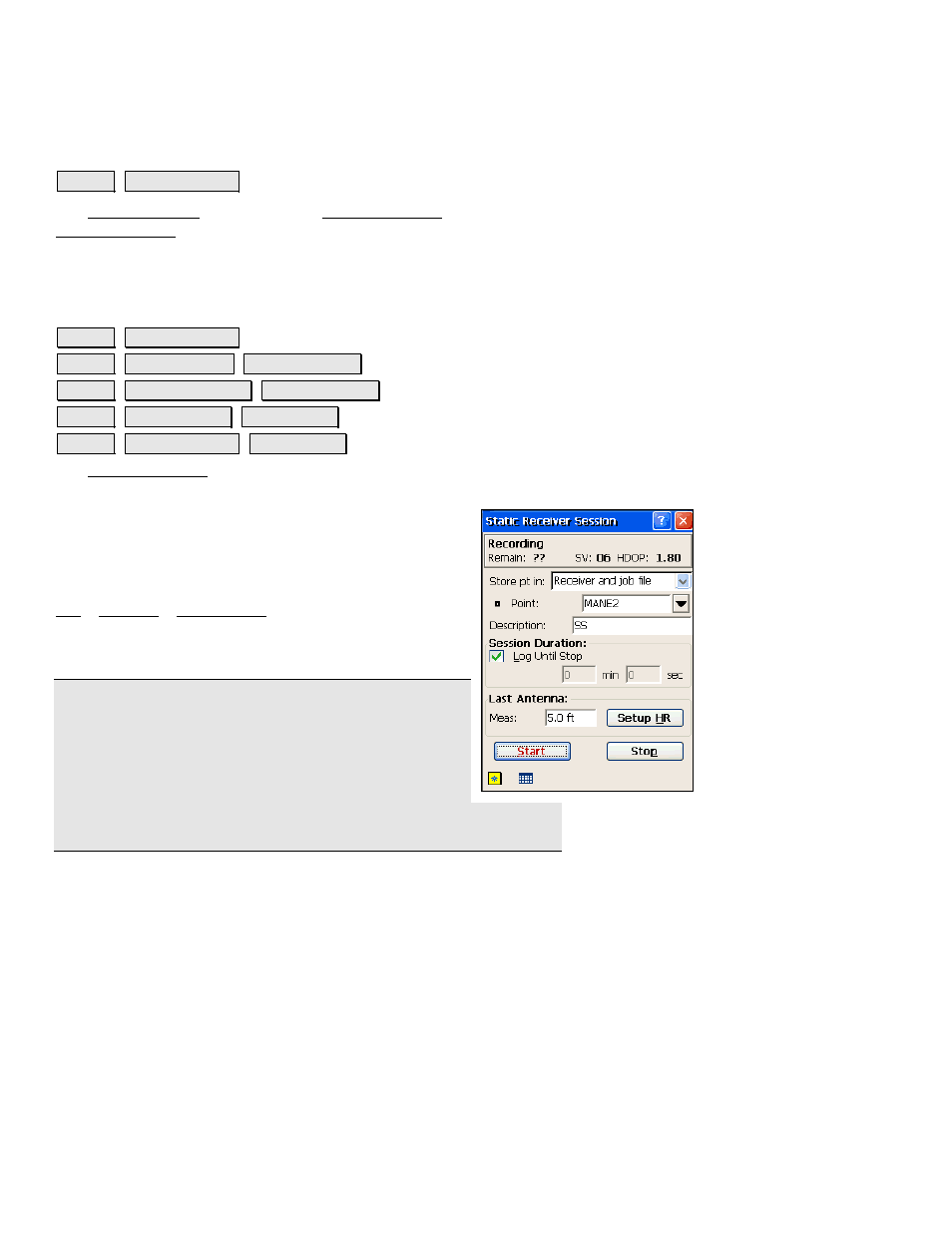
GPS Reference Manual
76
Data Collection
6XUYH\ 'DWD &ROOHFWLRQ
The Data Collection menu opens the Receiver Session screen. The
Receiver Session screen is also opened after receiver recording is
started or from other locations if you are doing simultaneous RTK
and post processing data collection.
Receiver Session Screen
6XUYH\ 'DWD &ROOHFWLRQ -or-
6XUYH\ 6WDUW 6WDWLF 5[ 6WDUW 5HFRUGLQJ
-or-
6XUYH\ 6WDUW 6WRS*R 5[ 6WDUW 5HFRUGLQJ -or-
6XUYH\ &RQWURO 3RLQWV 3RVW 3URFHVV -or-
6XUYH\ 'DWD &ROOHFWLRQ 3RVW 3URFHVV
The Receiver Session screen is used to enter the station information
for a post processing data collection session.
Store point in
: is used to select how to store this session.
You will always get a session recorded on the receiver’s
internal file. Select
Receiver and job file
to store a point
record in the Survey Pro .JOB file as well. By default,
post processing points will go on the layer selected in the
Job | Settings | Post Process card.
Point (or) Site ID
: is where you enter the station name
for the next static session or stop and go point.
Note: If you are storing this point in Survey Pro, the
screen will look like the picture above, and you can pick
points using the Survey Pro compound point control. If
you choose an existing point, you will be prompted to
rename or over write, just like RTK data collection. If
you are storing this point in the receiver file only, then
the point control is replaced with a simple edit box titled Site ID. You
can pick an existing point name when storing to the receiver only.
