Spectra Precision Survey Pro v4.6 Ranger Reference Manual User Manual
Page 86
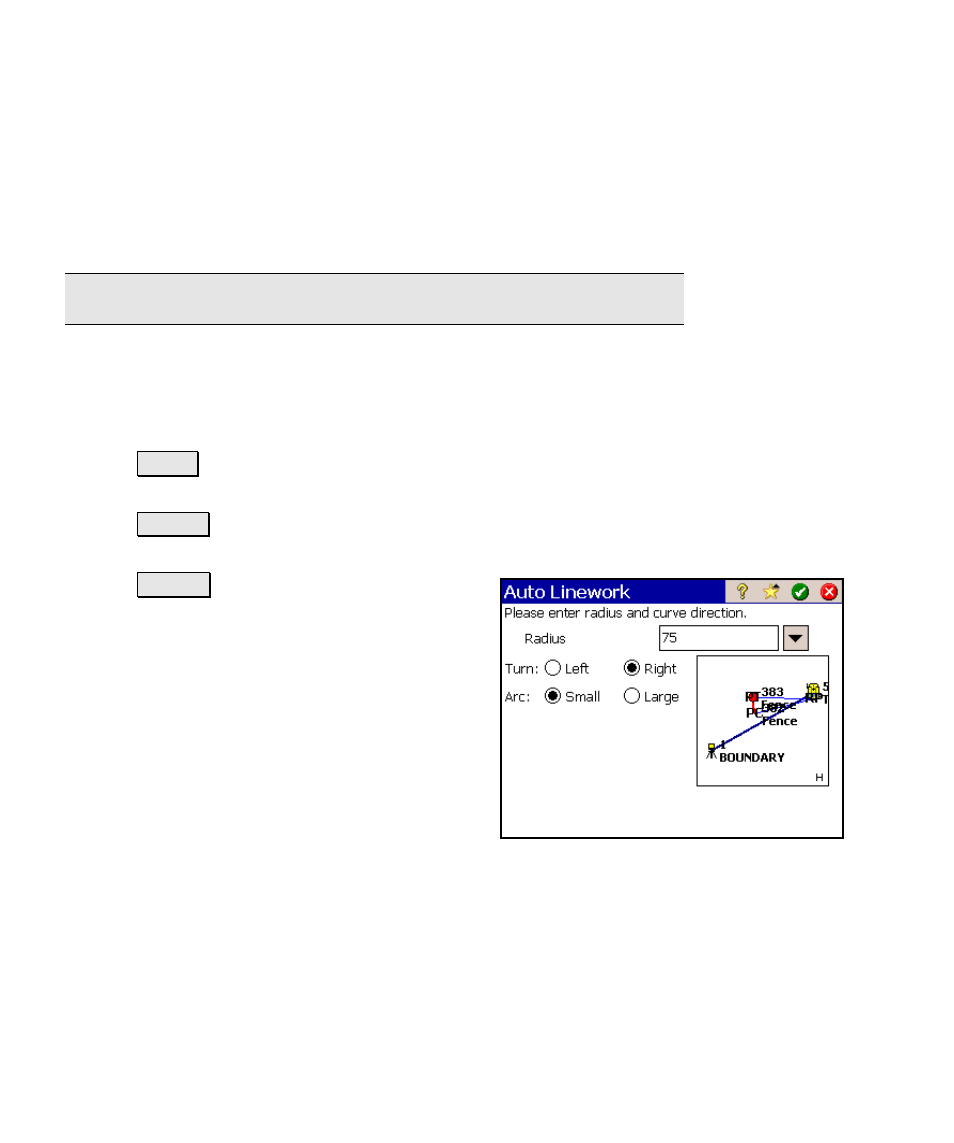
Survey Pro Reference Manual
R-78
description is at all different from the previous use, a new
independent line segment will be drawn. For example, if
LOT# were used as in the screen shown above, all entries of
“LOT10” would be connected. If LOT15 were also used as a
description during data collection, any future use of LOT15
would connect to the previous LOT15 entry.
Note: Linework descriptions are case sensitive.
Cmd: lists the current type of line segment (linework) that will be
created after shooting the required points and storing them with the
associated Description. The following linework command options are
selected by repeatedly tapping the appropriate button:
•
Line : creates a straight line between the next two points
stored with a description associated with Line.
•
P-Crv : creates a curve through the next 3 points stored
with a description associated with P-Crv.
•
R-Crv : creates a curve between the
next two points that are stored with a
description associated with R-Crv.
After the second R-Crv point is shot,
the prompt shown will open and is used
to define the details of the curve.
