Map card, Video settings – Spectra Precision Survey Pro v4.6 Ranger Reference Manual User Manual
Page 179
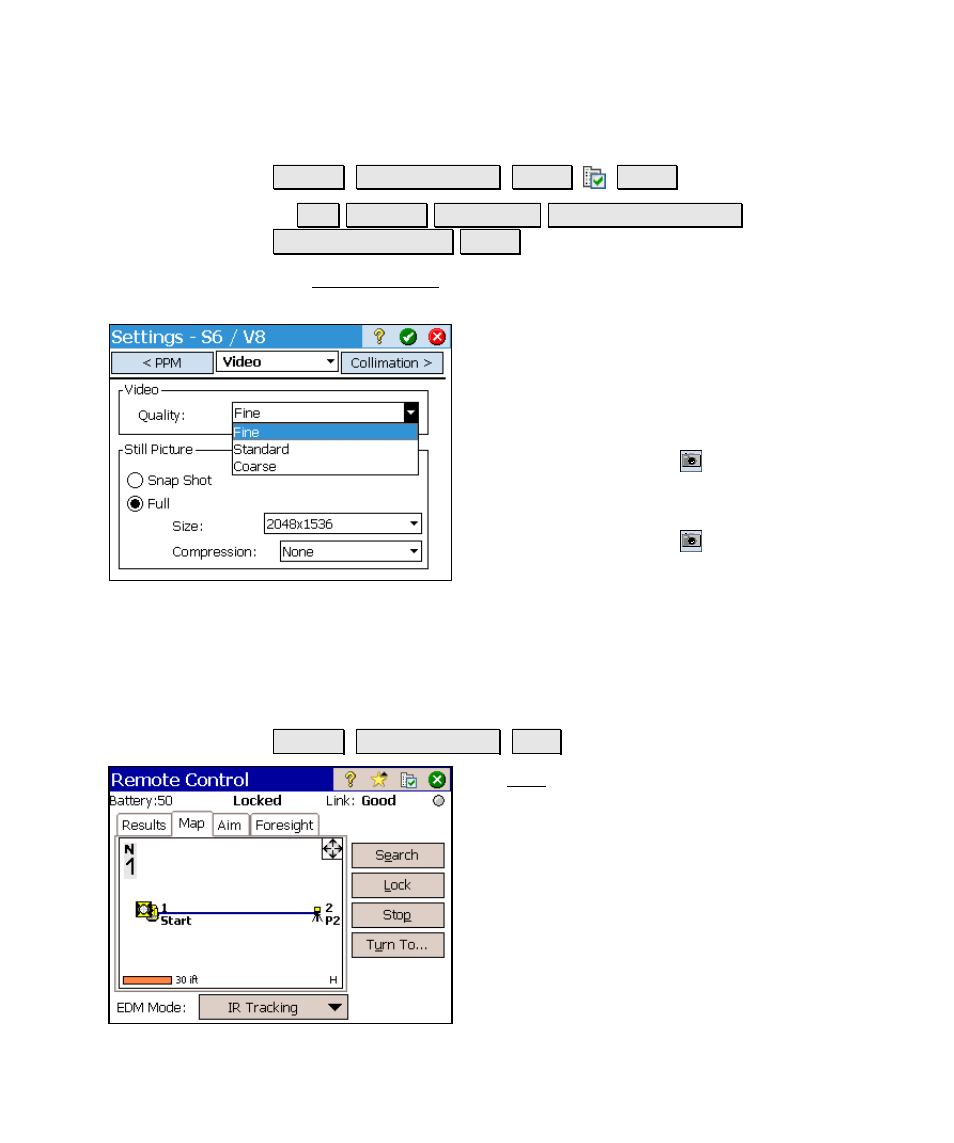
Survey Menu – Conventional Mode
R-171
Video Settings
Survey Remote Control Video
.
Video
.
or Job Settings Instrument Instrument Settings…
.
Instrument Settings Video
.
The Video Settings screen is used to configure the quality of the live
video image and stored photos.)
Quality: is used to configure the quality of live
video image where Fine produces the best
image quality, but takes more time for the
video image to refresh.
Snap Shot: results in small images being
stored after tapping the button that are
equal in size to the live video image.
Full: results in full size digital photos being
stored after tapping the button. The desired
size can be selected from the Size field. The
Compression setting determines the image
quality, where less compression will provide more detail, but with a
larger file size.
Map Card
Survey Remote Control Map
.
The Map card displays a live map showing the
total station position relative to the current
foresight and backsight.
