Level notes settings – Spectra Precision Survey Pro v4.6 Ranger Reference Manual User Manual
Page 272
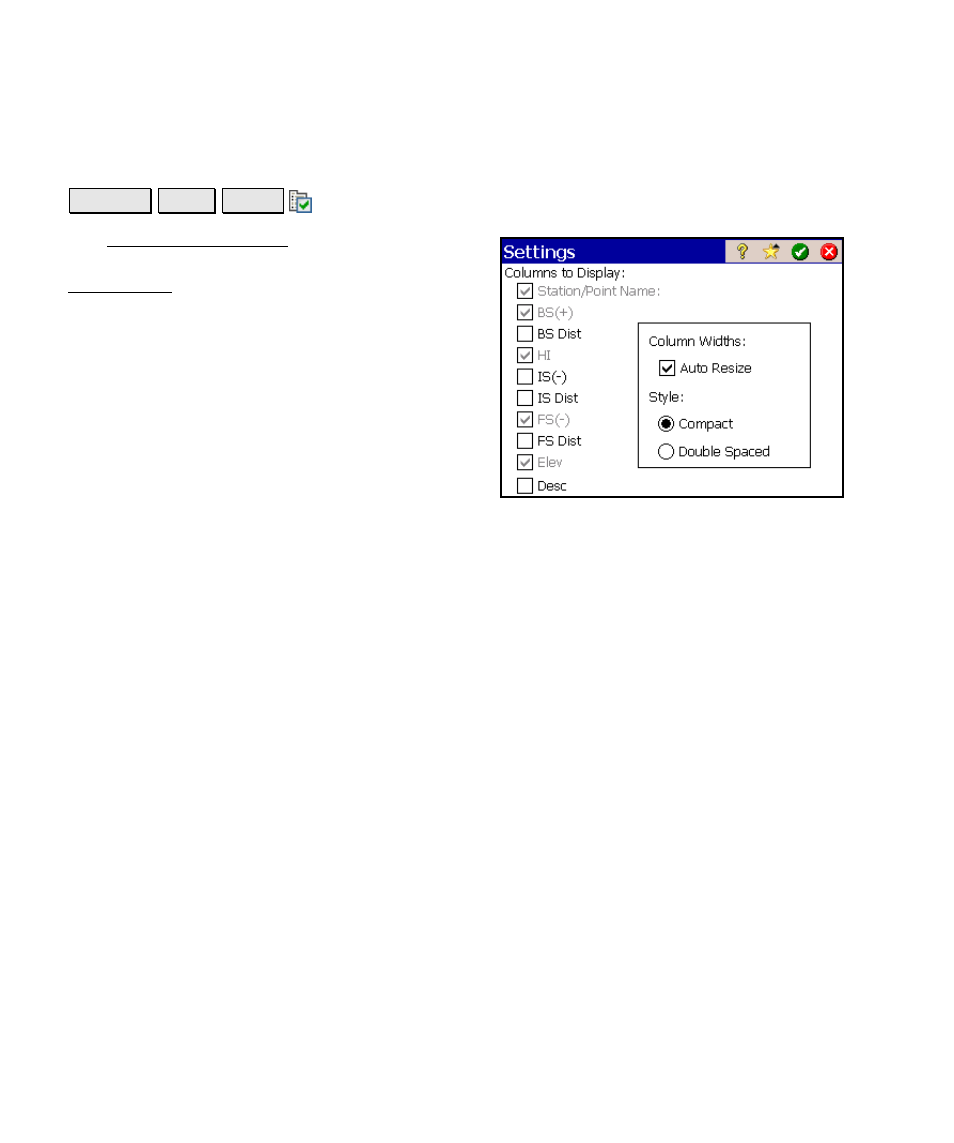
Survey Pro Reference Manual
R-264
Level Notes Settings
Leveling Level
Notes
The Level Notes Settings screen is used to
customize what and how the information in the
Level Notes screen is displayed.
; Station/Point Name
: displays the Station
column where the name of each point and the
number of each turning point shot is listed.
This column cannot be turned off.
; BS(+)
: is the column that lists all the
backsight readings. This column cannot be
turned off.
; BS Dist
: When checked, a column is
displayed that lists the horizontal distances measured from the
instrument to each backsight.
; HI
: is the column that lists the elevations computed for the
instrument at each setup. This column cannot be turned off.
; IS(-)
: When checked, a column is displayed that lists the readings
for all intermediate shots. (Intermediate shots include side shots and
stakeout shots, which are not included as legs of the level loop.)
; IS Dist
: When checked, a column is displayed that lists the
horizontal distances measured from the instrument to each
intermediate shot. (Intermediate shots include side shots and
stakeout shots, which are not included as legs of the level loop.)
; FS(-)
: is the column that lists all the foresight readings. This
column cannot be turned off.
; FS Dist
: When checked, a column is displayed that lists the
horizontal distances measured from the instrument to each foresight.
; Elev
: is the column that lists the elevation computed for every
point shot. This column cannot be turned off.
; Desc
: When checked, a column is displayed that lists the
description for each point shot that exists in the current job. (Turning
