Connect to receiver – Spectra Precision Survey Pro v4.6 Ranger Reference Manual User Manual
Page 193
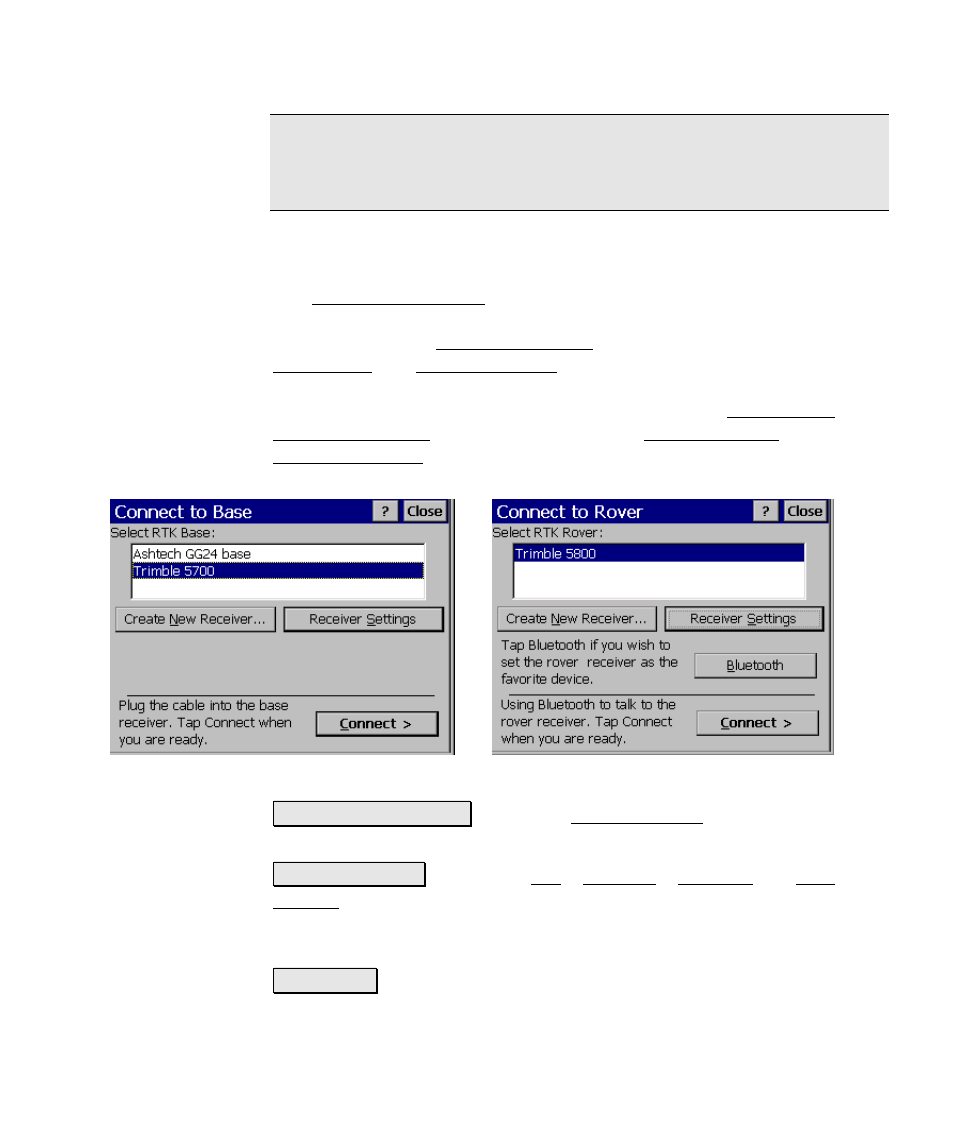
Survey Menu – GPS Module
R-185
Note: The geoid for the mapping plane zone and the ground
localization zone is the same. Changes to the geoid for one record will
occur in both.
Connect To Receiver
The Connect to Receiver screen will prompt you to choose and connect
to the receiver required for the next step of GPS setup. This screen is
always part of the Start GPS Survey wizard. If the next screen is
Base Setup, the Connect to Base prompt will display a list of all your
RTK base receivers. The last RTK base receiver used by this data
collector is selected by default. If the next screen is Rover Setup,
Start GPS Survey – Solve Localization, or Data Collection, the
Connect to Rover prompt will display a list of all your RTK rover
receivers.
Create New Receiver…: opens the Receiver Setup screen (Page R-99),
where you can define a new base or rover receiver.
Receiver Settings: opens the Job | Settings | Receiver and Post
Process screens, where you can change the settings for the current
active receiver, activate a different receiver, or change the post
processing settings.
Bluetooth…: opens the control panel Bluetooth settings application,
where you can set a recognized receiver as the Bluetooth favorite.
Connect to Rover with Bluetooth
Connect to Base
