Average points – Spectra Precision Survey Pro v4.6 Ranger Reference Manual User Manual
Page 387
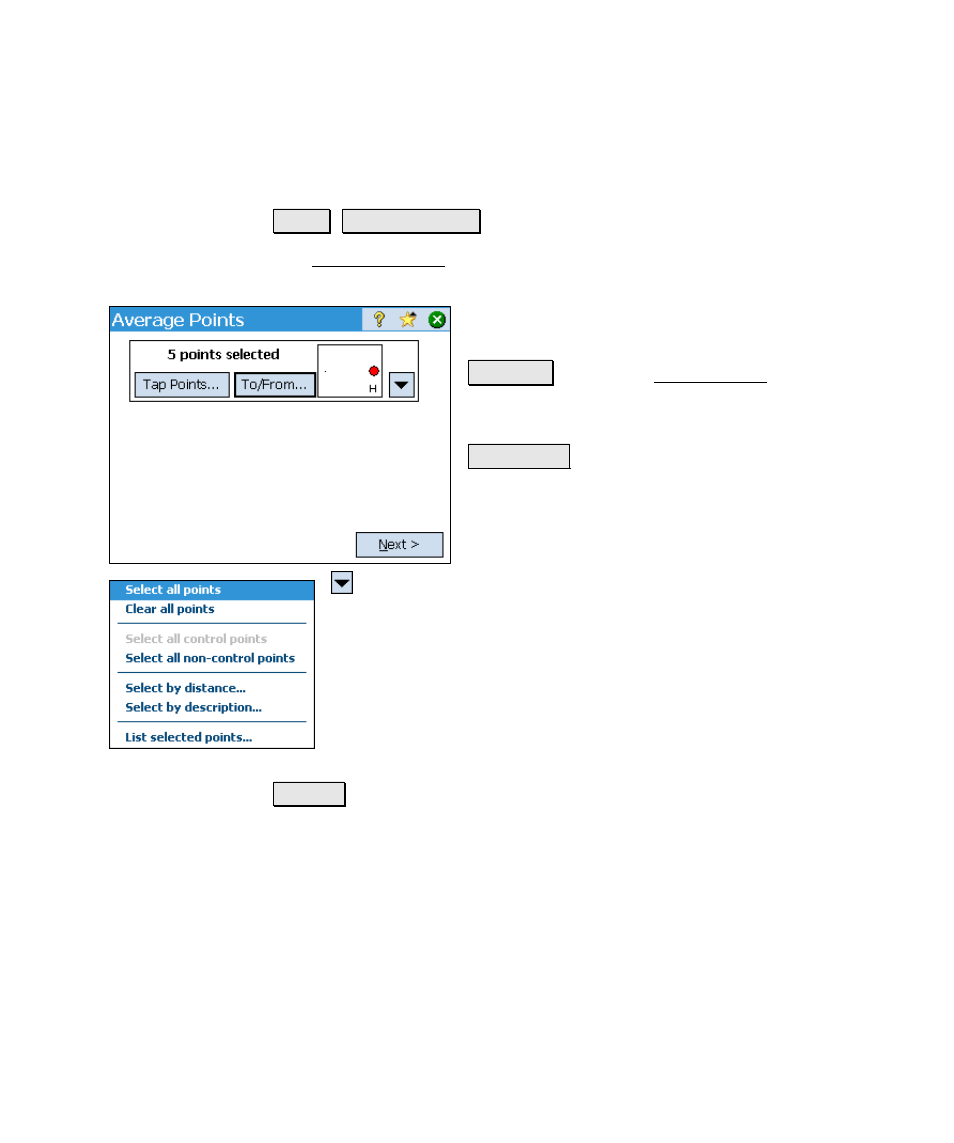
Cogo Menu
R-379
Average Points
Cogo Average Points
.
The Average Points routine will compute the average location from
any number of existing points.
The first screen is used to select the points you
want to use for computing the average.
To/From : opens the Select Points screen (R-
450) where you can specify the points you want
to include.
Tap Points : opens a map view where you can
tap on the points you want to include.
: The power button opens a list of alternative methods to
select the points to average, or view a list of points already
selected.
The Select by distance option opens a screen where you can
select multiple points by first selecting any point as the Radius
Point and then specifying a Distance from that point. The
radius point and any other points within the specified distance
to it will be included in the average computation.
Next > : opens the next screen.
