Select coordinate system, Select database – Spectra Precision Survey Pro v4.6 Ranger Reference Manual User Manual
Page 221
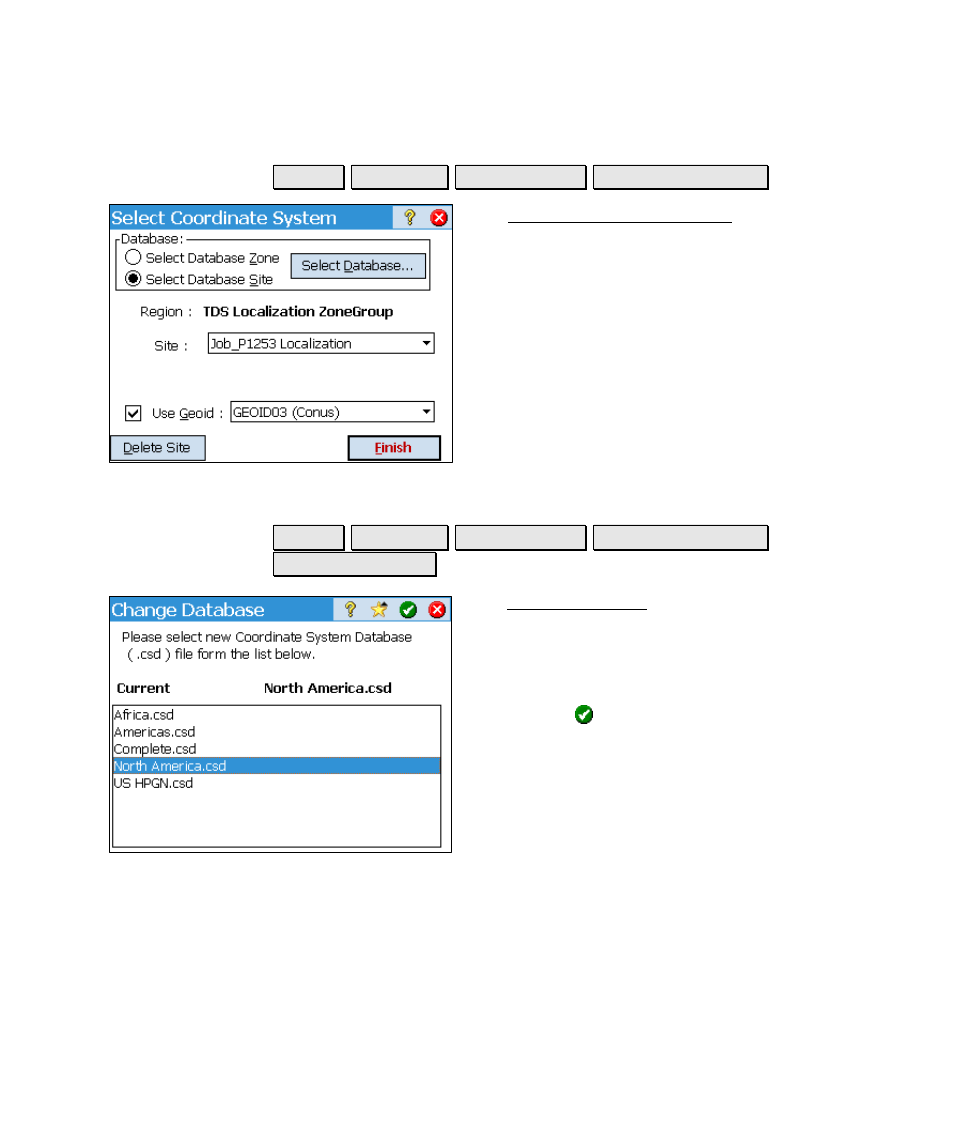
Survey Menu – GPS Module
R-213
Select Coordinate System
Survey Projection Reset Origin…
Pick from Database
.
The Select Coordinate System screen is used to
pick a Ground – TDS Localization mode default
zone or solved localization site from the
database file.
This screen is described in detail in the
Mapping Plane
mode projection section on Page
R-224. The difference when in Ground – TDS
Localization
mode is that you can only select
records from the TDS Localization Region
collection.
Select Database
Survey Projection Reset Origin…
Pick from Database
.
Select Database…
.
The Select Database screen is used to select the
coordinate system database to use. This screen
will list all of the coordinate system database
files (*.csd) you have in the Survey Pro
directory. Highlight the .csd file you wish to
use and tap to load the selected coordinate
system database file.
