Select database – Spectra Precision Survey Pro v4.6 Ranger Reference Manual User Manual
Page 232
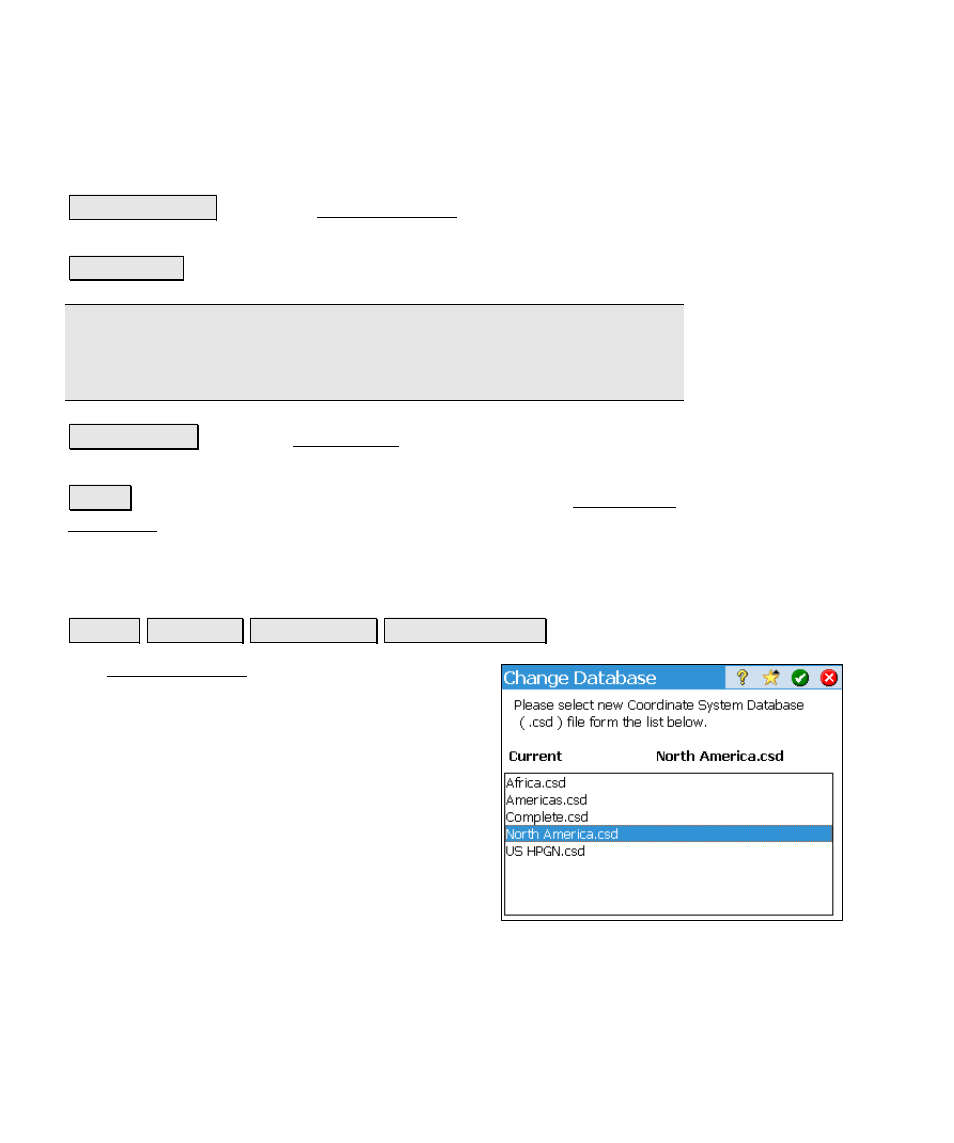
Survey Pro Reference Manual
R-224
Use Geoid:
is where you choose to use a geoid model with this zone.
You can pick a geoid model from the database using the drop down
box.
Select Database : opens the Select Database screen where you select
the coordinate system database to use.
Delete Zone : Deletes the currently selected site or zone.
Note: This delete function cannot be undone. Also, you cannot delete
system database records. If you select a protected record, you will be
prompted that the record cannot be deleted.
Key In Zone > opens the Key In Zone screen where you can create a
custom map projection zone, ellipsoid and datum.
Finish accepts the currently selected zone and opens the Adjust with
Projection wizard. After the preview of the adjustment results, the
new coordinate system is set and the raw data is written.
Select Database
Survey Projection Select Zone…
Select Database…
.
The Select Database screen is used to select
the coordinate system database to use. This
screen will list all of the coordinate system
database files (*.csd) you have in the Survey
Pro application.
