Stake curve and offset, Curve and offset – screen two – Spectra Precision Survey Pro v4.6 Ranger Reference Manual User Manual
Page 318
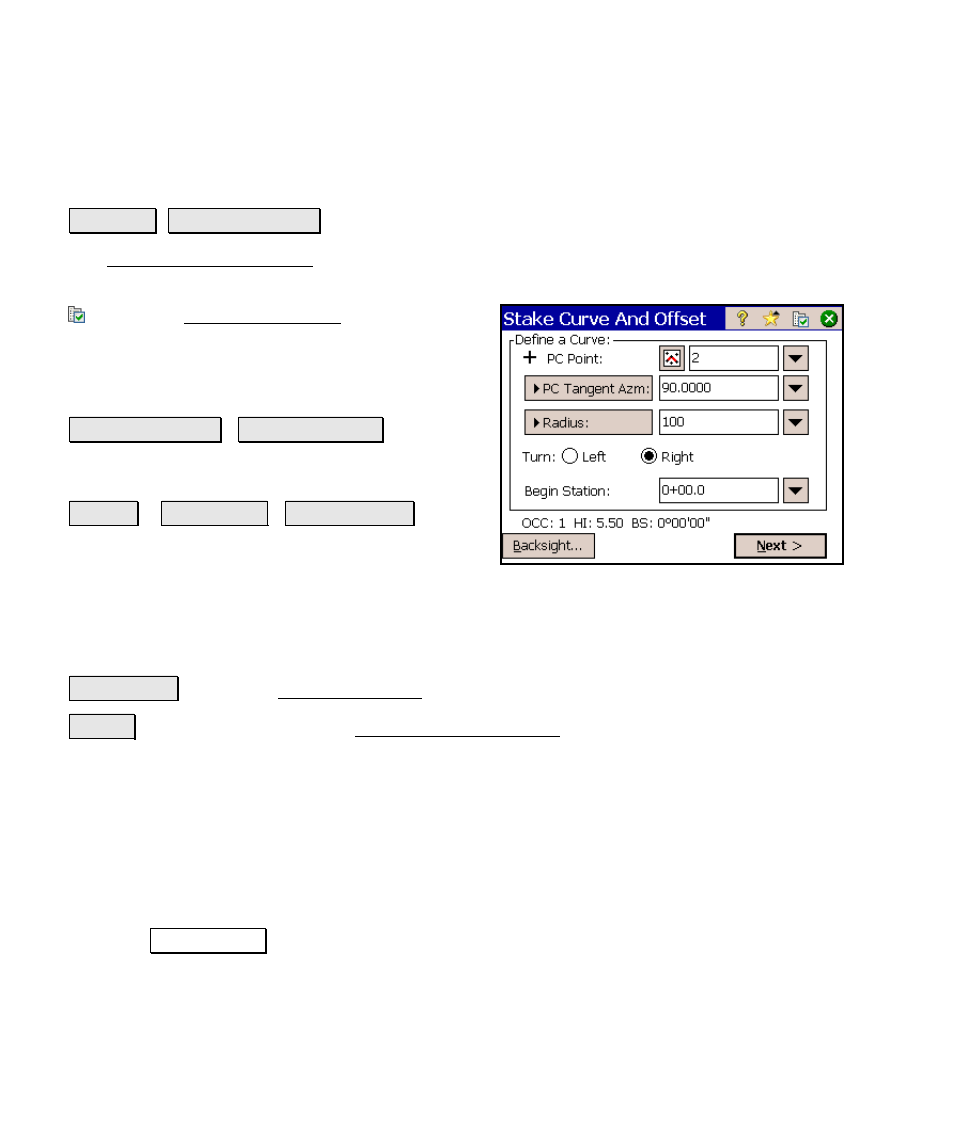
Survey Pro Reference Manual
R-310
Stake Curve and Offset
Stakeout Curve and offset
.
The Stake Curve and Offset screen is used to stake stations on a
curve or at an offset to it at fixed station intervals.
: opens the Stakeout Settings screen (Page R-
50).
PC Point: is the starting point of the curve
(point of curvature).
PC Tangent Azm / PC Tangent Brg : defines
the azimuth or bearing, respectively, of the
tangent at the PC Point.
Radius / Degree Arc / Degree Chord :
defines the radius, degree arc, or degree chord
of the curve, respectively.
Turn: defines if the curve turns to the Left or Right from the point of
view of the PC.
Begin Station: is the station assigned to the PC Point.
Backsight… : opens the Backsight Setup screen (Page R-122).
Next> : takes you to the second Stake Curve and Offset screen,
described below.
Curve and Offset – Screen Two
Station to Stake: is the desired station on the curve that you want to
stake.
Station Interval: is the value that is added to the Station to Stake
after the Next Station button is pressed.
