4 setting parameters at service level, Setting parameters at service level -5 – Yokogawa GD40 Gas Density Detector User Manual
Page 60
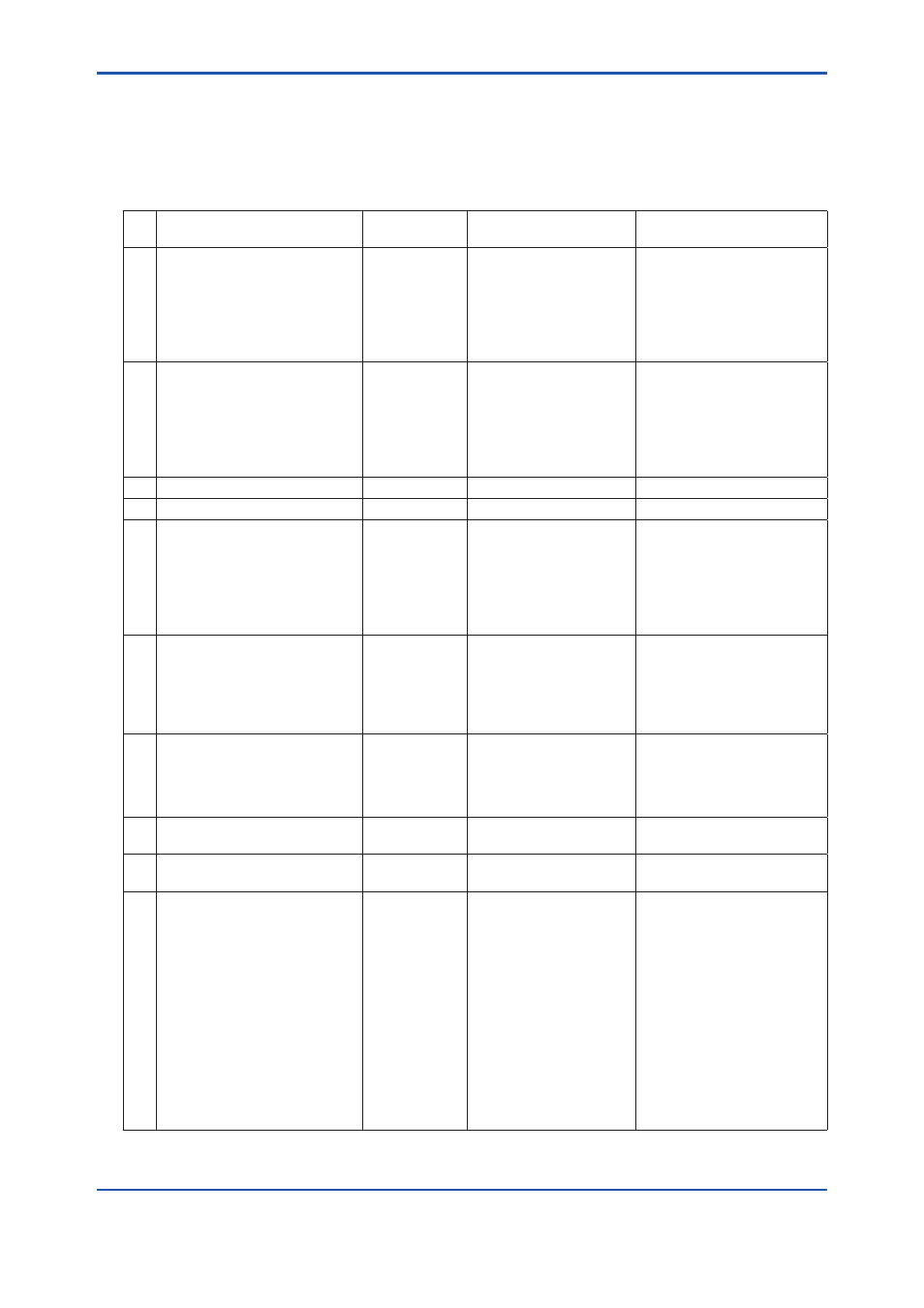
<5. DENSITY / PARAMETER SETTING>
5-5
IM 11T3E1-01E
5.1.4
Setting Parameters at Service Level
Press the [*] key and enter the password (XXX) to select the service level. When you select this
level, the analyzer shows a Code No. promptly. Type the appropriate code number and press the
[ENT] key.
Table 5.4 Setting Parameters at Service Level
Code
No.
Item
Display
Data to be Set
(or Conditions)
Remarks
01 Setting of hold during maintenance
Hold enable/disable
Setting of preset hold value
*M_HLD
*PR.SET
· Disable : 0
· Enable (value immediately
before) : 1
· Enable (preset value) : 2
-10.0 to 110.0
See Figure 5.7 for key operation.
If “preset value” is selected in the
preceding parameter.
02 Setting of hold against errors
Hold enable/disable
Setting of preset hold value
*E_HLD
*PR.SET
· Disable : 0
· Enable (value immediately
before) : 1
· Enable (preset value) : 2
-10.0 to 110.0
See Figure 5.8 for key operation.
If “preset value” is selected in the
preceding parameter.
04 Setting of output-smoothing constants
*SMOTH
00 to 60
See Figure 5.9 for key operation.
05 Setting of contact outputs status
*CNTCT
00 to 15
See Figure 5.10 for key operation.
10 Setting of pressure compensation
Enable/disable/fixed value
Setting of fixed value for pressure
compensation
*P.COMP
*P.FIX
· Disable: 0
· Enable (measured value) : 1
· Enable (fixed value) : 2
0.10 to 999.99 kPa, 0.0001 to
9.9999 MPa, 0.015 to 99.999
psi
See Figure 5.11 for key operation.
If “fixed value” is selected in the
preceding parameter.
11 Setting for compensated density
measurement
Setting of reference temperature
Setting of reference pressure
*C.D.TMP
*C.D.PRS
-20.0 to 80.0 °C, - 4.0 to 176.0 °F
0.10 to 999.99 kPa, 0.0001 to
9.9999 MPa, 0.015 to 99.999
psi
See Figure 5.12 for key operation.
12 Setting of gas pressure
Setting of zero gas pressure
Setting of span gas pressure
*Z_PRS
*S_PRS
0.01 to 999.99 kPa, 0.0001 to
9.9999 MPa, 0.015 to 99.999 psi
0.10 to 999.99 kPa, 0.0001 to
9.9999 MPa, 0.015 to 99.999 psi
See Figure 5.13 for key operation.
13 Selection for automatic calibration
*AUTO.C
· Disable : 0
· Enable : 1
See Figure 5.14 for key operation.
14 Setting for remote semi-automatic
calibration
*REMOT
· Disable : 0
· Enable : 1
See Figure 5.15 for key operation.
15 Setting of data for automatic/semi-
automatic calibration
Selection of calibration item
Setting of calibration time
Setting of stabilization time
Setting of calibration starting time
Setting of year/month/day
Setting of hour/minute
Selection of unit of calibration
interval
Selection of calibration interval
*CAL.P
*CAL.T
*STAB.T
*Y_M_D
*H_M
*CYCL.U
*CYCL.T
Zero and span : 0
Zero : 1
Span : 2
00 to 60
00 to 60
00.01.01 to 99.12.31
00.00 to 23.59
Hour : 0
Day : 1
Hour : 00 to 23
Day : 000 to 255
See Figure 5.16 for key operation.
