Yokogawa GD40 Gas Density Detector User Manual
Page 155
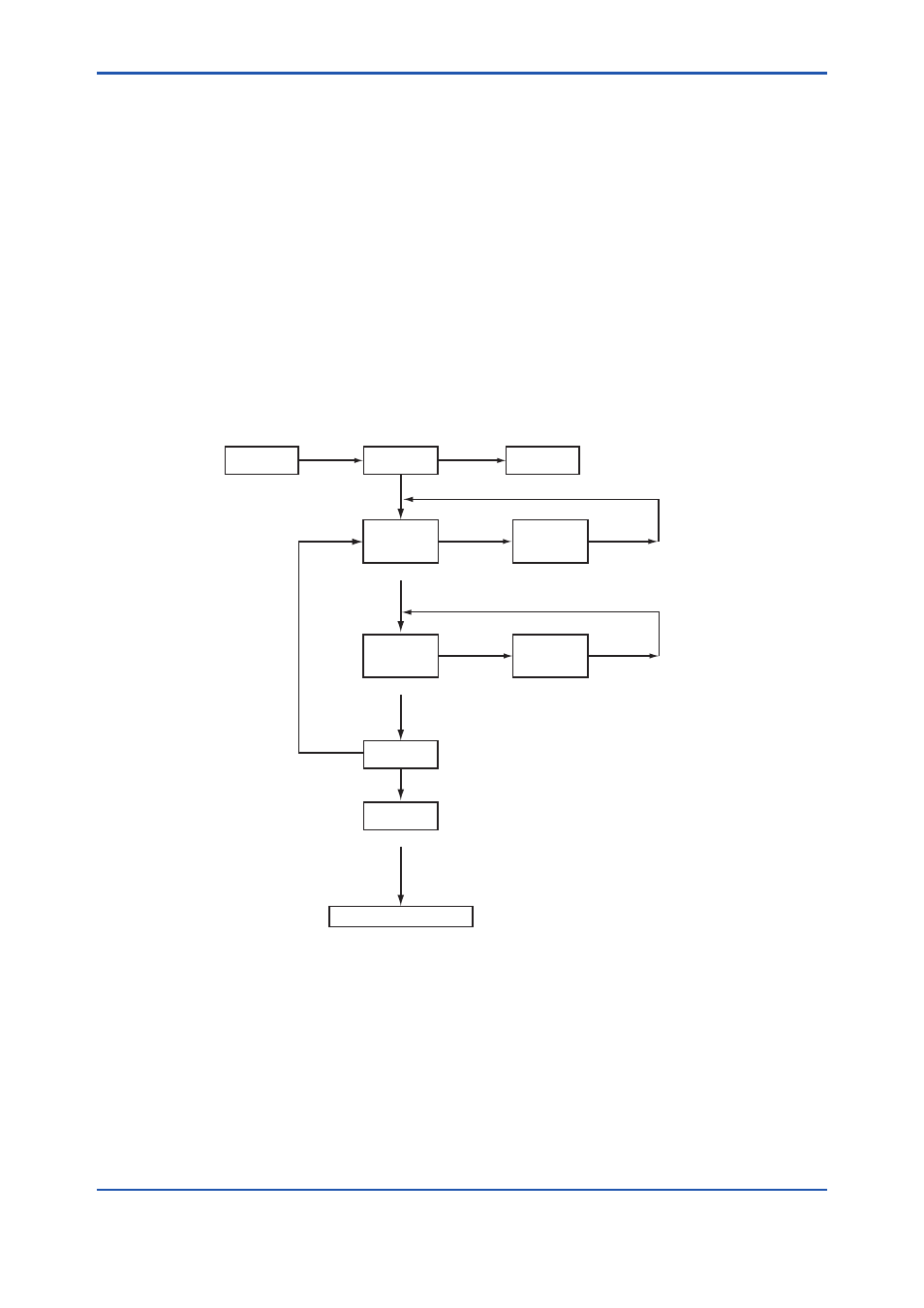
<8. DENSITY / CALIBRATION PROCEDURE>
8-2
IM 11T3E1-01E
(2) Operations for Setting the Automatic/Remote Semi-automatic Calibration
• Selection for automatic calibration [*AUTO.C]
At the service level, select CODE 13.
• Disable: 0
• Enable: 1
• Selection for remote semi-automatic calibration [*REMOT]
At the service level, select CODE 14.
• Disable: 0
• Enable: 1
(3) Valve Check
Check the performance of valves according to the “valve operation flowchart” at the operation
level.
[NO]
VALVE
[NO]
XXX.XXX
V_ZERO
MAN.CAL
END
XXX.XXX
Z_OPEN
XXX.XXX
V_SPAN
XXX.XXX
S_OPEN
(Zero-gas valve operation)
[YES]
[YES]
[YES]
[YES]
or
[NO]
[NO]
[NO]
[NO]
WAIT
[YES]
*2
Measurement mode
*3
[NO]
[NO]
*7
*7
*7
*7
*2
*4
*4
*6
*5
*1
(Span-gas valve operation)
(Stabilization time)
*1: See "Figure 5.1 Modes of Operation Level" on page 5-8.
*2: Press the [NO] key to return to the parameter for sample gas.
*3: Using the [NO] key, show [V_ZERO], [V_SPAN] and [END] in succession.
*4: Using the [YES] key, open the zero-gas or span-gas value to read the measured value
at the point.
*5: Press the [YES] key to go into the measurement mode state after a given stabilization
time elapses; press the [NO] key to go into that state immediately.
*6: This step is skipped if no valve was opened.
*7: The display shows the same data item to be measured as the one in the measurement mode.
F0802.ai
DISP
Figure 8.1 Valve Operation Mode
