3 entering parameter code selection display, Setting display item -11, Caution – Yokogawa Integral Oxygen Analyzer ZR202 User Manual
Page 79
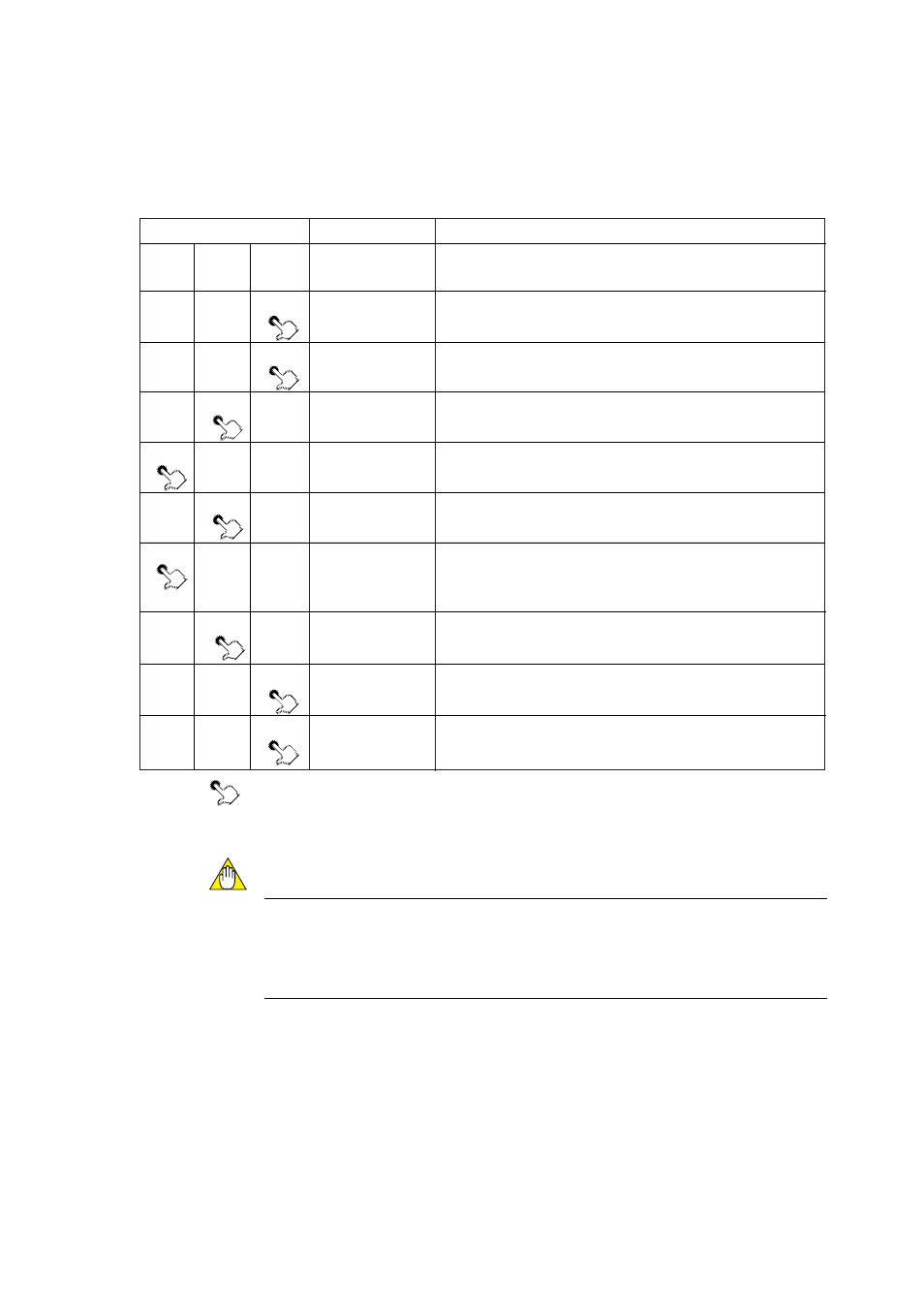
IM 11M12A01-05E
7-6
7.4.3
Entering Parameter Code Selection Display
This section briefly describes the password entry procedure for entering the parameter
code selection display. The password is 1102 - it cannot be changed to a different
password.
Switch operation
Display
Description
.
ENT
.
ENT
.
ENT
.
ENT
.
ENT
.
ENT
.
ENT
.
ENT
.
ENT
.
ENT
T7.4.3E.EPS
The symbol [ ] indicates that the key is being touched.
Light characters indicates that the digits are flashing.
.
.
.
.
.
.
.
.
.
.
.
.
.
21.0%
PASSno
0
000
1
000
1
0
00
1
1
00
110
0
110
2
1102
A
01
Warm-up is complete, and the basic panel is now displayed.
Continuously touch the [ENT] key for at least three seconds
to display "PASSno."
Touch the [ENT] key again. This allows you to change the leftmost
digit that is flashing.
Set the password 1102. If you touch the [ ] key, the digit that is flashing
will be 1.
Touch the [>] key to move the position of the digit that is flashing to the
right one digit.
Touch the [ ] key to change the numeric value to 1.
Touch the [>] key again to move the position of the digit that is flashing
to the right one more digit. Continuously touch the [>] key, and the position
of the digit that is flashing will move continuously to the right.
Touch the [ ] key to change the numeric value to 2. Continuously touch
[>] key, and the numeric value increases continuously
If you touch the [ENT] key, all the digits flash.
Touch the [ENT] key again to display A01 on the parameter-code selection
display.
CAUTION
• If no key is touched for at least 20 seconds during password entry, the current display
will automatically switch to the basic panel display.
• If no key is touched for at least 10 minutes during parameter code selection, the
current display will automatically switch to the basic panel display.
