20 average oxygen concentration, and mixing ratio, 21 span-gas and zero-gas correction ratios, 22 history of calibration time – Yokogawa Integral Oxygen Analyzer ZR202 User Manual
Page 134: 23 time, 24 software revision, 23 time -7 10.1.24 software revision -7, Operational data initialization -8, Initialization procedure -9, Reset -10
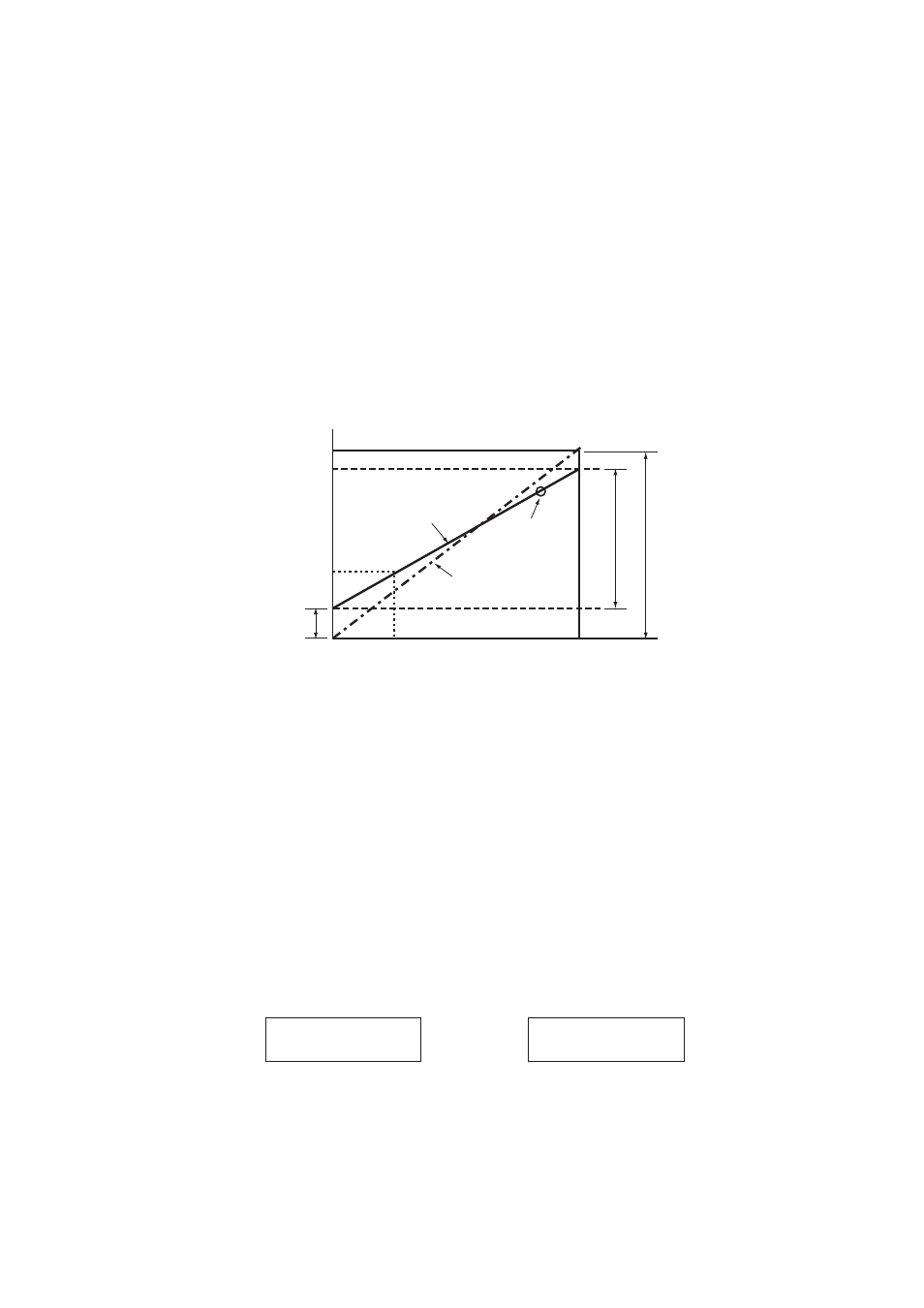
IM 11M12A01-05E
10-7
10. Other Functions
10.1.20 Average Oxygen Concentration, and Mixing Ratio
The average oxygen concentration during the periods over which average values are
calculated is displayed. If the setup period elapses, the average oxygen concentration
that has been displayed so far will be cleared and a new average oxygen concentration
will be displayed. If the setup period of time is changed, the current average oxygen
concentration will be displayed (for more details, see Section 8.6.2 earlier in this
manual).
10.1.21 Span-gas and Zero-gas Correction Ratios
Span-gas and zero-gas correction ratios for the past ten calibrations are recorded to
enable you to check the degradation of the sensor (cell). If the correction ratio is beyond
the limits as shown in Figure 10.2, the sensor should no longer be used.
These ratios can be found by calculating the data as shown below.
21.0
p1
0.51
81.92
ez
e1
es
0
C
A
B
Zero-gas ratio = (B/A) x 100 (%) Correctable range: 100 6 30%
Span-gas ratio = (C/A) x 100 (%) Correctable range: 0 6 18%
Cell
electromotive
force, mV
Calibration curve
before correction
Previous
zero-gas data
Corrected calibration curve
(theoretical calibration curve)
Zero origin
Span origin
Span-gas
concentration
Oxygen concentration (vol%O
2
)
F10.2E.EPS
Figure 10.2
10.1.22 History of Calibration Time
The calibration-conducted dates and times for the past ten calibrations are stored in
memory.
10.1.23 Time
The current date and time are displayed. These are backed up by built-in batteries, so no
adjustment is required after the power is switched off. The following shows an example
of displaying June 21, 2000, 3 : 06 p.m.
Displayed alternately
00.06.21
15.06
↔
F10.3E.EPS
Figure 10.3 Date-and-time Display
10.1.24 Software Revision
The revision (number) of the software installed is displayed.
