3 initialization procedure, 1 standard gas unit component identification -18, Warning – Yokogawa Integral Oxygen Analyzer ZR202 User Manual
Page 136
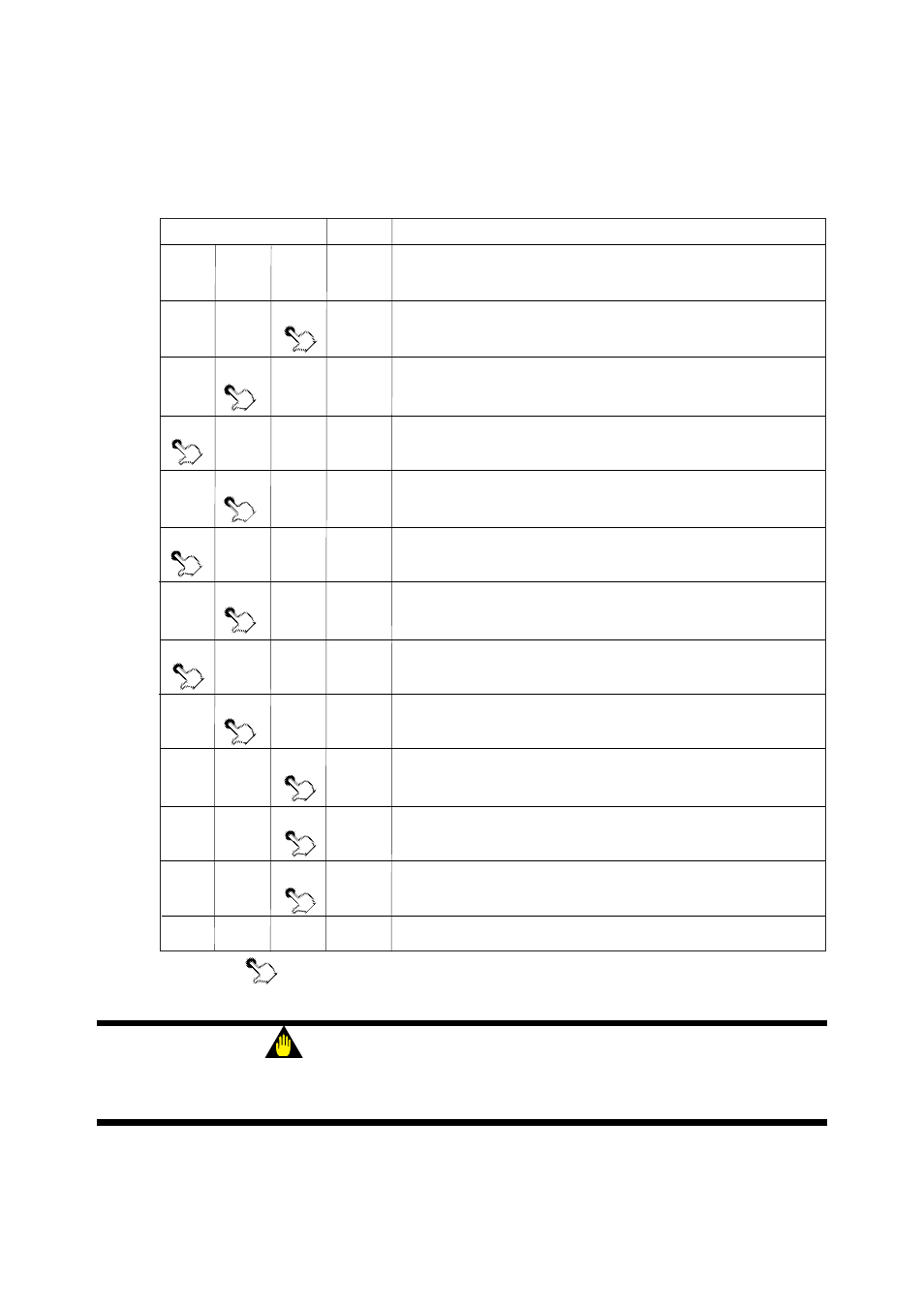
IM 11M12A01-05E
10-9
10. Other Functions
10.3 Initialization Procedure
Follow the table below to initialize parameters. The password for initialization is 1255.
Table 10.5 Initialization Procedure
Switch operation
Display
Description
>
`
ENT
F
3
0
>
`
ENT
0
000
>
`
ENT
1
000
>
`
ENT
1
0
00
>
`
ENT
1
2
00
>
`
ENT
12
0
0
>
`
ENT
12
5
0
>
`
ENT
125
0
>
`
ENT
125
5
>
`
ENT
1255
>
`
ENT
USr Go
>
`
ENT
USr Go
>
`
ENT
F
30
T10.5E.EPS
Enter the parameter code for the item to be initialized.
The following show an example of entering "F30."
(Previous needed operations are omitted.)
Touch the [ENT] key to switch to the password entry display.
Enter the password 1255 for initialization.
After you enter the password and then touch the [ENT] key, all the digits flash.
Touch the [ENT] key again to display "USR GO."
The symbol ( ) indicates that the key is being touched.
Light characters indicate that the digits are flashing.
Touch the [ENT] key once more.
All the digits then flash for two to three seconds, and data initialization starts.
The initialization is complete, and the parameter code selection display
then appears.
WARNING
• Do not attempt to turn off the equipment power during initialization (while “USR GO”
is flashing).
