3 setting measurement gas temperature and pressure, Calibration briefs -1, Caution – Yokogawa Integral Oxygen Analyzer ZR202 User Manual
Page 116
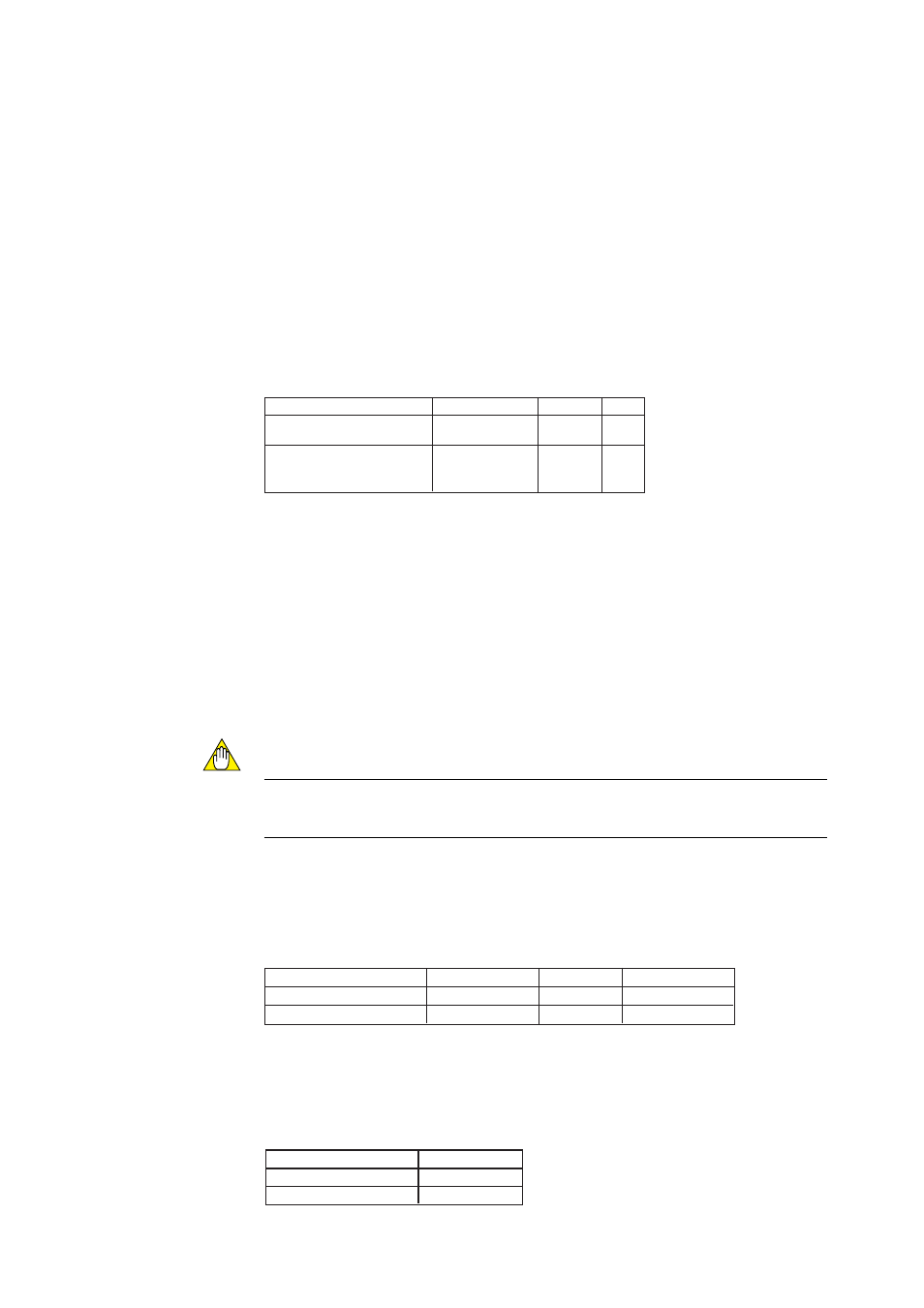
IM 11M12A01-05E
8-19
8. Detailed Data Setting
8.6.2
Setting Periods over which Maximum and Minimum Values Are Monitored and
Average Values are Calculated.
The equipment enables the display of oxygen concentration average values and maxi-
mum and minimum values under measurement (see Section 10.1, later in this manual).
The following section describes how to set the periods over which oxygen concentration
average values are calculated and maximum and minimum values are monitored.
8.6.2.1Procedure
Use the parameter-code table below to set the average, maximum and minimum oxygen
concentration values. Periods over which average is calculated and periods over which
maximum and minimum values are monitored can be set, ranging from 1 to 255 hours.
If the set ranges are beyond the limits specified, an “ERR” will be displayed.
Table 8.14 Parameter Codes for Average, Maximum and Minimum Values
Set item
Parameter code Set range Units
Periods over which average
F11
1 to 255
Hours
values are calculated
Periods over which maximum
F12
1 to 255
Hours
and minimum values are
monitored
T8.15E.EPS
8.6.2.2Default Value
When the analyzer is delivered, or if data are initialized, periods over which average
values are calculated are set to one hour, and periods over which maximum and mini-
mum values are monitored are set to 24 hours.
8.6.3
Setting Measurement Gas Temperature and Pressure
The analyzer calculates the moisture content contained in exhaust gases and saturated
water vapors from the entered gas temperature and pressure to obtain the relative
humidity and dew point. Enter the exhaust gas temperature and pressure (absolute
pressure) necessary for the calculation (see Section 10.1 later in this manual).
CAUTION
The critical temperature of the saturated water vapor pressure is 3748C. If a gas tempera-
ture exceeding 3708C is entered, no correct calculation will be obtained.
8.6.3.1Setting Procedure
To set the gas temperature and pressure, follow the parameter code table for fuel setting.
If you set a value exceeding the setting ranges, an error, ERR will result.
Table 8.15 Fuel Setting Default Value
T8.6.3.1.1.EPS
Set item
Parameter code
Set value Engineering units
Exhaust gas temperature
F13
0 to 3000 8C
Exhaust gas pressure
F14
0 to 300
kPa abs.
8.6.3.2Default Values
When the analyzer is delivered or data are initialized, the parameters are by default as
shown in Table 8.16.
Table 8.16 Parameter Codes for Exhaust Gas Temperature and Pressure Settings
T8.6.3.2.1.EPS
Set item
Default setting
Exhaust gas temperature
3008C
Exhaust gas pressure
101.33 kPa abs.
