2 blowback, 1 mode – Yokogawa Single Channel Oxygen Analyzer System ZR22/ZR402 User Manual
Page 159
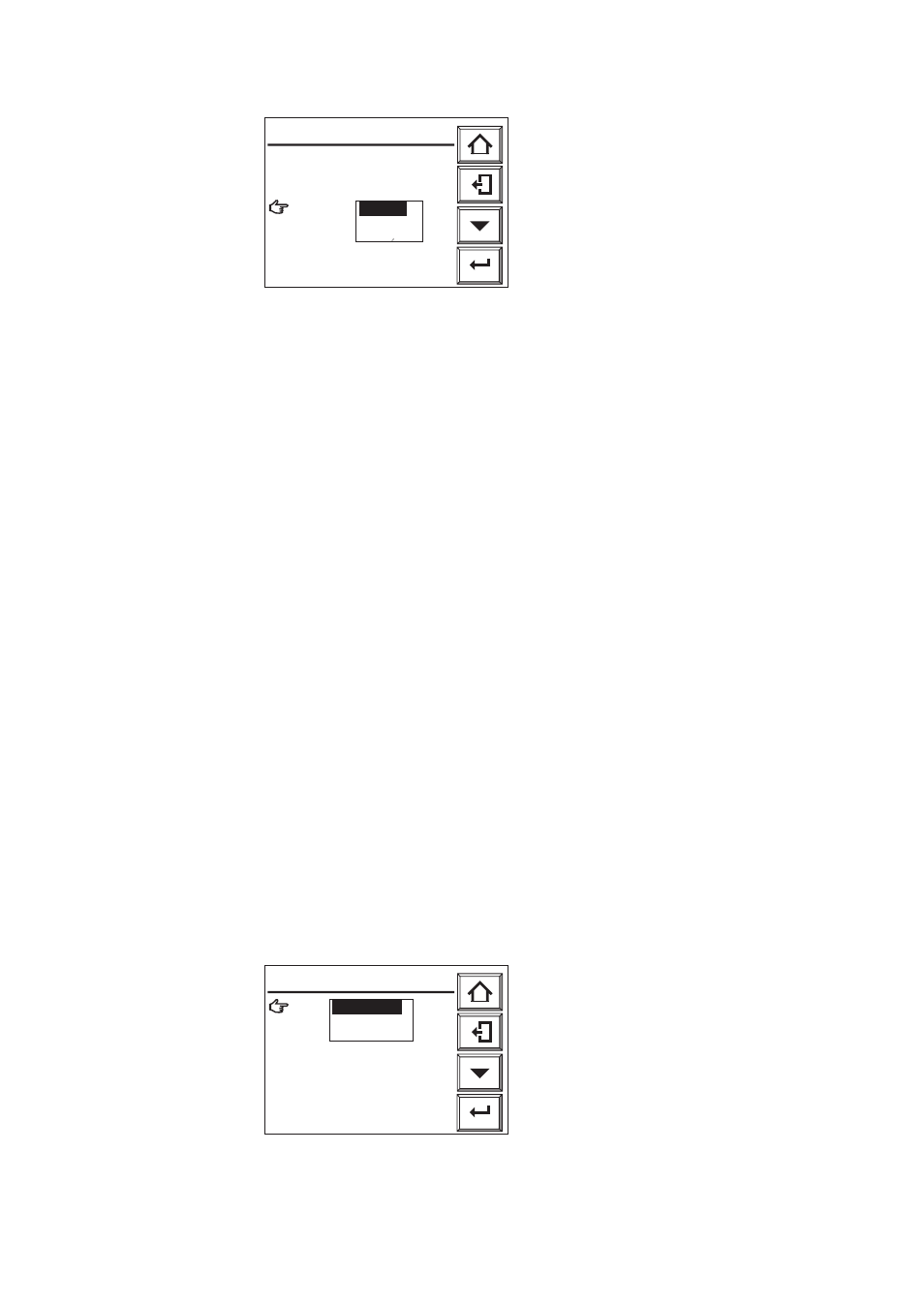
IM 11M13A01-02E
10-8
Enter
᭜
Display item
᭜
Trend graph
᭜
Auto return time: 0 min
Language:
Display setup
F10.7E.EPS
English
Deutsch
Francias
Figure 10.7 Display Setup Display
10.2 Blowback
᭹ Blowback Setup
The following sections describe the blowback setup procedures required for carrying out
blowback.
10.2.1
Mode
There are three blowback modes available:
(1) No function – blowback disabled.
(2) Semi-automatic – in this mode, touchpanel operations or contact input signals will
start and perform blowback operations according to a preset time and output stabili-
zation time.
(3) Automatic – performs blowback operations automatically according to a preset
interval.
These three modes each have the specific limitations described below:
• If “No Function” is selected
No blowback operations are executed.
• If “Semi-auto” is selected, semi-automatic blowback can be executed (but no calibra-
tion is made even when the automatic calibration startup time is reached.)
• If “Auto” is selected, automatic blowback can be executed in either the “Auto” or
“Semi-auto” mode.
To select the desired mode, follow these steps:
(1) Select the Setup key from the basic panel display to display the Execution/Setup
display. Then select Maintenance from the Execution/Setup display.
(2) Select the Blowback setup from the Maintenance display and select Mode. The mode
selection display as shown in Figure 10.8 then appears.
Enter
No function
Semi_Auto
Auto
Mode:
Blow back setup
F10.8E.EPS
Figure 10.8 Blowback Setup Display
