3 output hold setting, 4 default values, Ma-outputs presets – Yokogawa Single Channel Oxygen Analyzer System ZR22/ZR402 User Manual
Page 123
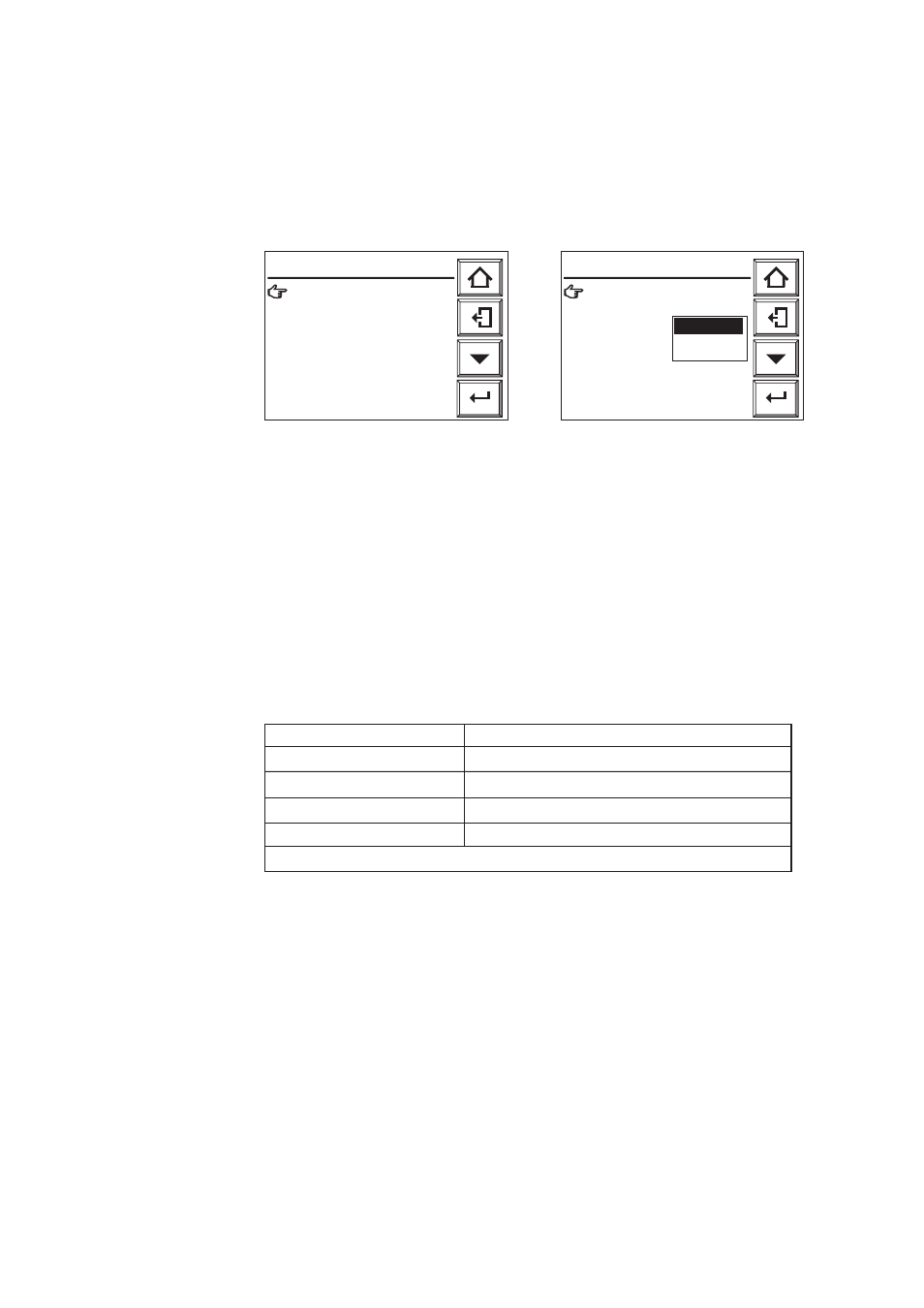
IM 11M13A01-02E
8-6
8.2.3
Output Hold Setting
To set the output hold, follow these steps:
(1) Press the Setup key in the basic panel display to display the Execution/Setup display.
Then select Setup in the Execution/Setup display. Next, select the mA-output setup
and then the mA-output preset display as shown in Figure 8.2.
Warm up: 4mA
᭜
Preset value: 4 . 0 mA
᭜
Maintenance: Hold
᭜
Preset value: 4 . 0 mA
᭜
Cal.blowback: Hold
᭜
Preset value: 4 . 0 mA
᭜
Error: Preset
᭜
Preset value: 3 . 4 mA
Enter
mA-outputs presets
F8.2E.EPS
Warm up: 4mA
᭜
Preset value: 4 . 0 mA
᭜
Maintenance: Hold
᭜
Preset value: 4.0mA
᭜
Cal.blowback: Hold
᭜
Preset value: 4 . 0 mA
᭜
Error: Preset
᭜
Preset value: 3 . 4 mA
Enter
mA-outputs presets
Non-Hold
Hold
Preset
F8.3E.EPS
Figure 8.2 mA-output Preset Display Figure 8.3
(2) From this display (Fig. 8.2), select the desired display. Figure 8.3 shows an example
of selecting Maintenance. Select the desired output status.
(3) If a preset value is selected, set the corresponding output current. If you select a
preset value just below Maintenance on the screen, the numeric-data entry display
will appear. Enter the current value you want. To set 10 mA, type in 010 and press
the [Enter] key to complete the setting. The setting range is from 2.4 to 21.6 mA.
8.2.4
Default Values
When the analyzer is delivered, or if data are initialized, output hold is the default as
shown in Table 8.2.
Table 8.2 Output Hold Default Values
Status
Output hold (min. and max. values)
Under warm-up
4 mA
Under maintenance
Last measured value.
During calibration
Last measured value.
On Error occurrence
Holds output at a preset value.
The default preset value is 3.4 mA only for output hold on error occurrence and others, it is 4 mA.
T8.2E.EPS
