4 output contact setup, 1 output contact, 2 setting procedure – Yokogawa Single Channel Oxygen Analyzer System ZR22/ZR402 User Manual
Page 127: Caution
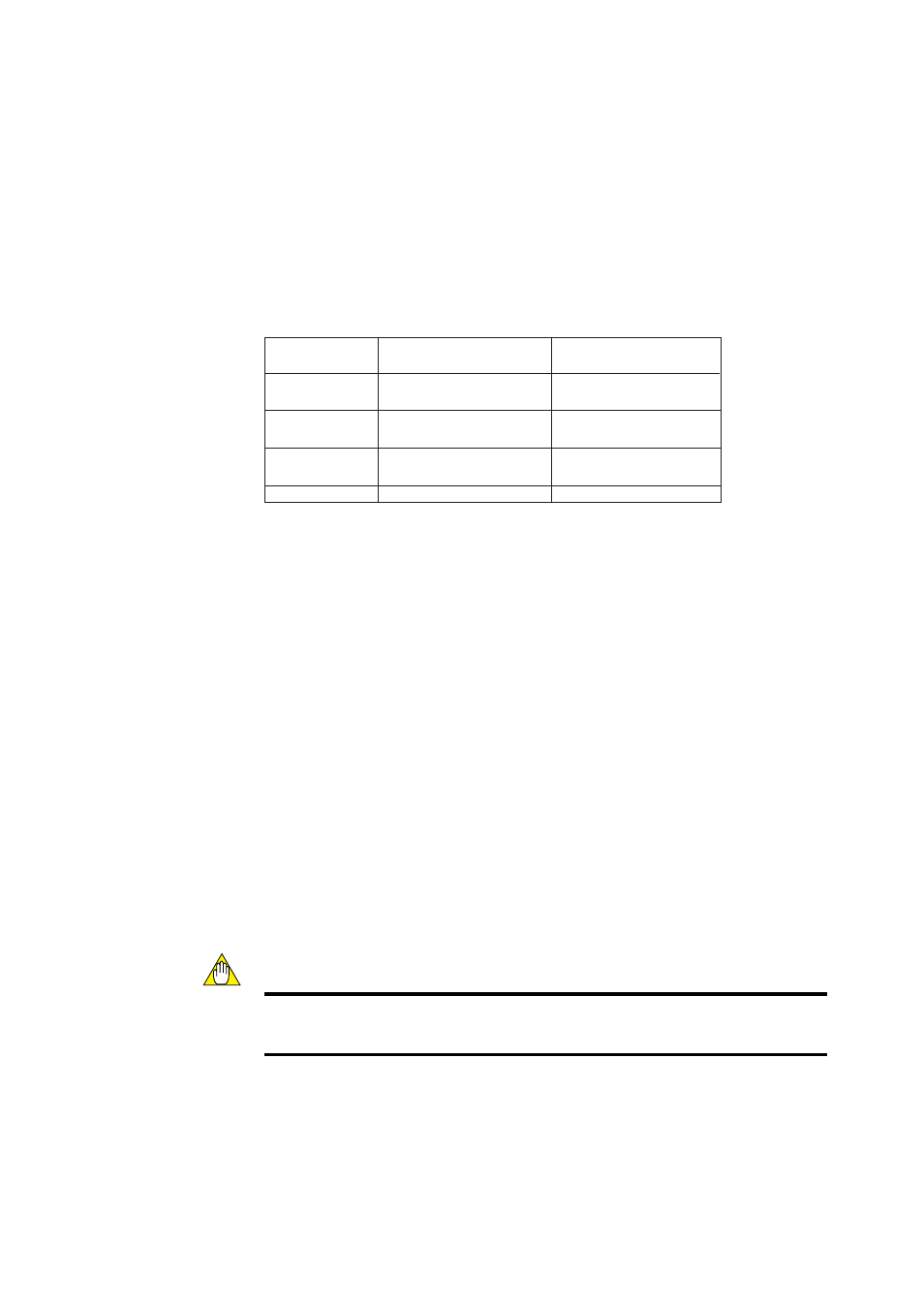
IM 11M13A01-02E
8-10
8.4
Output Contact Setup
8.4.1
Output Contact
Mechanical relays provide contact outputs. Be sure to observe relay contact ratings. (For
details, consult the specifications requirements.) The operation modes of each contact
output are as follows. For output contacts 1 to 3 you can select open or closed contact
when the contact is “operated.” Default is closed. For output contact 4, contact is closed.
When power fails, contact outputs 1 to 3 are open, and 4 is closed.
Table 8.4
T8.4E.EPS
State when contact
When no power is applied
“ operated ”
to this equipment
Output contact 1
Open (deenergized) or closed
Open
(energized) selectable.
Output contact 2
Open (deenergized) or closed
Open
(energized) selectable.
Output contact 3
Open (deenergized) or closed
Open
(energized) selectable.
Output contact 4
Closed (deenergized) only
Closed
8.4.2
Setting Procedure
To set the output contact, follow these steps.
(1) Press the Setup key in the basic panel display to display the Execution/Setup display.
(2) Select Setup in the Execution/Setup display. The “Commissioning” (Setup) display
then appears.
(3) Select the Contact setup in the “Commissioning” (Setup) display. The Contact setup
display shown in Figure 8.7 then appears.
(4) Select the desired output contact. This section shows an example where output
contact 1 is selected (see Figure 8.8).
(5) Each set item and the selected items are briefly described in Table 8.5. The following
describes an example of setting where output contact 1 is closed during calibration.
(6) Select Others in the Output contact 1 display. The “Contact1” display shown in
Figure 8.9 then appears. Select Calibration in the Contact1 display.
(7) The on or off selection display then appears. Select “on” herein.
(8) Press the Return key to go back to the previous display.
(9) Move the pointer to “During power-off the contact is open and in condition it is
Open” and press the [Enter] key. The “off” or “on” selection display then appears. If
you select “off,” this means “open” in normal conditions and “closed” when the
contact output is on.
CAUTION
• The contact output 4 is fixed as “ close in power on”, which cannot be changed by
setting.
