Troubleshooting – Watlow Series SD PID Profiling Controller User Manual
Page 77
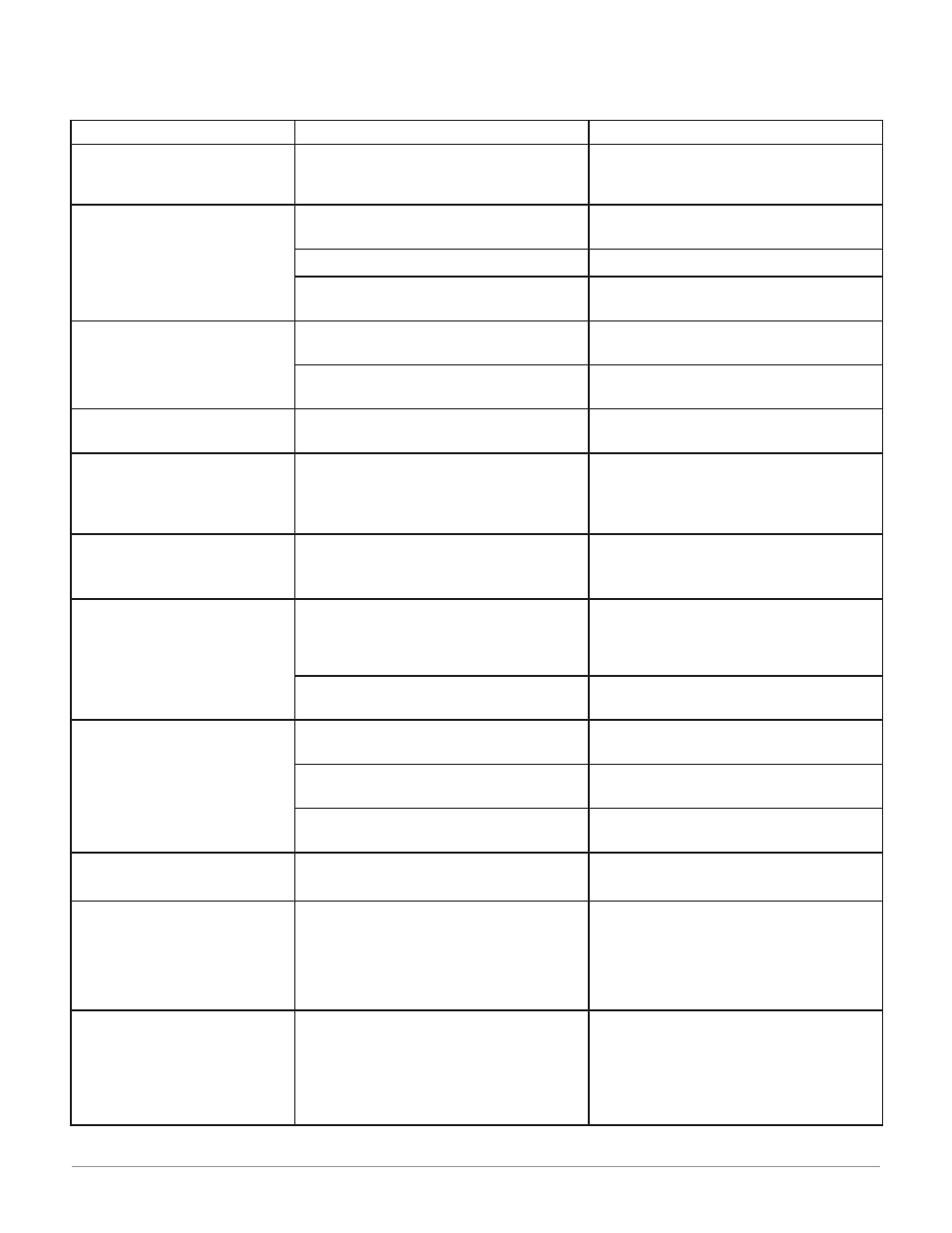
Wa t l o w S e r i e s S D
•
7 5
•
C h a p t e r 1 O v e r v i e w
Wa t l o w S e r i e s S D
•
7 5
•
C h a p t e r 1 2 F e a t u r e s
Indication
Probable Cause
Corrective Action
Getting alarm message
[
A1hi]
,
[A2hi]
,
[A3hi]
,
[A1Lo]
,
[
A2Lo]
or
[A3Lo]
.
The process value is beyond an alarm set
point.
Determine when alarms messages will dis-
play and the proper response to an alarm
message.
Alarm is occurring when it should
not.
Alarm settings are incorrect.
Adjust the alarm settings to be correct for
the application.
Input may be in an error condition.
See error messages.
Alarm may be latched.
Press the Infinity Key
ˆ
to unlatch an
alarm.
Alarm output indication is incor-
rect.
Alarm settings are incorrect.
Adjust the alarm settings to be correct for
the application.
Alarm may be silenced.
See the Features chapter for information on
alarm silencing.
Alarm is not occurring when it
should.
Alarm settings are incorrect.
Adjust the alarm settings to be correct for
the application.
Output cycles (turns on and off)
too frequently.
Wrong control mode. PID control selected in-
stead of On-Off control.
The cycle time is not set properly.
Select On-Off control mode (
[ht;m]
or
[CL;m]
Operations Page) and set the desired
hysteresis value.
Adjust the cycle time.
Controller does not control close
enough to the set point.
Wrong control mode. On-Off control selected
instead of PID.
PID is not tuned properly.
Select PID control and perform tuning.
Run autotune or perform manual tuning.
Controller’s process value reading
is decreasing but actual process is
increasing.
Thermocouple polarity is reversed.
Check thermocouple connections. All thermo-
couple connections, including thermocouple
extension wire, must maintain the correct
polarity for proper operation.
Analog voltage or analog current input scal-
ing is reversed or incorrect.
Check the settings of the analog output scale
low and scale high parameter (Setup Page).
Parameter(s) do not appear.
Parameter is not active.
See Setup and Operation chapters to deter-
mine when parameters should appear.
Parameter lockout is active.
Set the correct level of lockout for access
(Setup Page).
Operations Page is not configured properly.
Select the desired parameters for the Pro-
gramming Page.
Cannot access Operation Page.
Cannot change the set point.
Parameter lockout is active.
Set the correct level of lockout for access
(Setup Page).
Profile will not start or resume.
Lower display flashes between
static set point value and File
Number / Step Number. For
example, if File 1, Step 1 is not
valid, the display will flash 1.1.
Profile step has target set point or Wait-for
Process values that are outside of
[SP;lo]
or
[SP;hi]
values.
Jump Loop step is trying to jump to itself.
Keep target set point or Wait-for Process val-
ues inside set point limits or adjust set point
limits.
Correct Jump Loop step (cannot jump to
itself).
Profile takes more time to com-
plete than what is programmed.
[`gSd]
flashes in the lower dis-
play.
Guaranteed Soak Deviation is enabled. The
program will stop the count down time until
the process value returns to within the de-
viation window. The
[~gsd]
value may be too
small.
If Guaranteed Soak Deviation function isn’t
required, set
[GS;dE]
to
[~~no]
to disable it.
If Guaranteed Soak Deviation function is
required, increase
[~gSd]
value to reduce the
amount of time the process is outside of the
deviation window.
Troubleshooting
