Tuning the pid parameters, Autotuning, Manual tuning – Watlow Series SD PID Profiling Controller User Manual
Page 65: Tru-tune+™ adaptive control
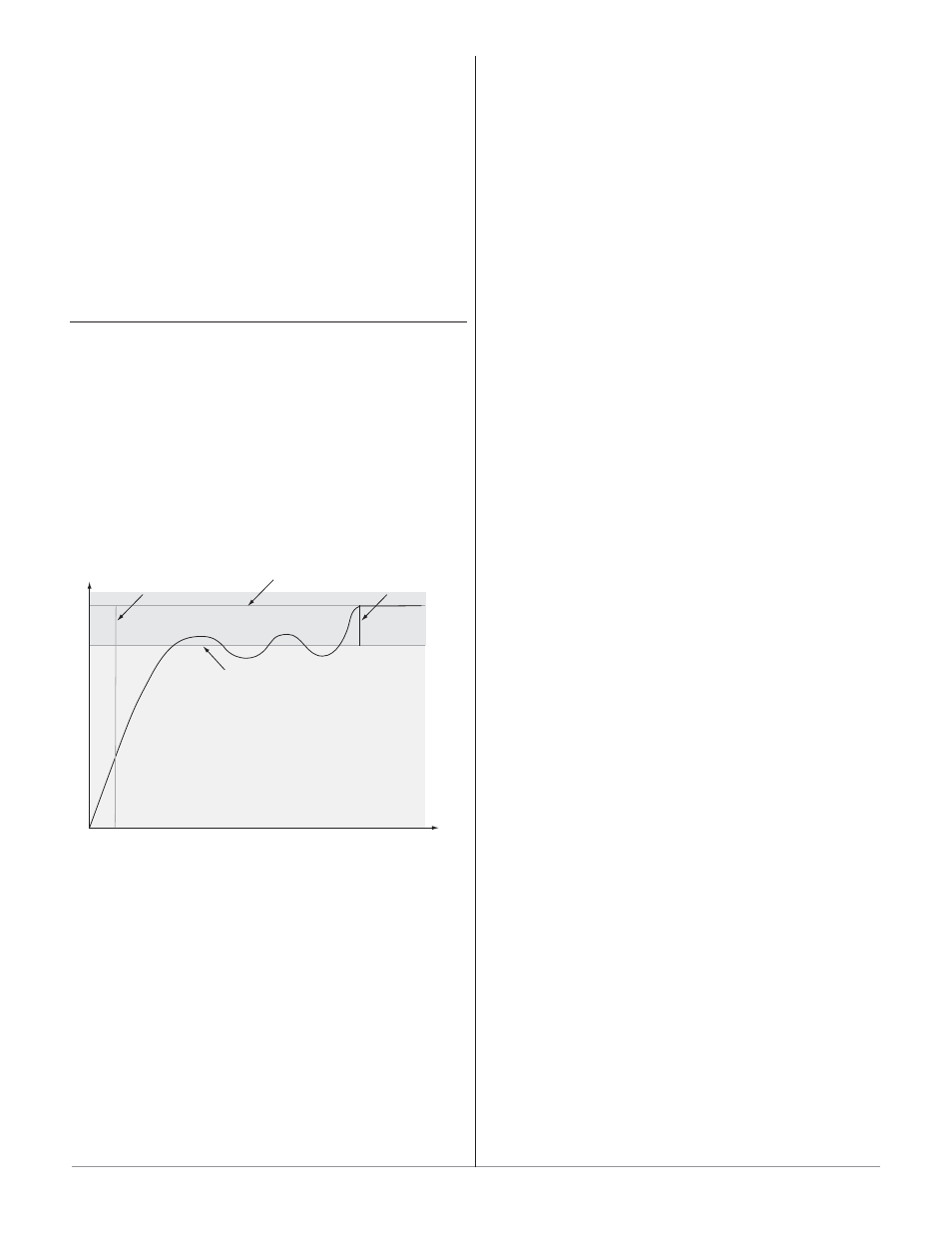
Wa t l o w S e r i e s S D
•
6 3
•
C h a p t e r 1 2 F e a t u r e s
change the selected parameter in the top display. If you
do not want a parameter to appear for that location, se-
lect
[nonE]. To change the other 19 selections, press the
Advance Key ‰ to select a place in the page, [``P1] to
[`p20] ( [~P23] for the profiling version), in the bottom
display and use the Up ¿ or the Down ¯ key to change
the parameter selected in the top display.
Changes made to the Operations Page will persist un-
til changed by the operator or defaulted by full defaults
or user defaults. User-defined parameters are not over-
written by default parameters if those features become
enabled. Only parameters supported by a controller’s
particular hardware configuration and programming set-
tings will appear.
Tuning the PID Parameters
Autotuning
The autotuning feature allows the controller to mea-
sure the system response to determine effective settings
for PID control. When autotuning is initiated the control-
ler reverts to on-off control. The temperature must cross
the Autotune Set Point four times to complete the auto-
tuning process. Once complete, the controller controls at
the normal set point, using the new parameters.
To initiate an autotune, set Autotune
[`Aut] (Opera-
tions parameters) to
[``On]. A profile can’t be running.
Time
Temperature
Autotune begins
Process Set Point
Autotune Set Point
(90 percent of Process Set Point)
Autotune complete
Manual Tuning
In some applications, the autotune process may not
come up with PID parameters that provide the process
characteristics you desire. If the autotune does not
provide satisfactory results, you will have to perform a
manual tune on the process:
1. Apply power to the Series SD and establish a set
point typically used in your process. If the control-
ler includes the TRU-TUNE+™ option (SD_E-_ _ _
_ - _ _ _ _), set TRU-TUNE+™ Enable to
[`~no].
2. Go to the Operations Page, and establish values
for the PID parameters: Proportional Band = 5;
Reset* = 0.00; Rate* = 0.00. Autotune should be
set to off.
3. When the system stabilizes, watch the process
value. If this value fluctuates, increase the propor-
tional band setting until it stabilizes. Adjust the
proportional band in 3° to 5° increments, allowing
time for the system to stabilize between adjust-
ments.
4. When the process has stabilized, watch the per-
cent power,
[Po;ht] or [Po;Cl]. It should be stable
±2%. At this point, the process temperature should
also be stable, but it will have stabilized before
reaching set point. The difference between set
point and actual can be eliminated with reset.
5. Start with a reset* value of 0.01 (99.99)** and
allow 10 minutes for the process temperature to
get to set point. If it has not, double (halve) ** the
setting and wait another 10 minutes. Continue
doubling (halving) ** every 10 minutes until the
process value equals the set point. If the process
becomes unstable, the reset* value is too large
(small) **. Decrease (increase) ** the reset value
until the process stabilizes.
6. Increase Rate* to 0.10 minute. Then increase the
set point by 11° to 17°C. Monitor the system’s
approach to the set point. If the process value
overshoots the set point, increase Rate* to 0.50
minute. Increase the set point by 11° to 17°C and
watch the approach to the new set point. If you
increase Rate* too much, the approach to the set
point will be very sluggish. Repeat as necessary
until the system rises to the new set point without
overshoot or sluggishness.
*Note: With the
[Unit]
parameter set at
[``SI]
(Setup Page)
Integral will appear in place of Reset and Derivative will appear
in place of Rate.
**Note: Integral is the reciprocal of reset. For Integral instead of
reset, use the values in parentheses.
For additional information about autotune and PID
control, see related features in this chapter.
TRU-TUNE+™ Adaptive Control
If your Series SD controller was ordered with the
TRU-TUNE+™ option (SD_E - _ _ _ _ - _ _ _ _) the TRU-
TUNE+™ feature can be enabled or disabled in the Setup
Page. The TRU-TUNE+™ feature is enabled as the de-
fault condition. If TRU-TUNE+™ is disabled, the control-
ler will control using fixed PID settings (non adaptive).
The TRU-TUNE+™ adaptive algorithm will optimize
the Series SD controller’s PID values to improve the con-
troller’s ability to control difficult-to-control or dynamic
processes. TRU-TUNE+™ monitors the process variable
and adjusts the control parameters automatically to keep
your process at set point during set point and load chang-
es. When the controller is in the adaptive control mode, it
determines the appropriate output signal and, over time,
adjusts the control parameters to optimize responsive-
ness and stability. The TRU-TUNE+™ feature does not
function for on-off control.
