Set point step – Watlow Series SD PID Profiling Controller User Manual
Page 50
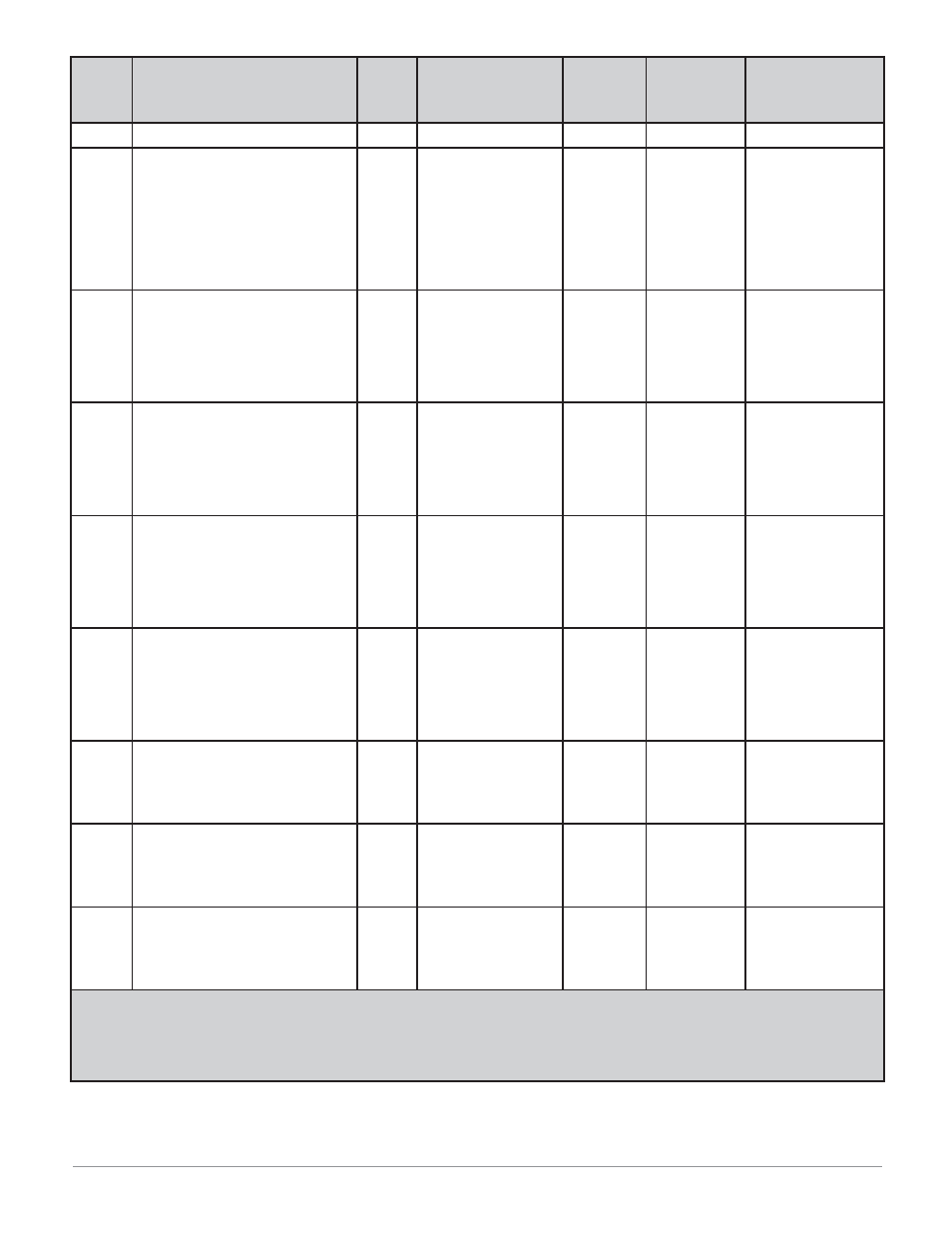
Wa t l o w S e r i e s S D
•
4 8
•
C h a p t e r 1 0 P r o f i l i n g
Display
Parameter name
Description
Set-
tings
Range
(Integer values for Mod-
bus in parentheses.)
Default
Modbus*
(less 40,001
offset)
Read/Write
Appears if:
[StYp]
Set Point Step
[tg;SP]
[tg.SP]
Target Set Point
Indicates ending set point value the
controller ramps to during the set
point step.
-1999 to 9999
(-1999000 to
9999000)
Target set point values
must be between
[SP;Lo] to [SP;Hi] or
step will fail the Pre-
Run check and will
not run.
75
See page 53.
Profiling version only.
(SD_ R - _ _ _ _ - _
_ _ _ )
[hour]
[hour]
Hours
The number of hours, (plus Min and
Sec parameters) equal the total step
time to achieve the ending set point
under the [styp] step type.
0 to 99
0
See page 53.
Profiling version only.
(SD_ R - _ _ _ _ - _
_ _ _ )
Active if the value
set for
[ptyp] is
[``ti] or time
based profiles.
[Min]
[ Min]
Minutes
The number of minutes, (plus Hour
and Sec parameters) equal the total
step time to achieve the ending set
point under the [styp] step type.
0 to 59
0
See page 53.
Profiling version only.
(SD_ R - _ _ _ _ - _
_ _ _ )
Active if the value
set for
[ptyp] is
[``ti] or time
based profiles.
[`SEc]
[ SEc]
Seconds
The number of seconds, (plus Hour
and Min parameters) equal the total
step time to achieve the ending set
point under the
[styp] step type.
0 to 59
0
See page 53.
Profiling version only.
(SD_ R - _ _ _ _ - _
_ _ _ )
Active if the value
set for
[ptyp] is
[``ti] or time
based profiles.
[rAte]
[rAtE]
Rate
Indicates rate at which the set point
changes in degrees per minute.
0 to 9999
100
See page 53.
Profiling version only.
(SD_ R - _ _ _ _ - _
_ _ _ )
Active if the value
set for
[ptyp] is
[rate] or rate
based profiles.
[Ent1]
[Ent1]
Event Output 1
Selects whether Event Output 1 is
on or off during the program step.
[`Off] (0)
[``On] (1)
[`Off] (0)
See page 53.
Profiling version only.
(SD_ R - _ _ _ _ - _
_ _ _ )
Output 1 is set to
[Ent1].
[Ent2]
[Ent2]
Event Output 2
Selects whether Event Output 2 is
on or off during the program step.
[`Off] (0)
[``On] (1)
[`Off] (0)
See page 53.
Profiling version only.
(SD_ R - _ _ _ _ - _
_ _ _ )
Output 2 is set to
[Ent2].
[Ent3]
[Ent3]
Event Output 3
Selects whether Event Output 3 is
on or off during the program step.
[`Off] (0)
[``On] (1)
[`Off] (0)
See page 53.
Profiling version only.
(SD_ R - _ _ _ _ - _
_ _ _ )
Output 3 is set to
[Ent3].
Note: Some values will be rounded off to fit in the four-character display. Full values can be read with Modbus. All temperature
parameters are in °F through Modbus.
* Low register numbers contain the two higher bytes; high register numbers contain the two lower bytes of the four-byte integer.
Decimal precision is implied at three decimal places unless otherwise noted.
