Chapter 6: operations parameters table – Watlow Series SD PID Profiling Controller User Manual
Page 38
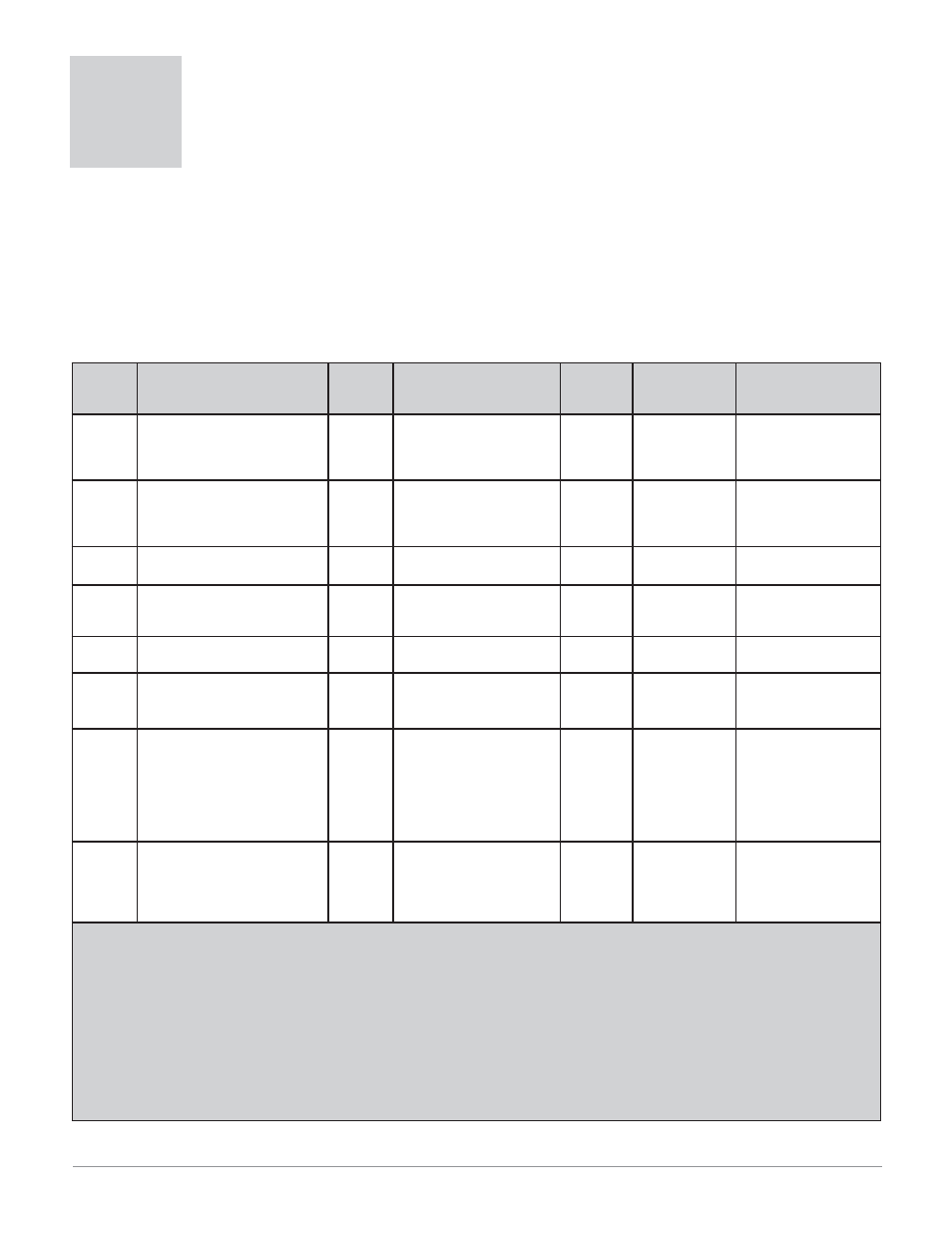
Wa t l o w S e r i e s S D
•
3 6
•
C h a p t e r 6 O p e r a t i o n s
6
These parameters can be selected to appear in the Operations Page. Select the parameters you want to appear in
the Operations Page in the Programming Page. Press the Advance Key ‰ to enter the Operations Page and to step
through the parameters. For profiling controllers, set
[Prog] to [``no] to access the Operations Page. Press the
Infinity Key ˆ to return to the Home Page at any time.
Note: This chapter only applies to the static set point and profiling versions of the Series SD (SD_C or R - _ _ _ _ - _ _ _ _).
Note: The Operations Page is not accessible when a profile is running.
Chapter 6:
Operations Parameters Table
Display
Parameter name
Description
Settings
Range
Default
Modbus*
(less 40,001 offset)
Read/Write
Appears if"
[Po;ht]
[Po.ht]
Power Heat
Displays the current heat con-
trol power.
0.0 to 100.0% power (000
to 10000) (Two decimal
places implied for Mod-
bus.)
NA
256 R
[A-M] is set to
[auto] and at least
one output is set to
[hEAt].
[Po;CL]
[Po.CL]
Power Cool
Displays the current cool con-
trol power.
0.0 to 100.0% power (000
to 10000) (Two decimal
places implied for Mod-
bus.)
NA
257 R
[A-M] is set to
[auto] and at least
one output is set to
[Cool].
[A-M]
[A-M]
Auto-Manual Mode
Set the control mode.
[auto] (0)
[Man] (1)
[auto]
(0)
25 R/W
Always appears.
[`Aut]
[ Aut]
Autotune
Start an autotune.
[`OFF] off (0)
[``On] on (1)
[`OFF]
(0)
215 R/W
At least one output
is set to
[hEAt] or
[Cool].
[`CAL]
[ CAL]
Calibration Offset
Offset the input reading.
-999 to 999
(-999000 to 999000)
0.0
*85, 86 R/W
Always appears.
[ht;m]
[ht.M]
Heat Control
Method Set the heat control
method.
[`OFF] off (0)
[`PID] PID (1)
[on;of] on-off (2)
[`PID]
(1)
213 R/W
At least one output is
set to
[hEAt].
[Pb;ht]
[Pb.ht]
Proportional Band Heat
Set the proportional band for
the heat outputs.
1 to 999°F, if
[`Sen] is
set to
[``tc] or [`rtd]
(1000 to 999000)
0.000 to 999 units, if
[`Sen] is set to [`mA]
or
[uolt].(0000 to
999000)
25 25
*216, 217 R/W
*220, 221 R/W
At least one output
is set to
[hEAt]
and
[ht;m] is set to
[`PId].
[rE;ht]
[rE.ht]
Reset Heat
Set the PID reset in repeats
per minute for the heat out-
puts.
0.00 to 99.99 repeats per
minute (0000 to 99990)
0.00: disabled
0.00
*224, 225 R/W
(Modbus value
is integral,
which is the in-
verse of reset.)
At least one output is
set to
[hEAt], [ht;m]
is set to
[`PId],
and
[Unit] is set to
[``US].
Note: Parameters appear in the Operations Page only if activated from the programming page. See page 22 for Operations Page defaults.
Note: Some values will be rounded off to fit in the four-character display. Full values can be read with Modbus. All temperature param-
eters through Modbus are in °F, by default.
* Low register numbers contain the two higher bytes; high register numbers contain the two lower bytes of the four-byte integer. Decimal
precision is implied at three decimal places unless otherwise noted.
** Static set point version only (SD_C-_ _ _ _- _ _ _ _ ).
*** Profiling version only (SD_R-_ _ _ _- _ _ _ _ ).
**** This value multiplied by 100 equals the percent power.
