Watlow Series SD PID Profiling Controller User Manual
Page 36
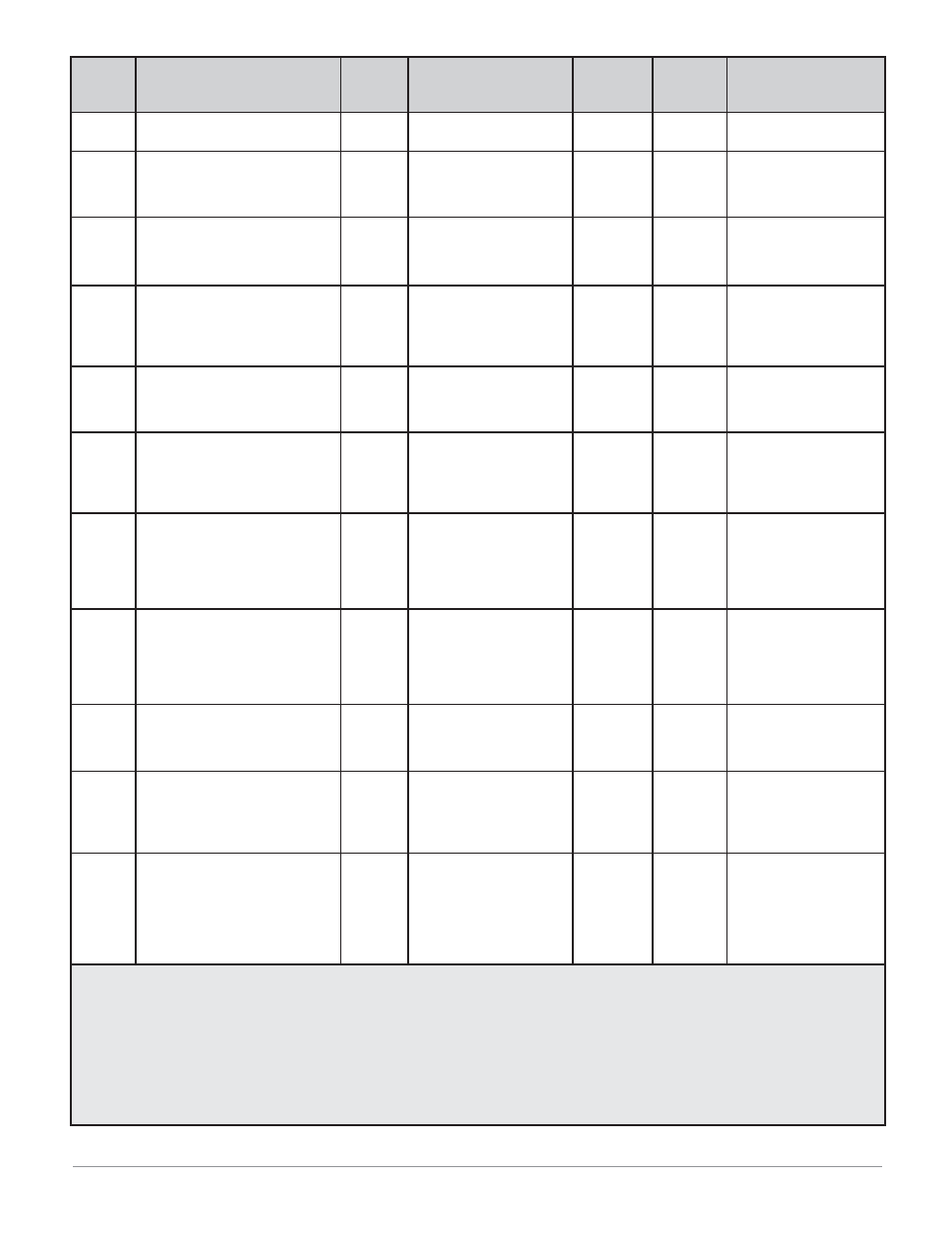
Wa t l o w S e r i e s S D
•
3 4
•
C h a p t e r 5 S e t u p
Display
Parameter Name
Description
Settings
Range
(Integer values for Modbus in
parenthesis.)
Default
Modbus*
(less 40,001
offset)
Read/Write
Appears if:
[rP;Sc]
[rP.Sc]
Ramp Scale**
Select the scale of the ramp rate.
[hour] degrees/hour (0)
[Min] degrees/minute (1)
[hour] (0)
267 R/W
[``rP] is set to [`Str]
or
[``On].
[rP;rt]
[rP.rt]
Ramp Rate**
Set the rate for the set point
ramp.
0 to 9999 (0000 to
9999000)
100
*268, 269
R/W
[``rP] is set to [`Str]
or
[``On]. Does not ap-
pear if
[``rP] is set to
[`OFF].
[Ptyp]
[PtyP]
Profile Type***
Set the profile ramp to time
based or rate based.
{~~ti] Time based ramp
(0)
{rate] Rate based ramp
(1)
{~~ti] (0)
354 R/W
Profiling version only.
(SD_ R - _ _ _ _ - _ _ _ _ )
[PStr]
[PStr]
Profile Start***
Select where the profile begins
the starting set point of the pro-
file, current static set point or
current process temperature.
[`Set] Static Set Point
(0)
[~Pro] Process (1)
[`Set] (0)
355 R/W
Profiling version only.
(SD_ R - _ _ _ _ - _ _ _ _ )
[gS;dE]
[gS.dE]
Guaranteed Soak Deviation
Enable***
Enables the guaranteed soak de-
viation function in profiles.
[`~no] Disabled (0)
[~YES] Enabled (1)
[~~no] (0)
356 R/W
Profiling version only.
(SD_ R - _ _ _ _ - _ _ _ _ )
[`GSd]
[ gSd]
Guaranteed Soak Deviation
Value***
Set the value of deviation al-
lowed by the guaranteed soak
deviation function.
1 to 999 (1000 to 999000)
1
*357, 358
R/W
Profiling version only.
(SD_ R - _ _ _ _ - _ _
_ _ )
[GSdE} is set to
[~YES].
[Addr]
[Addr]
Modbus Device Address
Set the device address for com-
munications. Every controller on
a network must have a unique
address.
1 to 247
1
This can
only be set
from the
control-
ler front
panel.
Output 2 is a communi-
cations output. (SD_ _ - _
_ U _ - _ _ _ _ )
[bAud]
[bAud]
Baud Rate
Set the baud rate at which the
communications occurs.
[9600]
[`19;2]
[`38;4]
[9600]
This can
only be set
from the
control-
ler front
panel.
Output 2 is a communi-
cations output. (SD_ _ - _
_ U _ - _ _ _ _ )
[t;tun]
[t.tun]
TRU-TUNE+™ Enable
Enable or disable the TRU
TUNE+™ adaptive tuning fea-
ture.
[``no] No (0)
[`yES] Yes (1)
[`yES]
350
rw
TRU-TUNE+™ version
only. (SD_ E - _ _ _ _ - _
_ _ _ )
[AgrS]
[AgrS]
Autotune Aggressiveness
Select the aggressiveness of
the autotuning calculations.
(This does not affect the TRU-
TUNE+™ function.)
[Undr] Under (0)
[Crit] Critical (1)
[OuEr] Over (2)
[Undr]
Under [0]
351
rw
[t;bnd]
[t.bnd]
Tune Band
Set the range, centered on the
set point, within which TRU-
TUNE+™ will be in effect. Use
this function only if the controller
is unable to adaptive tune auto-
matically.
0 Auto
1 to 999 Degrees or Units
0 Auto
353
rw
TRU-TUNE+™ version
only. (SD_ E - _ _ _ _ - _
_ _ _ )
Note: Some values will be rounded off to fit in the four-character display. Full values can be read with Modbus. All temperature pa-
rameters through Modbus are in °F, by default. Writing to register 18 will toggle between °F and °C.
* Low register numbers contain the two higher bytes; high register numbers contain the two lower bytes of the four-byte integer.
Decimal precision is implied at three decimal places unless otherwise noted.
** Static set point version only (SD_C-_ _ _ _- _ _ _ _ ).
*** Profiling version only (SD_R-_ _ _ _- _ _ _ _ ).
