Variable menu – Watlow EZ-ZONE RMA Modul User Manual
Page 37
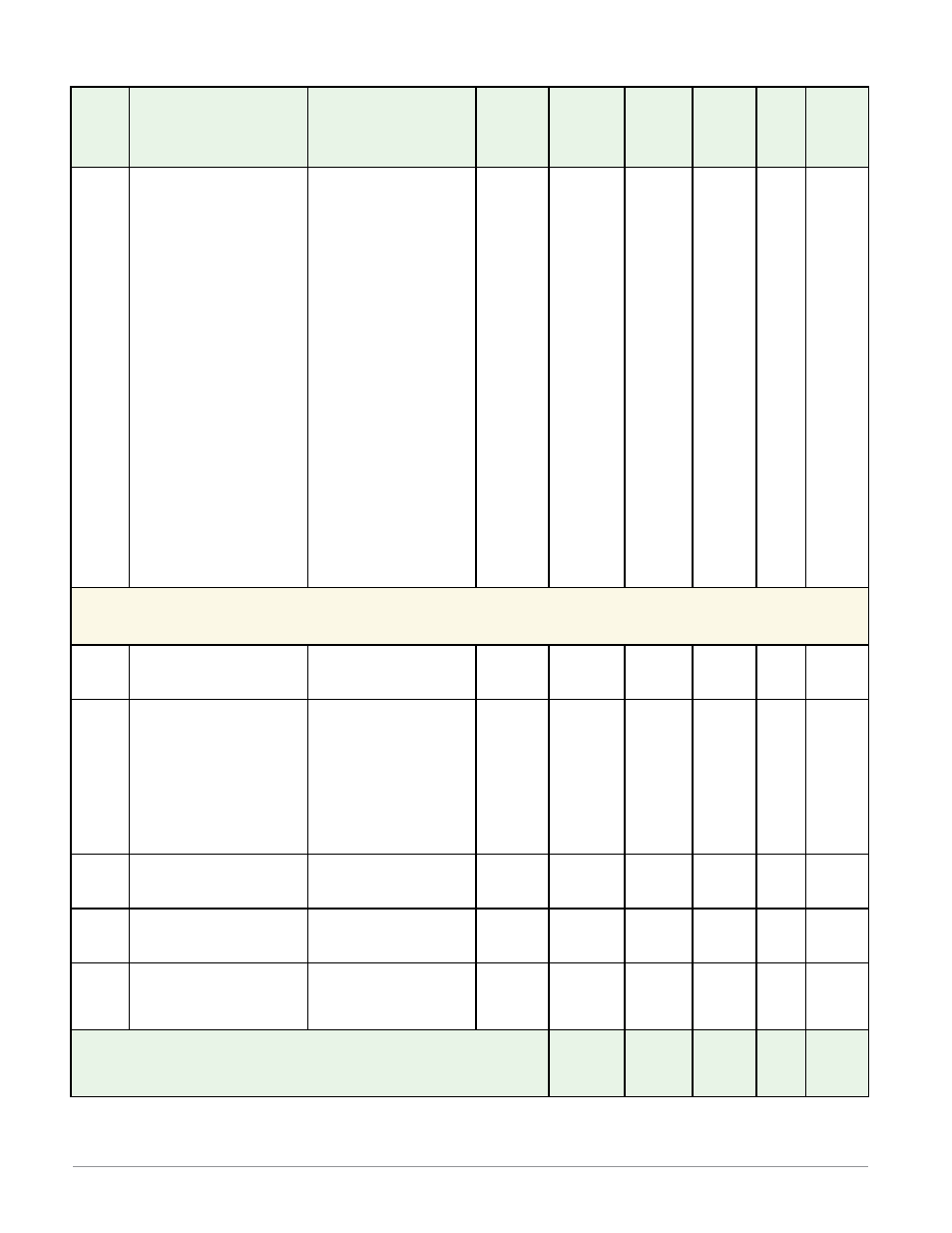
Watlow EZ-ZONE
®
RMA Module
•
34
•
Chapter 4 Setup Page
Access Module
•
Setup Page
Display
Parameter name
Description
Range
Default
Modbus
Relative
Address
CIP
Class
Instance
Attribute
hex (dec)
Profibus
Index
Param-
eter
ID
Data
Type
& Read/
Write
[rESt]
[rEst]
Backup
Restore
Set Restore to Now to re-
store the configuration of the
other zones (modules) to the
settings saved in the backup
memory. Select Change to
have the configuration fea-
ture automatically restore
settings whenever a module
is replaced with a like (same
part number but different
serial number) module. The
setting indicates Off when
the save action is completed.
It can take between 15 and
45 minutes to restore the
settings of each module.
Note:
During the time it takes
to restore the settings the
other modules and other
features remain active
unless turned off by the
user. The system may not
perform as desired until all
the settings are restored.
[`oFF]
Off (62)
[noW]
Now (1646)
[`Chg]
Change (1647)
Off
1272
0x8A
(138)
1
2
59
38002 uint
RW
[`uAr]
[`Set]
Variable Menu
[tyPE]
[tyPE]
Variable
Data Type
Set the variable's data type.
[AnLg]
Analog (1215)
[`Dig]
Digital (1220)
Analog
1030
[offset 20]
0x66 (102)
1
1
13
2001 uint
RWES
[Unit]
[Unit]
Variable (1 to 8)
Units
Set the variable's units.
Note:
Units are always in de-
grees F when used for tem-
perature
[`A;tp]
Absolute Tempera-
ture (1540)
[`r;tp]
Relative Tempera-
ture (1541)
[PWr]
Power (73)
[`Pro]
Process (75)
[``rh]
Relative Humidity
(1538)
[nonE]
None (61)
Absolute
Tempera-
ture
1042
[offset 20]
0x66 (102)
1 to 8
7
- - - -
2007 uint
RWES
[`Dig]
[ dig]
Variable
Digital
Set the variable's value.
[``on]
On (63)
[`oFF]
Off (62)
Off
1032
[offset 20]
0x66 (102)
1
2
14
2002 uint
RWES
[anLg]
[AnLg]
Variable
Analog
Set the variable's value.
-1,999.000 to 9,999.000
0.0
1034
[offset 20]
0x66 (102)
1
3
15
2003 float
RWES
No Dis-
play
Variable
Output Value
Reflects the present value of
the logged point..
-999.999 to 9,999.999
- - - -
1036
[offset 16]
0x66
(102)
1
4
- - - -
2004
float
R
Note: Some values will be rounded off to fit in the four-character display . Full values can be
read with other interfaces .
If there is only one instance of a menu, no submenus will appear .
R: Read
W: Write
E: EEPROM
S: User Set
