Watlow EZ-ZONE RMA Modul User Manual
Page 31
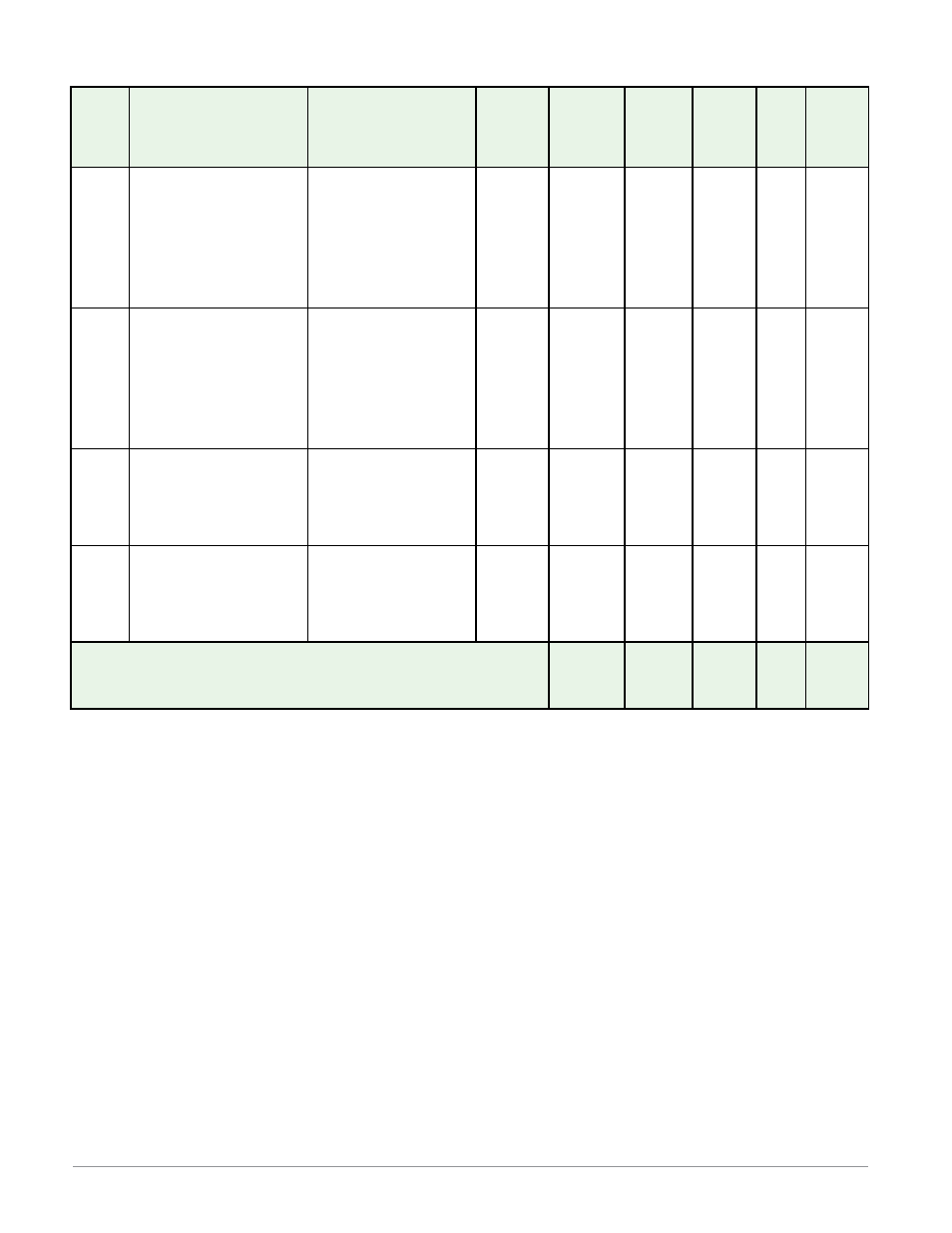
Watlow EZ-ZONE
®
RMA Module
•
28
•
Chapter 4 Setup Page
Access Module
•
Setup Page
Display
Parameter name
Description
Range
Default
Modbus
Relative
Address
CIP
Class
Instance
Attribute
hex (dec)
Profibus
Index
Param-
eter
ID
Data
Type
& Read/
Write
[M;oF]
[M.oF]
Local Remote Gateway (1 to
17)
Modbus Address Offset
When multiple EZ-ZONE
controllers are used over
Modbus the value entered
allows for parameter dif-
ferentiation from control to
the next.
0 to 65,535
0
454
{offset 20}
0x7C
(124)
1 to 11
(17)
3
24
24003 uint
RWE
[`oSt]
[ oSt]
Local Remote Gateway (1 to
17)
CIP Instance Offset
When executing explicit
messages with multiple
EZ-ZONE controllers the
number entered allows for
differentiation from control
to control.
0 to 255
0
456
{offset 20}
0x7C
(124)
1 to 11
(17)
4
25
24004 uint
RWE
[Ao;nb]
[ Ao.nb]
Gateway (1 to 17)
CIP Implicit Assembly
Output Member Quantity
The number entered deter-
mines the size of the output
(produced) assembly.
0 to 40
- - - -
466
{offset 20}
0x7C
(124)
1 to 11
(17)
9
26
24009 uint
RWE
[Ai;nb]
[Ai.nb]
Gateway (1 to 17)
CIP Implicit Assembly In-
put Member Quantity
The number entered deter-
mines the size of the input
(consumed) assembly.
0 to 40
468
{offset 20}
0x7C
(124)
1 to 11
(17)
0x0A (10)
27
24010 uint
RWE
Note: Some values will be rounded off to fit in the four-character display . Full values can be
read with other interfaces .
If there is only one instance of a menu, no submenus will appear .
R: Read
W: Write
E: EEPROM
S: User Set
