Profile menu – Watlow EZ-ZONE RMA Modul User Manual
Page 33
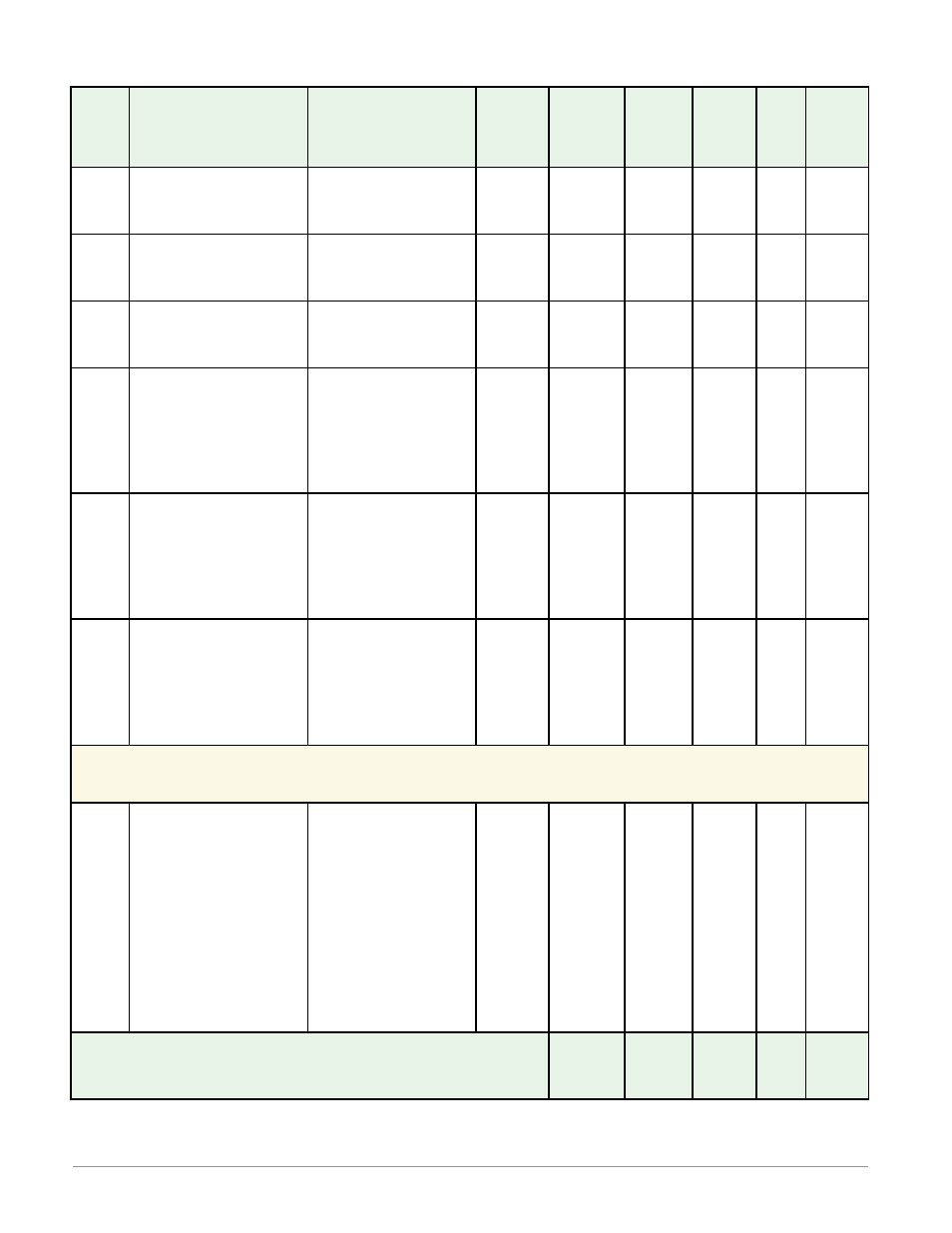
Watlow EZ-ZONE
®
RMA Module
•
30
•
Chapter 4 Setup Page
Access Module
•
Setup Page
Display
Parameter name
Description
Range
Default
Modbus
Relative
Address
CIP
Class
Instance
Attribute
hex (dec)
Profibus
Index
Param-
eter
ID
Data
Type
& Read/
Write
[Mon]
[Mon]
Real Time Clock
Month
Set current month for the
Real Time Clock.
1 to 12
- - - -
1434
0x88
(136)
1
6
38
36006 uint
RW
[dAtE]
[dAtE]
Real Time Clock
Date
Set the current date for the
Real Time Clock.
1 to 31
- - - -
1436
0x88
(136)
1
7
39
36010 uint
RW
[YEAr]
[YEAr]
Real Time Clock
Year
Set the current year for the
Real Time Clock.
2008 to 2100
- - - -
1438
0x88
(136)
1
8
40
36008 uint
RW
[doW]
[doW]
Real Time Clock
Day of Week
Set the current day of the
week for the Real Time
Clock.
[`sun]
Sunday (1565)
[Mon]
Monday (1559)
[`tue]
Tuesday (1560)
[Wed]
Wednesday (1561)
[thUr]
Thursday (1562)
[`Fri]
Friday (1563)
[`Sat]
Saturday (1564)
- - - -
1426
0x88
(136)
1
2
34
36007 uint
RW
[T;For]
[t.For]
Real Time Clock
Time Format
Use Time Format to select
whether time of day is in-
dicated in the data log in
hours minutes and seconds
HH:MM:SS or simply hours
and minutes HH:MM.
HH:MM (1629)
HH:MM:SS (1630)
HH:MM
1444
0x88
(136)
1
0x0B (11)
43
36011 uint
RW
[d;For]
[d.For]
Real Time Clock
Date Format
Use Date Format to select
whether dates in the data
log are recorded with month
before day MM/DD/YYYY or
day before month DD/MM/
YYYY.
MM/DD/YYYY (1631)
DD/MM/YYYY (1632)
MM/DD/
YYYY
1446
0x88
(136)
1
0x0C (12)
44
36012 uint
RW
[`Pro]
[`Set]
Profile Menu
[Poti]
[Poti]
Profile Menu
Power Off Time
Use Power Off Time to set
the maximum length of a
power interruption in sec-
onds after which profiles
should be allowed to con-
tinue running. If the power
is out for longer than this
setting, profiles will be ter-
minated when the power is
restored. Set this to zero (0)
if profiles should terminate
regardless of how long the
power has been off.
0 to 9,999
0
- - - -
0x7A
(122)
1
0x49 (73)
18
22073 uint
RWE
Note: Some values will be rounded off to fit in the four-character display . Full values can be
read with other interfaces .
If there is only one instance of a menu, no submenus will appear .
R: Read
W: Write
E: EEPROM
S: User Set
