Instruction 79- up/down counter – Maple Systems MAPware-7000 User Manual
Page 133
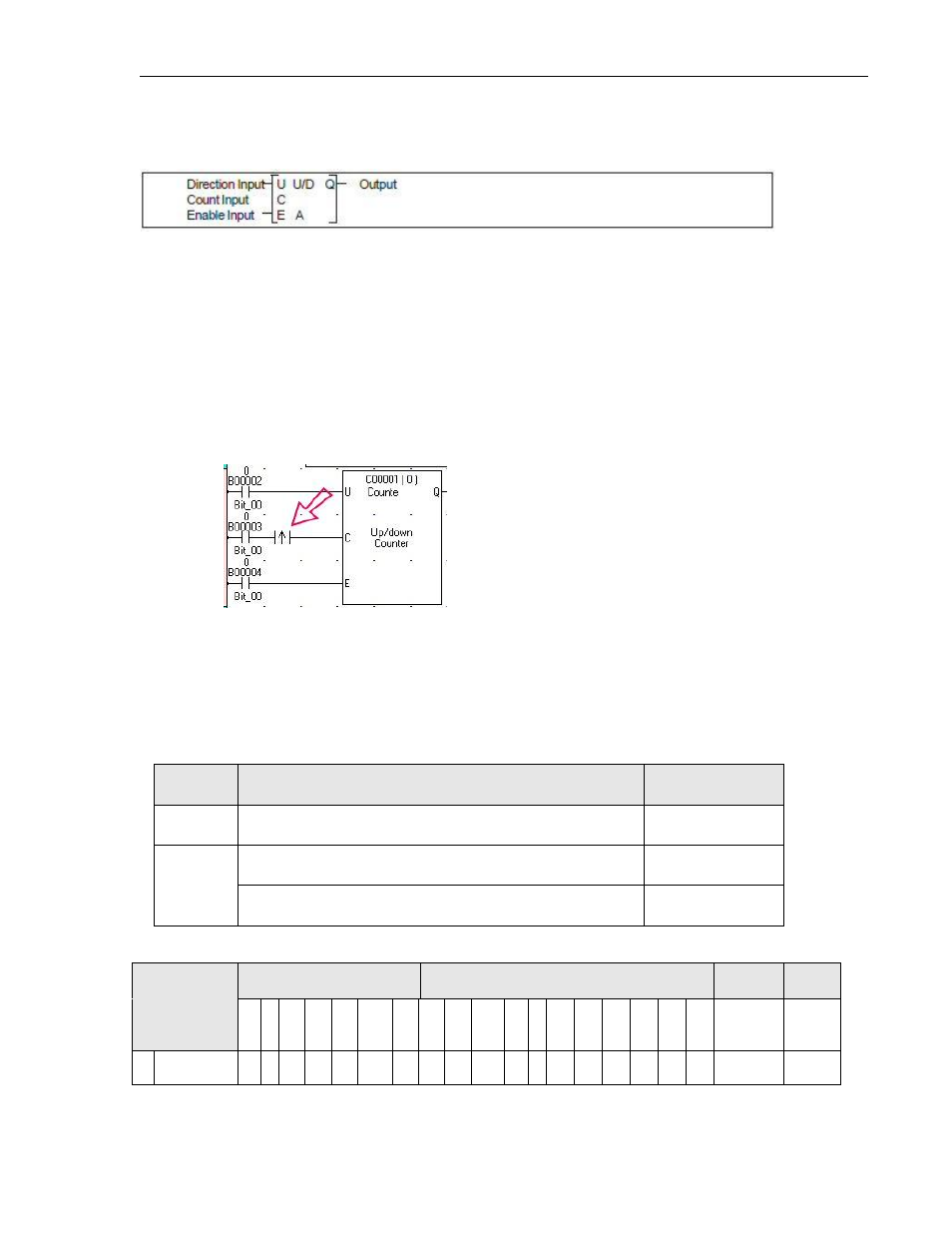
125
MAPware-7000 Ladder Logic Guide
1010-1041 rev. 00
Instruction 79- Up/Down Counter
Expression:
Space Requirement: 3 line x 3 column Location Requirement: Middle, Right rail
Function:
This instruction implements a counter that can count up or down, storing the value in the target
counter (A) register:
Enable input (E)- When ON, counter increments/decrements value in target counter
once every scan (while Count Input is ON)
Count input (C) - Controls the counting. Note: use a Rising Edge or Falling Edge
instruction after input coil if you want the counter to update only when Count input
changes state.
Ex:
Direction input (U) – Determines if counting up (input coil is ON) or counting down
(input coil is OFF).
The count value range is 0 to 65535. The output (Q) turns ON if the Enable input (E) is ON and at
least one count (C) has occurred. Output remains ON until Enable input is OFF. Value in target
counter register (A) clears to 0, when Enable input is OFF.
Execution Condition:
Input (E) Operation
Output
OFF
No operation (Counter A is cleared to 0)
OFF
ON
If value in counter A = 0 or A = 65535
OFF
If value is 1 < counter A < 65535
ON
Operand:
Coil or Bit
Register
Constant
Index
Name
X
Y B
S
T.
C.
M
X
W
Y
W
B
W
S
W
T C
D
I
J
K
M
W
A
Count Value
√
