I/o terminals – Maple Systems HMC7000 Series User Manual
Page 74
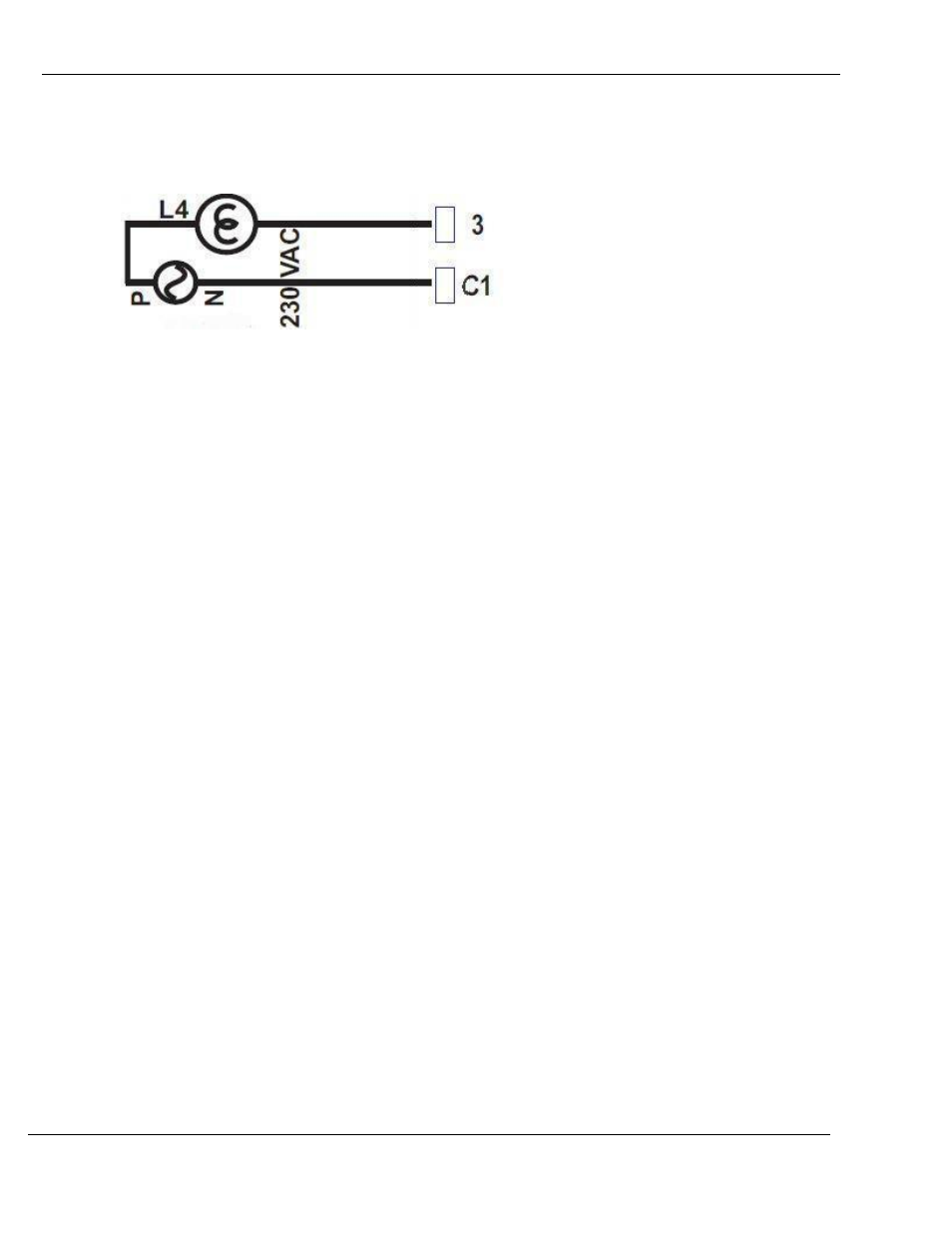
HMC7000 Series I/O Module Guide
Phone: 425/745-3229 • Fax: 425/745-3429 • Email: [email protected] • www.maplesystems.com
.
1010-1043
Page 73 of 85
Rev. 02, 11/08/2013
Digital Outputs (Relay type)
The output terminals of a relay-type digital module typically control loads that require an AC
power source:
Use a Relay Output module to connect a DC load that requires more current than the maximum
available when using a PNP or NPN output. For AC loads, each relay output contact can handle
up to 230VAC with a 2A load per contact. For DC loads, each relay output contact can handle a
2A load per contact for up to 30VDC.
Analog I/O
The analog I/O modules interpret analog signals and write a value to a register in the HMC. The
analog modules are configurable to sense or output current or voltage signals.
Analog Voltage
Analog inputs can measure DC voltage ranges of -10 to +10 volts and 0 to 10 volts. With analog
inputs, the analog module writes a data value to the assigned register (XW) based upon the
measured DC voltage at the input. Analog outputs can provide 0 to 10 VDC with a minimum
resistance of 1000 ohms depending upon the value in the assigned register (XY). I/O resolution
is 12-bits.
Analog Current
Analog inputs can measure DC current ranges from 0 to 20mA and 4 to 20mA. With analog
inputs, the analog module writes a data value to the assigned register (XW) based upon the
measured DC current at the input. The analog outputs can provide 0 to 20mA and 4 to 20mA.
Analog outputs can deliver a DC current of up to 20mA to a load with a maximum resistance of
500 ohms based upon the data value in the assigned register (XY). I/O resolution is 12-bits.
I/O Terminals
Each I/O terminal is labeled for easy identification on the modules. As mentioned above, ‘COM’
is the common ground terminal. A terminal with an ‘X’ followed by a number is an input
terminal and a terminal with a ‘Y’ followed by a number is an output terminal. The number
refers to the position associated with each terminal on the I/O module.
When a project is created in MAPware-7000, bit/register memory addresses are assigned for
each terminal on the expansion module. MAPware-7000 provides the option to allow the
software to do this automatically. In this case, it will assign memory addresses according to the
position and expansion slot in which the I/O module is located.
