IAI America PCON-CFA User Manual
Page 65
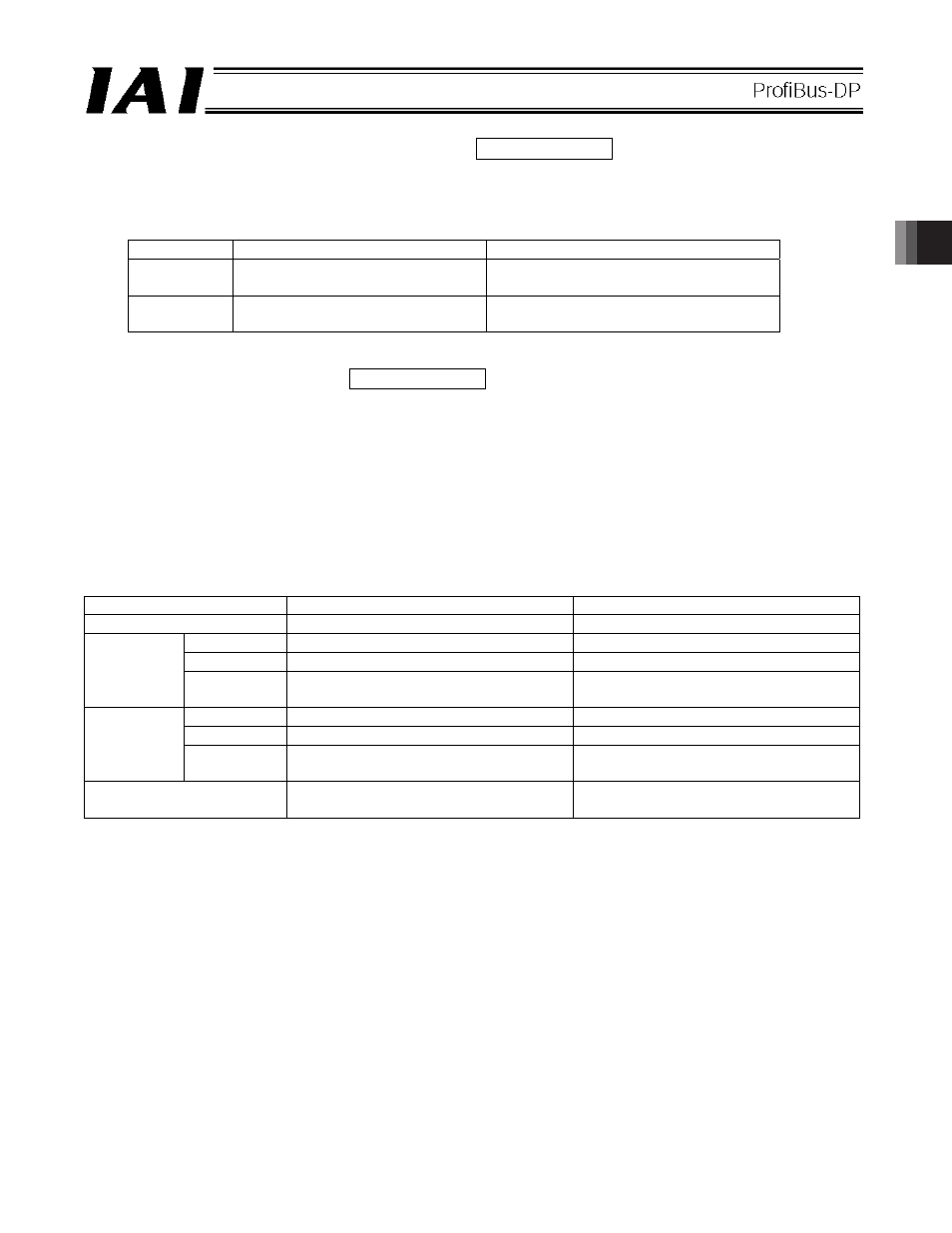
3. SCON-CA/CF
A
59
(14) Jog speed/inching distance switching (JVEL) PLC output signal
This signal switches between the parameter that specifies the jog speed to be used when the jog mode is
selected, and one that specifies the inching distance to be used when the inching mode is selected.
The relationships of applicable parameters are shown below.
JVEL signal
Jog operation: JISL = OFF
Inching operation: JISL = ON
OFF
Parameter No. 26, “Jog speed”
Parameter No. 26, “Jog speed”
Parameter No. 48, “Inching distance”
ON
Parameter No. 47, “Jog speed 2”
Parameter No. 47, “Jog speed 2”
Parameter No. 49, “Inching distance 2”
(15) Jog/inching switching (JISL) PLC output signal
This signal switches between jog operation and inching operation.
JISL = OFF: Jog operation
JISL = ON: Inching operation
If the JISL signal switches to ON (inching) while the actuator is jogging, the actuator will decelerate to a stop and
the inching function will become effective.
If the JISL signal switches to OFF (jog) while the actuator is inching, the jog function will become effective after
the actuator completes its movement.
The table below specifies the relationship of the ON/OFF statuses of JISL signal and jog speed/inching distance
switching (JVEL) signal.
Jog
operation
Inching operation
JISL OFF
ON
Speed
Parameter No. 26, “Jog speed”
Parameter No. 26, “Jog speed”
Travel
-
Parameter No. 48, “Inching distance”
JVEL=OFF
Acceleration/
deceleration
Rated value (the specific value varies
depending on the actuator)
Rated value (the specific value varies
depending on the actuator)
Speed
Parameter No. 47, “Jog speed 2”
Parameter No. 47, “Jog speed 2”
Travel
-
Parameter No. 49, “Inching distance 2”
JVEL=ON
Acceleration/
deceleration
Rated value (the specific value varies
depending on the actuator)
Rated value (the specific value varies
depending on the actuator)
Operation
When JOG+/JOG- is ON
Upon detection of the leading (ON) edge
of JOG+/JOG-
