11 testing alarm modules – Ronan X11CA Software Manual User Manual
Page 56
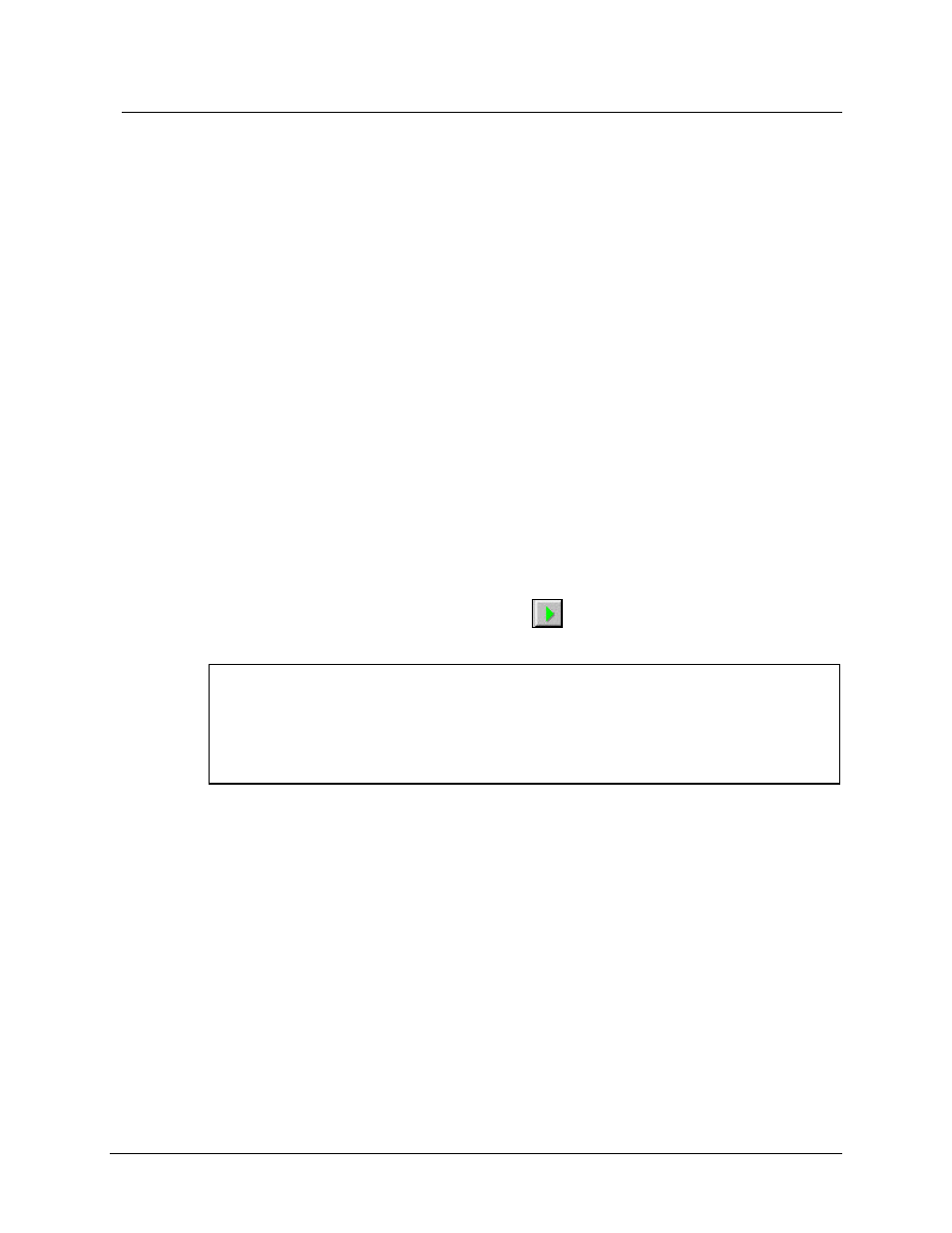
Rev 1.3 Series X11CA Computer Annunciators: X11CA Configuration Software User’s Manual
4. X11CA Software Operation
Hardware Control-© 2003 Ronan Engineering
52
If the switch on X11CA-IM is set to RUN, Configuration Software is ignored and
X11CA-IM will take a full control of running its devices and the physical alarm
modules.
If the switch is on PRGM, X11CA-IM is bypassed and Configuration Software is
ready to test physical alarm module properties. This section explains the later type.
When a logical module is in Run mode, the Configuration software informs its
physical modules to get ready for the simulated tests from the software. You can
run all the modules at once or only specific modules.
Before running any module, verify that the connection to the physical alarm
modules is active. The physical module must have properties saved in its firmware,
and the switch 8 on the X11CA-IM should be set to Program mode.
Running the modules can be started in one of two ways.
1)
Click in a logical cell of the table once to select a module to run. Click on the
Module menu and then the Run submenu to run the selected module (or
2)
Click on the System menu and then Run to run all the modules (or
then
) to run all the modules).
Results:
?
Each active logical module cell in Run mode on the Main window becomes green
and the message, ‘Run’, displays on it.
?
The Status bar displays communication port settings.
4.11 Testing Alarm Modules
There are two types of testing the physical alarm module properties. One is testing
by using X11CA-IM when its switch is set to RUN mode. The other is testing by
using the Configuration Software while the switch is set on PRGM mode.
This section explains the later type.
When the connection was requested, the push buttons in the PB area of the Main
window become visible
You can test a single alarm module or all the modules at once.
