Overview – Ronan X11CA Software Manual User Manual
Page 5
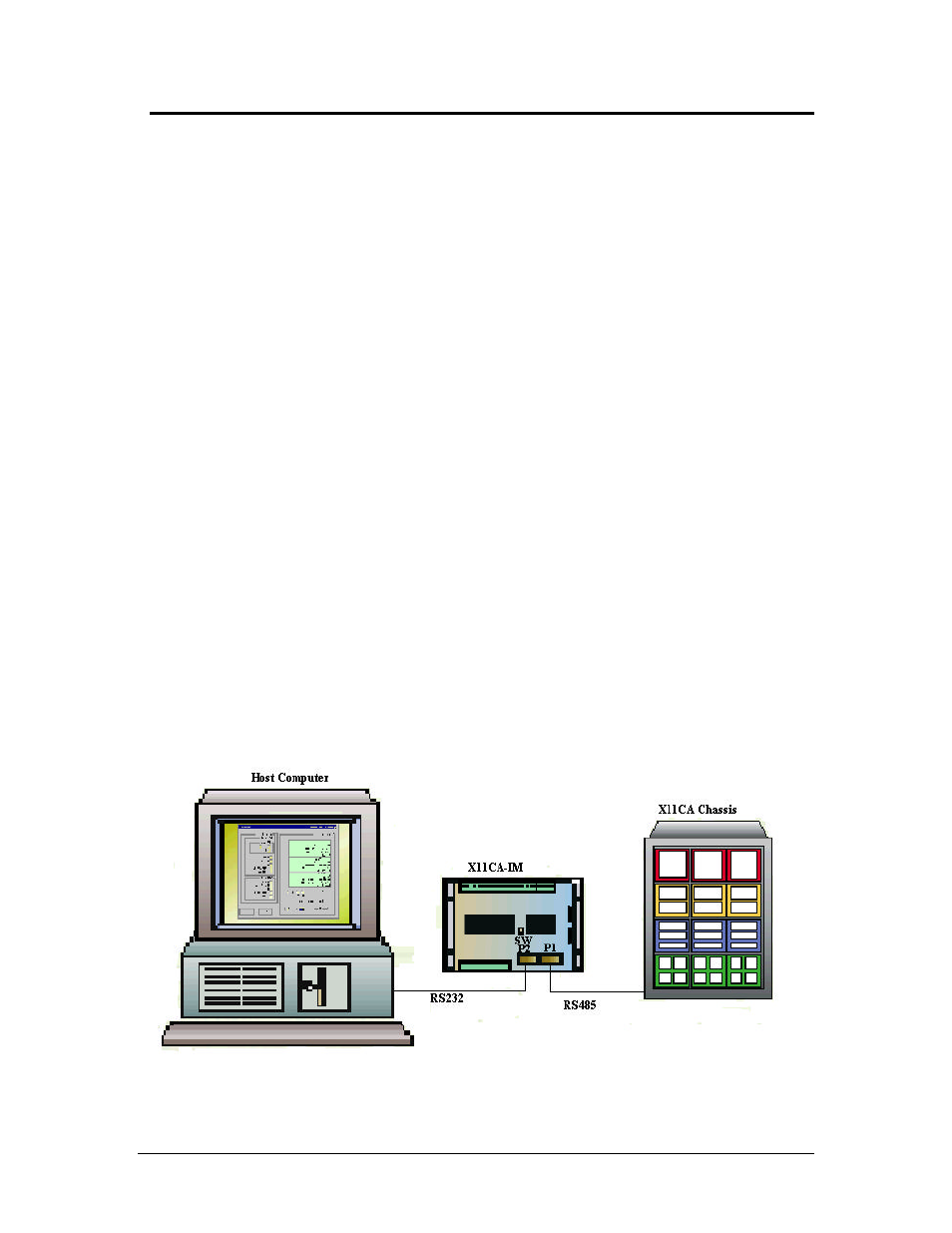
Rev 1.3 Series X11CA Computer Annunciators: X11CA Configuration Software User’s Manual
1. Overview
Hardware Control-© 2003 Ronan Engineering
1
1.
Overview
The Configuration Software runs on a host computer to make it easy for an operator
to program and test the X11CA/X16PDM alarm modules.
A basic system consists of three devices: a host computer, X11CA-IM, and
X11CA/X16PDM chassis. The serial port of the host computer is connected to the
port 2 (P2) of X11CA Interface Module via RS232 serial connection, and the port2
(P2) of the X11CA-IM is connected to the X11CA/X16PDM port via RS484 serial
connection.
An X11CA/X16PDM system can have up to 255 modules, and each module must
have a unique address set on its J9 switch. However, the maximum number of
modules that can be configured by the Configuration Software is 225 at this time.
The X11CA-IM has a switch to set its mode as either PRGM(Program) or Run.
When the switch is set to Program mode, the Configuration Software bypasses the
X11CA-IM to program and test the module properties in the X11CA/X16PDM
chassis. In Run mode, the X11CA-IM takes full control of the X11CA/X16PDM
Annunciator modules.
For the hardware settings of the X11CA-IM and the X11CA/X16PDM Annunciator
system, refer to the documents, Series X11CA Hardware Manual or Series
X16PDM Hardware Manual and X11CA-IM Master Modules.
Figure 1-1 X11CA System
