Ronan X11CA Software Manual User Manual
Page 24
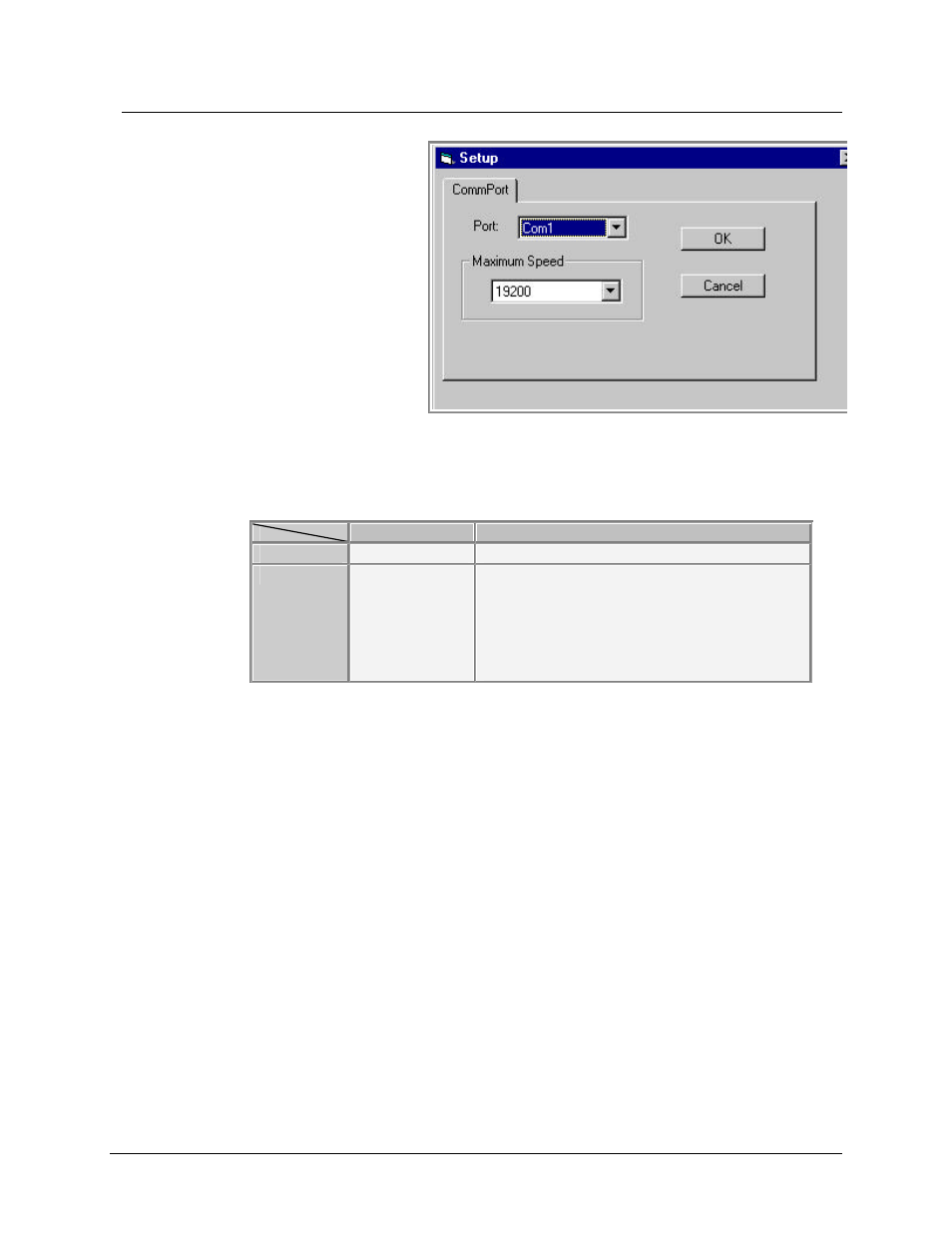
Rev 1.3 Series X11CA Computer Annunciators: X11CA Configuration Software User’s Manual
4. X11CA Software Operation
Hardware Control-© 2003 Ronan Engineering
20
Figure 4-9
Communication Port
Window
2) The following table shows available options and default values of each
category on the Comport window. Select the settings appropriately.
Default Values
Other values
Port
Com1
Com2, Com3, … Com 16
Max Speed
19200
8800, 38400, 56000, 57600, 115200, 128000,
256000
NOTE:
Currently two baud rates are available for
X11CA-IM operation: 19200 and 38400.
Table 4-9 Default values of the COM ports
3) Press the OK button to save the settings of the communication port.
4.4 Setting System and Module Properties for Logical Modules
As long as the logical modules are not in the Run mode, their system and module
properties can be set in one of the following three ways.
1) If you want to set up new properties, click on the File menu and then the New
submenu. When the new file opens, it resets the Configuration Software. It will
inactivate any connections made, and close current configuration file. To
configure new properties, go to Section 4.4.1.Setting System Properties and then
Section 4.4.2 Properties for a Module.
2) To retrieve properties from a previously saved *.cfg file, go to Section 4.4.7
Retrieving Properties from a Configuration File.
