Ronan X11CA Software Manual User Manual
Page 43
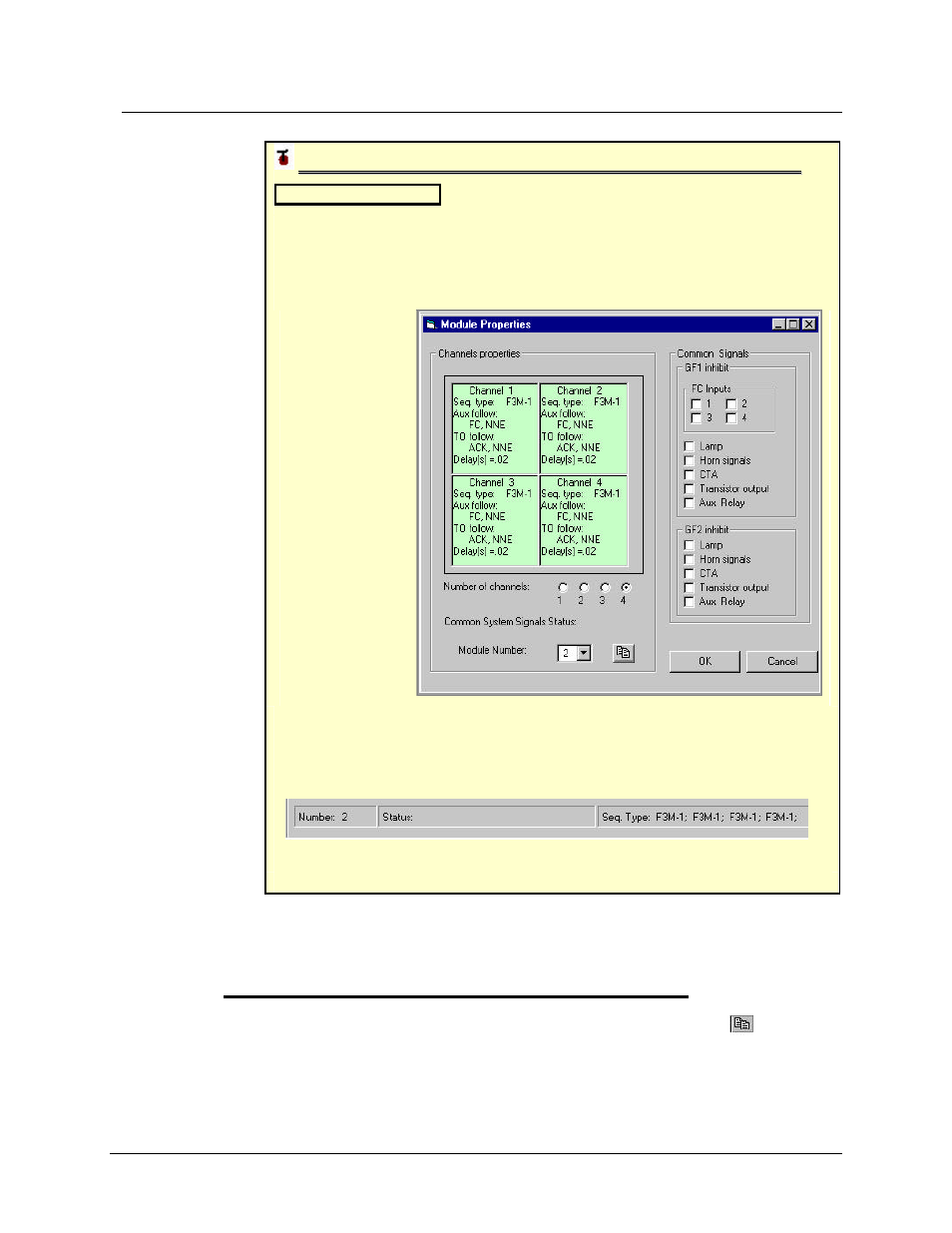
Rev 1.3 Series X11CA Computer Annunciators: X11CA Configuration Software User’s Manual
4. X11CA Software Operation
Hardware Control-© 2003 Ronan Engineering
39
E
E
x
x
a
a
m
m
p
p
l
l
e
e
:
:
F
F
i
i
g
g
u
u
r
r
e
e
4
4
-
-
1
1
(
(
M
M
o
o
d
d
u
u
l
l
e
e
1
1
:
:
3
3
c
c
h
h
a
a
n
n
n
n
e
e
l
l
s
s
,
,
M
M
o
o
d
d
u
u
l
l
e
e
2
2
:
:
4
4
c
c
h
h
a
a
n
n
n
n
e
e
l
l
s
s
)
)
X
X
1
1
1
1
C
C
A
A
-
-
I
I
M
M
S
S
w
w
i
i
t
t
c
c
h
h
:
:
P
P
R
R
G
G
M
M
Assume that the second module has four channels with F3M-1 as
sequence type and all the other properties are same as the first module
properties. Set the second logical module properties as shown in the figure
below.
Figure 4-26
Properties of
the Second
Module with 4
Channels
On the Main window click in the second logical module cell, and verify
that the sequence type of the second module displays on the Status bar.
Figure 4-27 Status of the Second Module displayed on the Main Window
4.4.3 Copying Properties from One Module to the Other Modules.
If all modules have the same properties, it is better to use the Copy icon
. In the
Channel Properties window, set the module number to the module number to be
copied from. Configure the module property. Click on the Copy icon to copy from
the module property to all the other modules at once.
