Micromod MOD: 30MLTraining Manual User Manual
Page 34
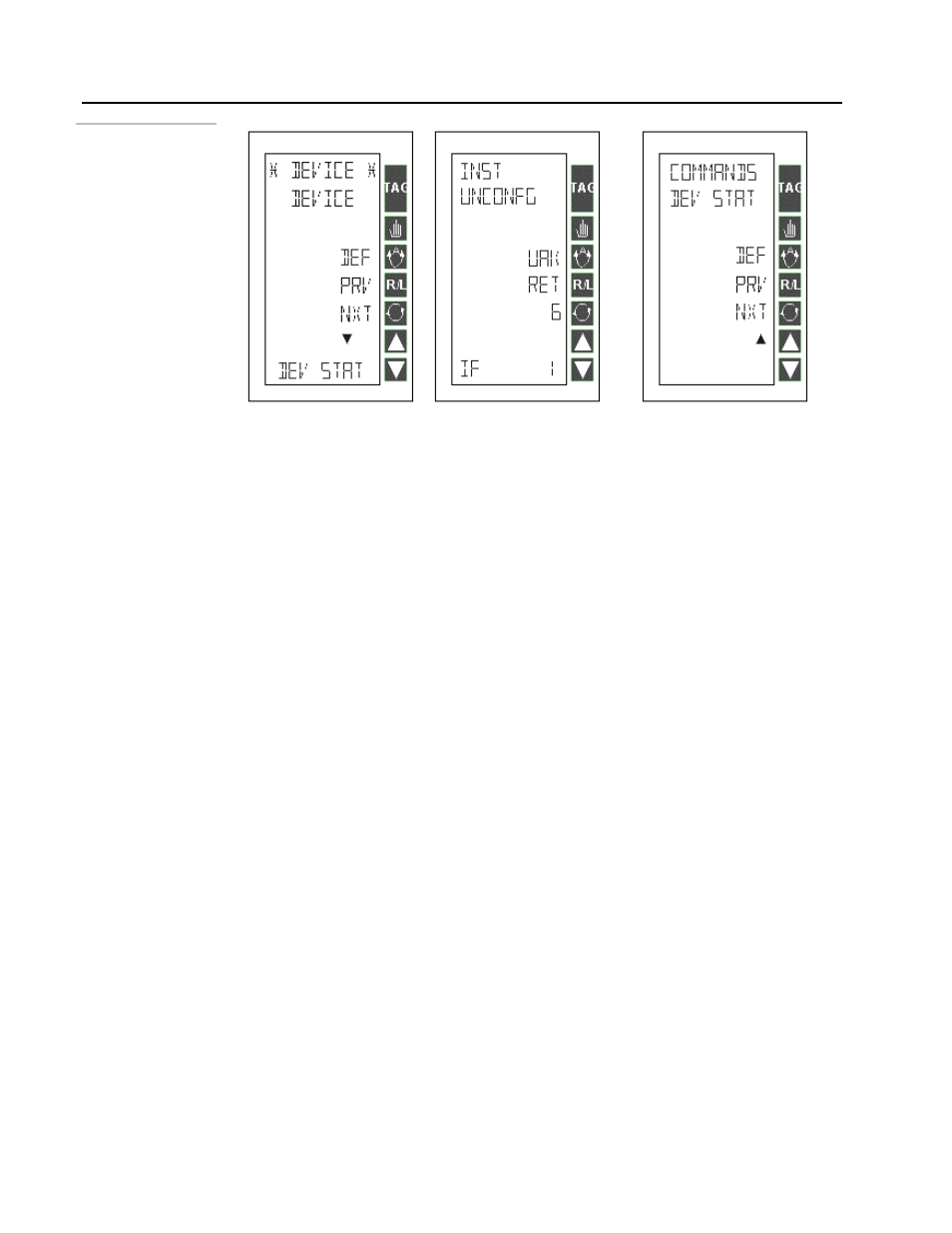
Training Manual
Single Loop Template Lab
Figure 3 .8.
18
Press NXT key, then press the UP
key
You are exiting the COMMAND section
19
Press NXT key
XTIMES
is displayed on Line 2. Scan groups 1
through 5 are user-defined intervals for loops.
The fastest group has the highest priority. The
lower numbered group has a higher priority if the
interval is the same.
Scan group 6 is a system group. Scan groups 7
to 9 are communications groups.
20
Press NXT key
TIME
is displayed on Line 2. Current time. The
instrument maintains this time even when off.
Always keep set to current time
21
Press NXT key.
DATE
is displayed on Line 2. Current date. The
instrument maintains this date even when off.
Always keep set to current date
22
Press NXT key
DAY
is displayed on Line 2. Current day (Sunday
= 1, Saturday = 7). The instrument maintains this
day even when off. Always keep set to current
day.
23
Press NXT key
DEV STAT
is displayed on Line 1 and DEVICE is
displayed on Line 2.
24
Press UP key.
You are now at the “top” level of the template
configuration tree. Line 1 will display DEVICE and
Line 6 will display DEV STAT
3 - 8
