Micromod MOD: 30MLTraining Manual User Manual
Page 144
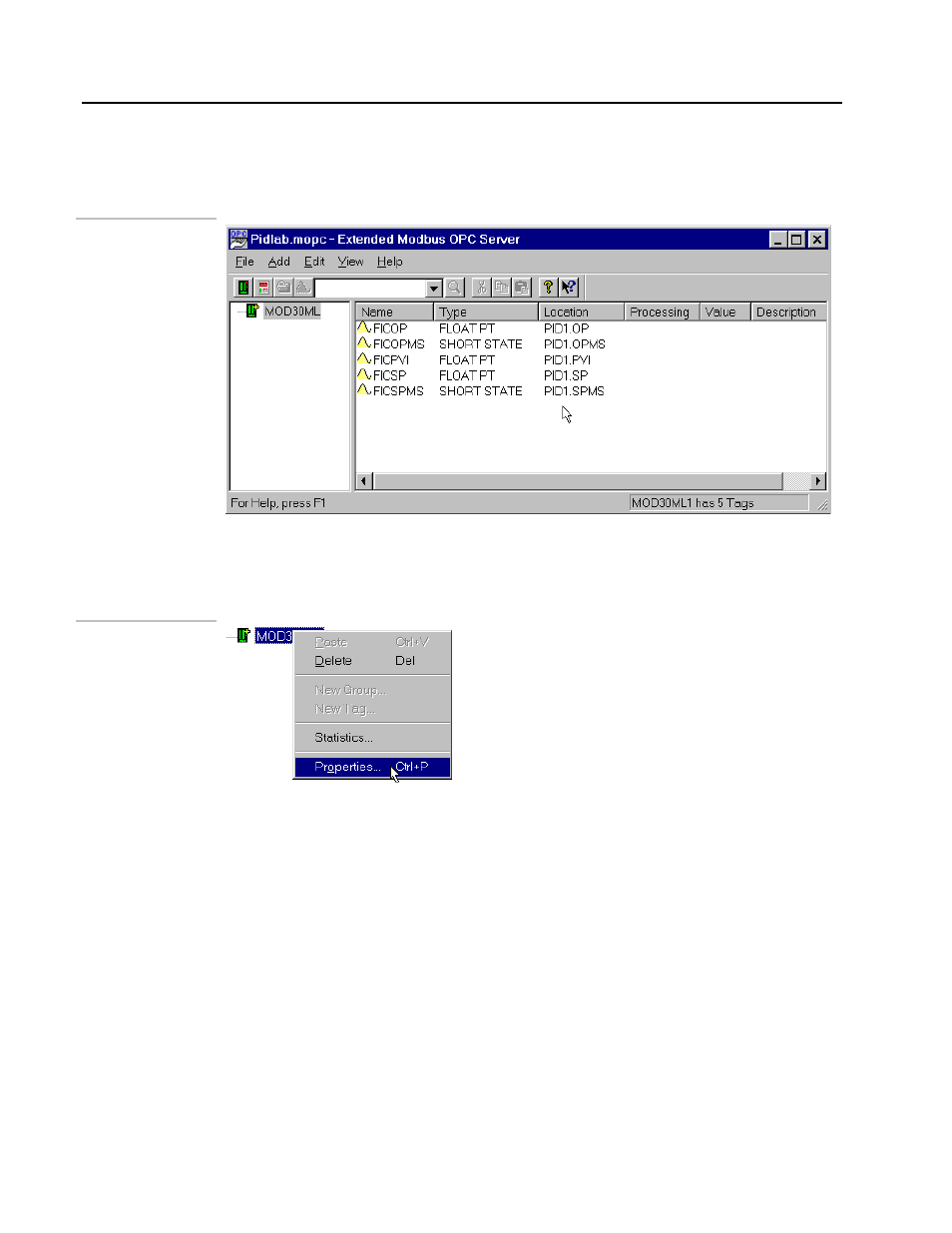
Training Manual
Extended MODBUS OPC Server
8.3.3 Part 3 – XMODBUS Server OPC Client
9.
Launch the XMODBUS OPC Server Application if it was not running already. It will be
launched with your last saved database PidLab.MOPC as shown below:
Figure 8 .13.
OPC Server
database with tags
• Do you notice that the OPC database is populated with tags from the MIF file
automatically? Also notice that the tags are shown with alias names.
• Select the device (MOD30ML1) and right-click on it. Select Properties from the
resulting menu.
Figure 8 .14.
Device Properties
• This will display the Device Properties dialog as shown below:
• This dialog gives details about the MIF file in addition to the device details.
Important information about the MIF file are:
• MIF file name and location.
• Time-stamp
• Number of elements / tags.
By clicking on the button next to the MIF File field, you can choose a different MIF
file to attach to this device. Do not do that for this lab as the MIF file is already used to
populate the tags.
8 - 10
