Micromod MOD: 30MLTraining Manual User Manual
Page 237
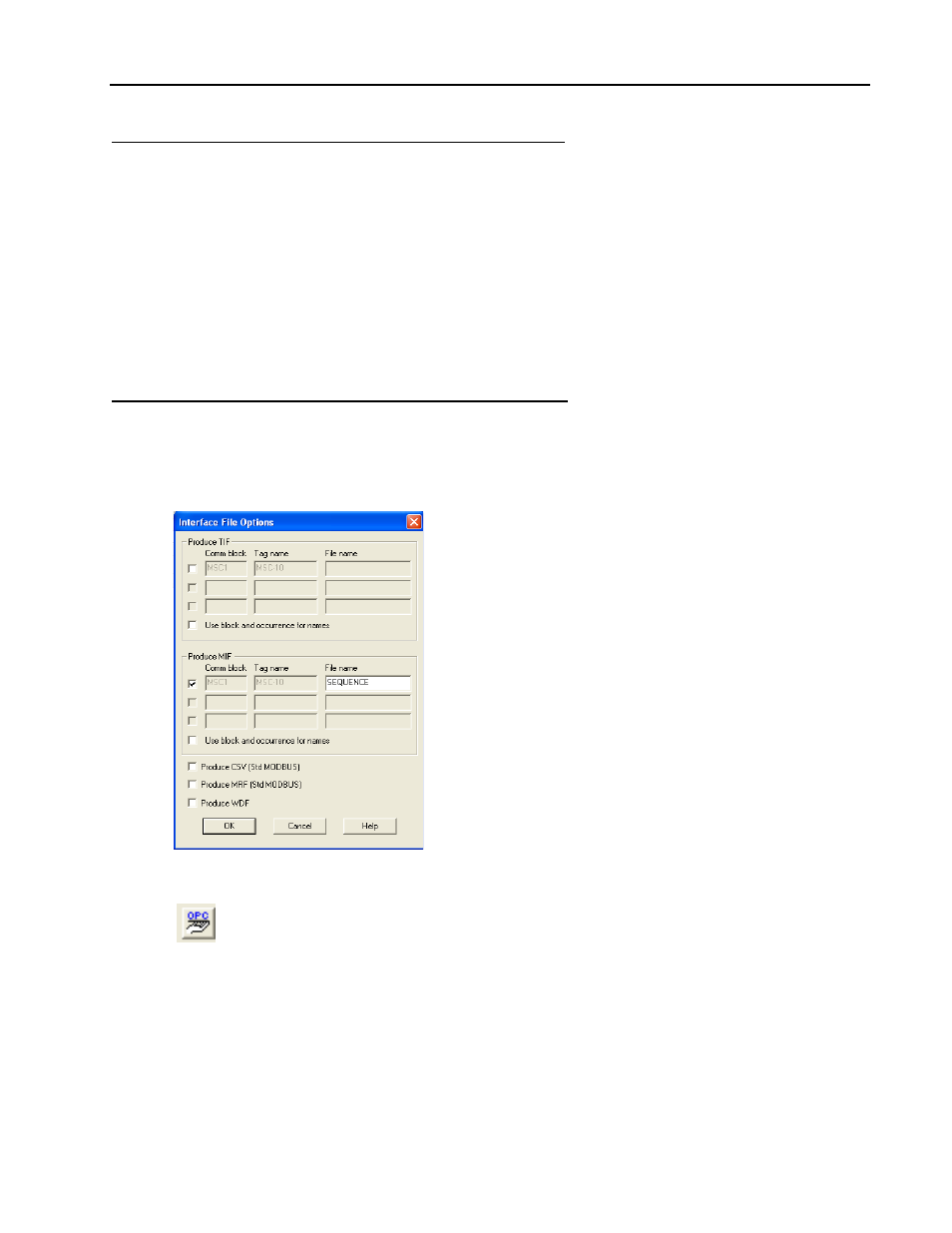
Training Manual
Sequence Display Lab
C – ADD THE SEQUENCE DISPLAY TO THE DIF BLOCK
1. Double-click on the DIF block
2. Add the display name BATCH to the Display Tag List
3. Under ‘Display to use at power-up’ type BATCH instead of
PID-100
4. Close the block.
D – COMPILE AND DOWNLOAD TO THE CONTROLLER
1. Save your database
2. Compile the database and fix any reported errors. When your
database compiles properly, in the Interface File dialog window
check the first box under “Produce MIF”
The File Name for the MIF file should be
SEQUENCE, which you created in a
previous lab
3. Open the OPC server by clicking on the OPC Server icon on the
top toolbar
4. Make sure the correct Server Name, Server Node and Server are
selected
See the Extended Modbus OPC Server lab
for assistance
5. If you already have a Device configured, double-click to open
the Configuration menu. Make sure the Primary Port settings are
correct.
If you do not already have a device
configured see Chapter 4, Extended
Modbus OPC Server, for assistance
17 - 11
