Micromod MOD: 30MLTraining Manual User Manual
Page 214
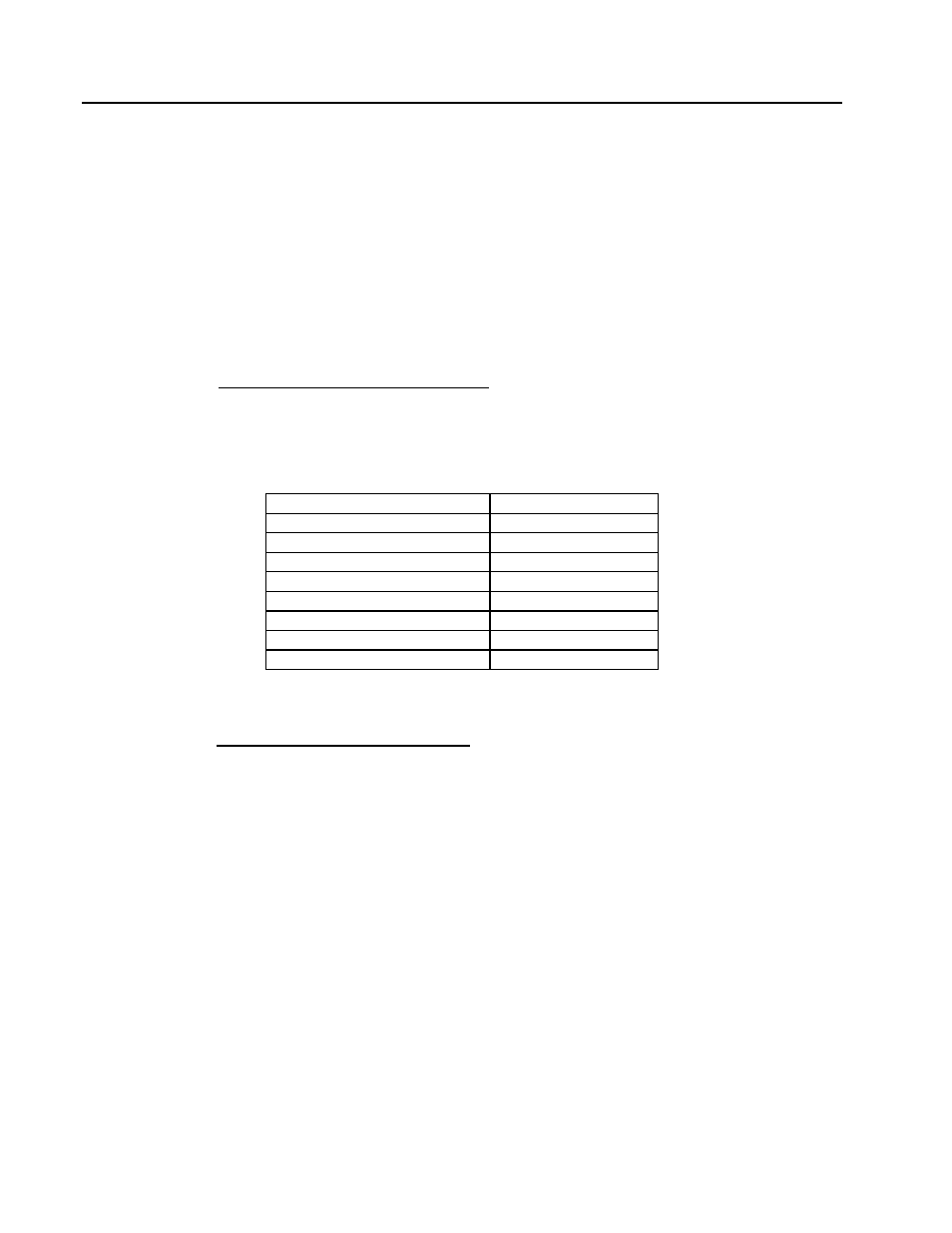
Training Manual
Process Alarm Display Lab
4
Drag the cursor into the PALM_H block and select
the block
5
The only possible connection is ALARMINP (alarm
input); this is done automatically by ViZapp
You now have a line from the PID block
to the PALM_H block
6
Return to EDIT mode by selecting the arrow on the
right toolbar
7
To check your connection, open the PAD block and
select the INCOMING tab.
D – CONFIGURE A LOW ALARM:
1
Using the printout provided, repeat this exercise to configure and connect a low process
alarm with the following characteristics:
Block Tag
PALM_L
Display Tag
FIC-100
Line 1 Text
FIC-100
Line 2 Text
FLOW LO
Condition
Less or equal
Value
50
Display Format
Float 1
Range
0 to 200
Engineering Units
GPM
E – COMPILE THE DATABASE:
1
Save your database.
2
Compile and download your configuration. Check your alarms by changing the input to
the unit to create the alarm conditions. View and acknowledge the alarms.
3
If you are using the MOD 30ML demonstration box, use Pot #2 to vary the “process”
input and trigger the alarms.
14 - 4
