4 scroll through the top level front face menus – Micromod MOD: 30MLTraining Manual User Manual
Page 31
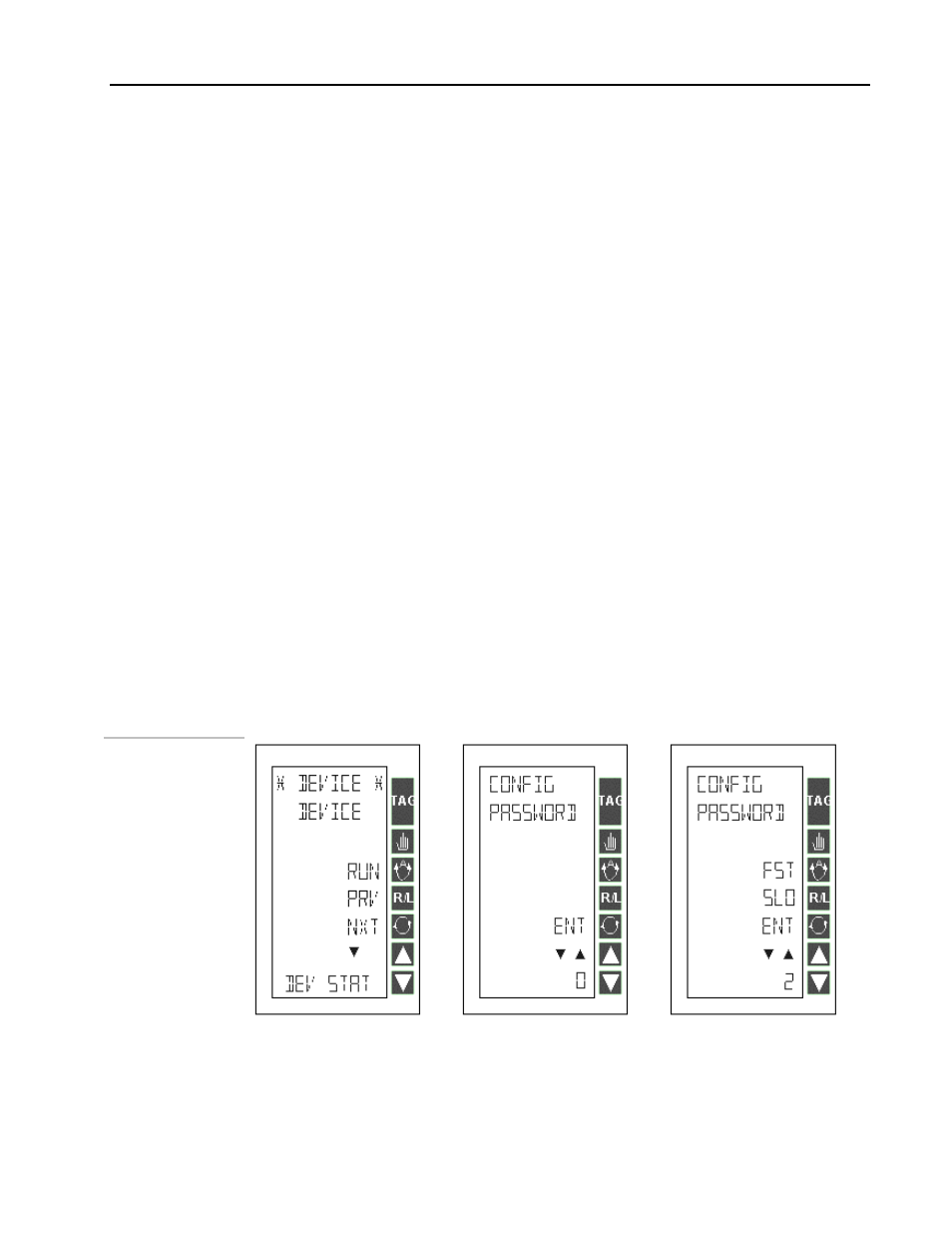
Training Manual
Single Loop Template Lab
3.3.4 Scroll through the top level front face menus:
Step Procedure
Comments
1
Press and hold TAG key until
*DEVICE* is displayed on line 1.
See the figure below:
2
Press the NXT (the key next to the
NXT display on the front face).
See the menu items changing in line 6.
3
If you pressed any other key and do
not know where you are, press and
hold the TAG key until *DEVICE* is
displayed at the top.
3.3.5 Delete the main database and familiarize with the DEV STAT
menu:
We will delete the database that is running in the controller, before configuring a new one.
Follow the steps below to delete the main database:
1
Press and hold TAG key until *DEVICE*
is displayed on line 1.
See the figure below:
DEV STAT
will be displayed on line 6.
DEV STAT provides access to State
Commands, Shutdown information and
acknowledgment, Status Commands, Execution
Times and Current Time, Date and Day.
2
Press DOWN key once. If PASSWORD is
not displayed on line 2, go to step 6.
Otherwise continue with Step 3.
Figure 3 .5.
3
Use UP key three times to select the
PASSWORD and then use ENT to
enter.
Lines 1 and 2 will display CURRENT LEVEL and Line
6 will display CONFIG indicating that the controller
is in configuration mode.
3 - 5
