Controlled Products Systems Group STRONGARMPARK DC 10 User Manual
Page 60
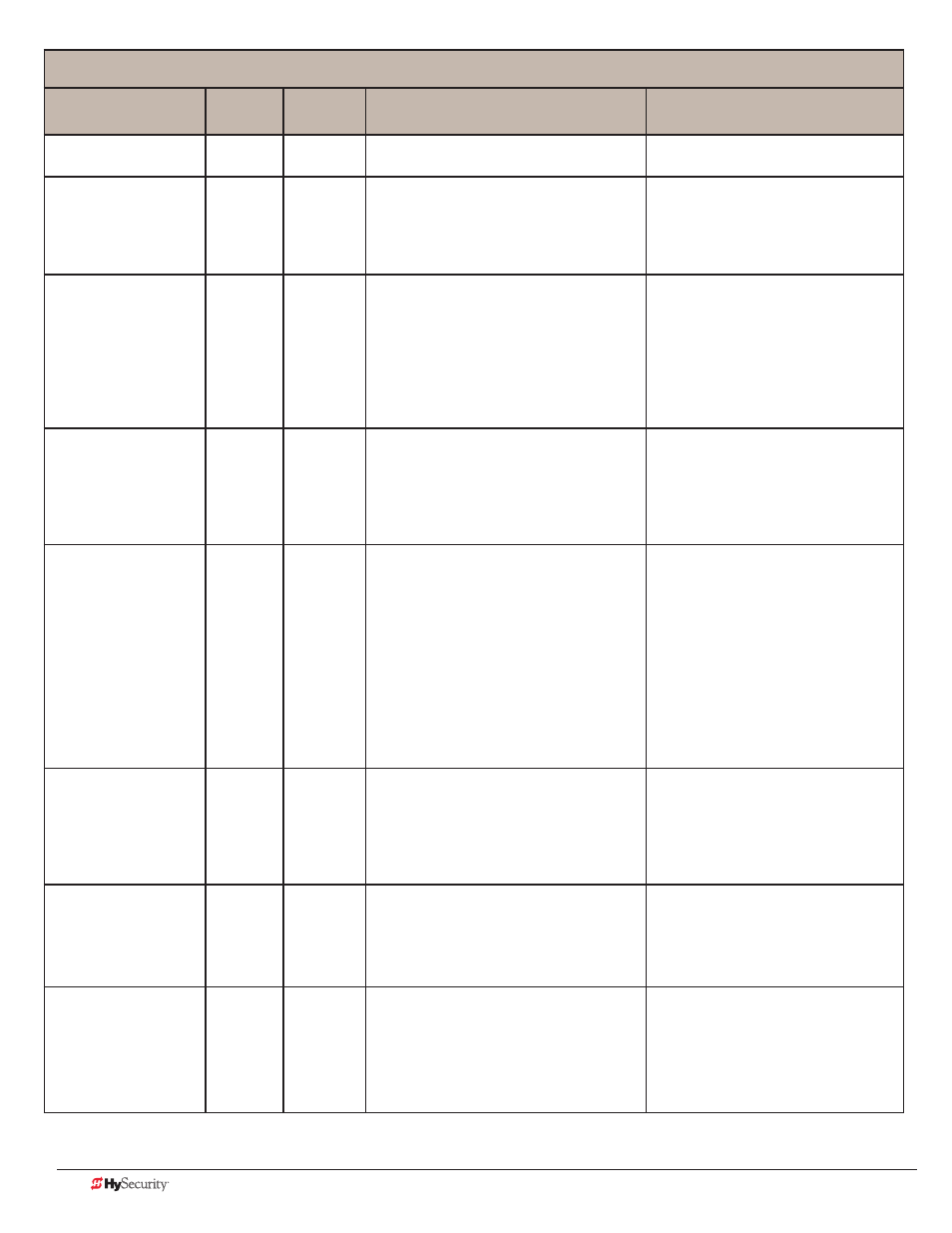
5-4
D0536 Rev. B
StrongArmPark DC: Programming & Operations Manual
www.hysecurity.com
Table 3: Troubleshooting Codes
Alert/Fault/Error
Display
Type
Buzzer
Possible Cause
Suggested Corrective Action
LOOP SHORTED
ALERT 8
2 chirps/s
every 15s
An HY-5A vehicle detector: Loop is short-
ed. Inadequate insulation of loop wires.
Temporarily switch detector to be sure
the loop is at fault, and then repair it.
LOOP OPEN
ALERT 9
2 chirps/s
every 15s
An HY-5A vehicle detector:
Disconnected loop alert.
Lack of continuity in the loop wire possibly
caused by broken loop wire or wire
unplugged from detector.
The loop and lead in wires should be
checked for problems or replaced.
I²C BUS ERROR
ALERT 10 2 chirps/s
every 15s
An HY-5A vehicle detector:
Communications error alert.
HY-5A has been removed or there’s a lack
of integrity of the socket connection. The
display indicates which detector the alert
applies to: Exit Loop (ELD), Inside Arm-
ing Loop (IALD), Outside Arming Loop
(OALD), Center Loop (CLD).
Remove and re-install the HY-5A and
press RESET. Replace the HY-5A, if
necessary.
If communication is not re-established
within 30 seconds, the controller will
reset and the message changes to
ERROR 3.
DETECTOR FAULT
ALERT 11 2 chirps/s
every 15s
An HY-5A vehicle detector: Malfunction
alert Caused by a fault within the HY-5A.
The display indicates which detector the
alert applies to: Exit Loop (ELD), Inside
Arming Loop (IALD), Outside Arming Loop
(OALD), Center Loop (CLD).
Remove and re-install the HY-5A and
press RESET. Replace the HY-5A, if
necessary.
ON TOO LONG
ALERT 12 2 chirps/s
every 15s
The Smart DC Controller has an active
loop input (HY-5A or box detector output)
for more than 5 minutes. The SDC “sees”
an active loop for more than 5 minutes.
The “active” loop can be actual or false.
The display indicates which detector the
alert applies to: Exit Loop (ELD), Inside
Arming Loop (IALD), Outside Arming Loop
(OALD), Center Loop (CLD).
1. Check traffic patterns at the site
and make sure that a vehicle is not
parked on the loop.
2. Determine if the loop is stable. An
unstable loop can hold the detector
in a triggered state.
3. The loop and lead in wires should
be checked for problems and
replaced, if necessary.
4. Check sensitivity setting on the
detector.
STIFF GATE
ALERT 13 2 chirps/s
every 15s
The SDC detects a gate that, over time, is
requiring more power to move it. Usually
caused by degrading gate hardware
or debris in a slide gate track, this alert
appears in the history log. It does not
affect opening or closing the gate.
1. Check and correct gate hardware as
required.
2. Check motor brushes for excessive
wear.
STUCK GATE
ALERT 14
2 chirps/s
every 15s
The SDC detects that it cannot move the
gate at all possibly caused by broken gate
hardware or ice/snow buildup.
1. Manually move the gate. Verify that
it moves easily and is unobstructed
throughout gate travel.
2. Check and correct gate hardware, as
required.
NO TARGET
ALERT 15 2 chirps/s
every 15s
Target magnet fell off or target sensor
wires are damaged. The target magnet on
the chain (slide gate) is missing or has not
been detected.
1. Make sure target is properly
fastened.
2. Check the target sensor to make
sure it is reading the magnet.
3. Change the sensor if it or its wires
are damaged.
