Controlled Products Systems Group STRONGARMPARK DC 10 User Manual
Page 34
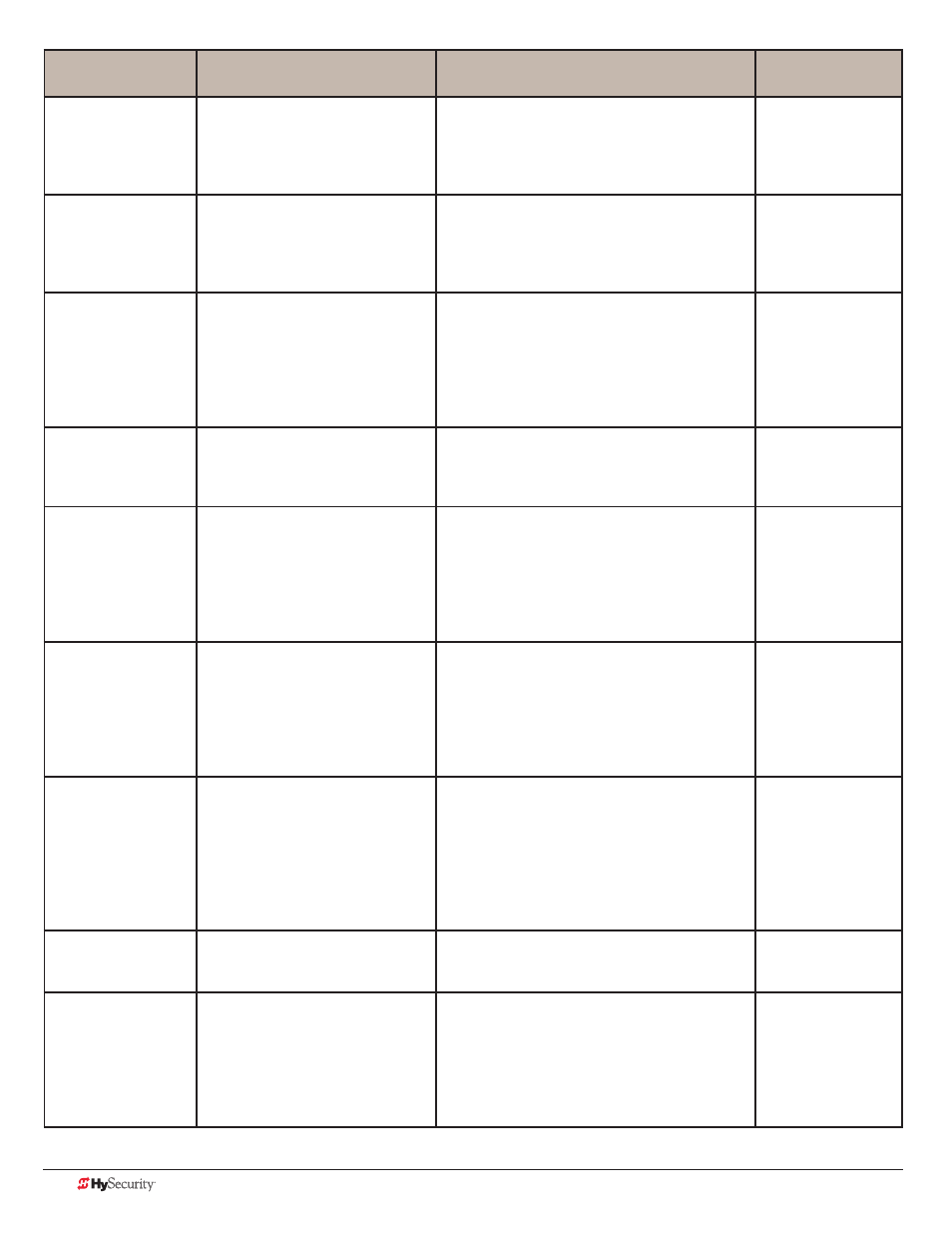
3-8
D0536 Rev. B
StrongArmPark DC: Programming & Operations Manual
www.hysecurity.com
Installer Menu
Setting Options
Menu Tasks & Explanations
SDC Wire
Connections
CH 0 (AC)
Charger Type
0 = AC powered charger
1 = Solar powered charger
Assigns charger type.
If a solar-powered unit is ordered and delivered
factory-ready, this menu will not appear.
NOTE: Menu item does not appear on an AC-
powered operator.
BT 0 (STANDARD)
Battery Type
0 = standard 8Ah
1 = extended (50 Ah)
2 = maximum (110 Ah)
Assign the battery type used by the operator.
Smaller batteries are charged with less current
to avoid overheating and larger batteries are
charged with more current to supply a more
rapid charge.
Extended and
maximum batter-
ies require separate
housing and wiring.
FO 0 (OFF)
Fire Dept Open
0 = disabled
1 = enabled
Provides the Fire Dept. Open input and allows
a button to activate the emergency open when
connected to +24VDC. When set to 1, the open
signal received by the operator overrides all pho-
toelectric eyes and edge sensors, and opens the
barrier arm. Pressing the Reset or Open button is
required before the barrier arm can be closed.
+24V
Fire Dept Open
EC 0 STOP ONLY
Eye Close Logic
0 = Close eye stops only
1 = Reverse to full open with barrier
gates (2 second reverse to open on
swing, slide, or vertical gates)
The default setting is non-reversal if the close
photo eye is triggered. A setting of 1 causes the
barrier arm to reverse and travel full open if trig-
gered while closing.
EYE Close
EYE COM
(Inputs #14 or #15)
LC 0 (0.0 SECS)
LEAF DELAY CLOSE
0 = none
1 through 20
For example:
1 = ½ second
4 = 2 seconds
20 = 10 seconds
Delays gate closure. This menu option appears
if the gate operator is designated as a dual
gate system (Master/Second, for example).
Available settings are 1 to 20. Each increment
adds ½ second, to a maximum of 10 seconds
time delay, before the operator activates when
commanded to close.
DUAL GATE inputs
on both operators
LC 0 (0.0 SECS)
LEAF DELAY OPEN
0 = none
1 through 20
For example:
1 = ½ second
4 = 2 seconds
20 = 10 seconds
Delays gate opening. This menu option appears
if the gate operator is designated as a dual gate
system (Master/Second, for example). Available
settings are 1 to 20. Each increment adds ½
second (with a maximum of 10 seconds) time
delay following a command to open before the
operator activates.
DUAL GATE inputs
on both operators
PC 0 NO CONTACT
Photo Eye Output
0 = Normal Open PE output
1 = Normal Closed (supervised)
The default setting is for photo eyes with Nor-
mally Close outputs for Crash Operators only.
When set for NC, the connection is supervised
and any open or short circuit fault will generate a
FAULT 2 alert which requires a Stop or Reset but-
ton press to clear and enter. All other HySecurity
operators are factory set for normal open (a set-
ting of zero).
EYE Close
EYE COM
4 wires total:
COM/+24
COM/ PHOTO EYE
CLOSE
GC 0 NO CONTACT
Gate Eye Output
0 = Normally Open Edge
1 = Normally Closed
The default setting is edge sensor with Normally
Open (NO) output. The optional setting of 1
requires an (NC) output.
COM
EDGE
DT 0 FREE EXIT
Disable Function
0 = Disable Free Exit
1 = Disable Close Timer
Configures the BLOCK EXIT input to disable
either the Free Exit Detector function or, alter-
nately, the Timer To Close function. The default
setting disables the free exit detector.
NOTE: The free exit is disabled when the gate
is at its closed limit. If the closed limit is not
tripped, the free exit continues to work normally.
COM
BLOCK EXIT
