Controlled Products Systems Group STRONGARMPARK DC 10 User Manual
Page 31
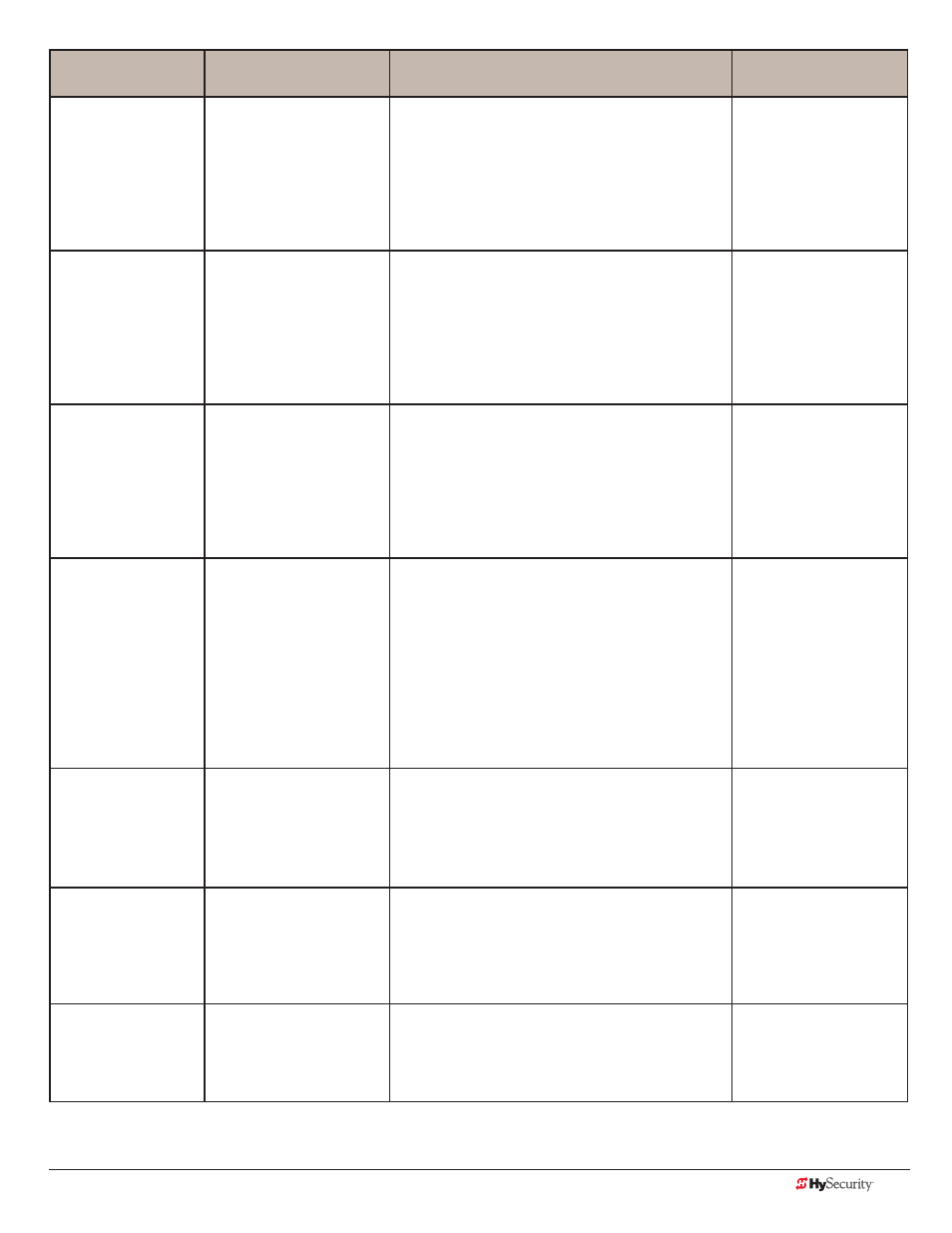
www.hysecurity.com
Display Menu
D0536 Rev. B
3-5
User Menu
Setting Options
Menu Tasks & Explanations
SDC Wire
Connections
BF 0 (OFF)
Warn Before Operate
0 = off
1 = warning buzzer on
throughout Gate travel
2 = warning buzzer on for 2
seconds of Gate travel
Controls the warn-before-operate buzzer and can be
configured three ways:
Set to 0: Buzzer is disabled. The buzzer will still beep
if alerts, faults, errors, or entrapment occur.
Set to 1: Buzzer beeps for 3 seconds before gate
moves and continues through entire length of travel.
Set to 2: Buzzer beeps for 3s before gate moves and
continues for 2s of travel.
Not applicable (N/A)
FA 0 (OFF)
Forced Open Alert
0 = off
1 = on
Intended for highly secure facilities.
Set to 1, the operator sounds the 3-second “warn
before operate” buzzer alarm and initiates a closure
if the gate is forced open and the closed limit switch
disengages. The motor starts to secure the gate. If
the gate does not fully close within 4s, the motor
turns off and the buzzer sounds for 30 seconds. The
display shows ALERT 1 - FORCED OPEN.
N/A
DA 0 (OFF)
Drift Close Alert
0 = off (standard)
1 = on (detailed)
Set to 1, the operator sounds the 3-second “warn
before operate” buzzer alarm and initiates an open
command if the gate is forced, or drifts, off the open
limit switch. The motor starts to reopen the gate. The
motor runs for a maximum of 4s and, if the gate is
not fully open at the end of this period, the buzzer
sounds for 10s. The display shows ALERT 2 - DRIFT
CLOSED.
N/A
PE 0 (OFF)
Photo Eye Alignment
0 = off
1 = on
Set to 1, the operator serves as an aide in photo
eye transmitter/receiver alignment. The buzzer
chirps once when the emitter and receiver are not
aligned. When the emitter and receiver are aligned,
the buzzer chirps twice. If they go out of alignment
again, the buzzer will chirp once. The Alignment
Mode is reset with a close-limit input or by pressing
the Reset button.
NOTE: If the operator doesn’t run when the power
switch is initially turned ON, check the alignment of
the photo eye and all the photo eye connections.
EYE Open
EYE Close
EYE COM
CL 0
Set Clock
0 = Display
1 = Set Clock
To adjust the hour, minute, day, or month to a
different time zone, select 1. Once the clock is set,
the display returns to the 0 setting.
This feature is useful to read historic operational
data, which can be accessed with a computer via the
USB or RS-232 port.
N/A
LD 5
LCD Contrast
5
0 through 9
Adjusts the contrast of the display. Available settings
from low contrast 0 to 9 high contrast, with a factory
default setting of 5.
NOTE: While the Operator Status Displays are scroll-
ing, you also have the ability to adjust the contrast by
pressing the PREV and NEXT buttons.
N/A
US 0 CLEAR COUNT
Select Counter
0 = preprogrammed limit
1 = Clear Transient count
2 = Clear Tenant count
3 = Clear Special count
4 = All User
Clears the logs (counts) of “user types” entering or
exiting through the StrongArmPark DC gate. This
menu is used most often in Parking lot and revenue
control scenarios. Selecting a number and pressing
SELECT again, clears the count.
COM
TRANSIENT USER
TENANT USER
SPECIAL USER
