Auto gain – ALLIED Vision Technologies Marlin F-201 User Manual
Page 78
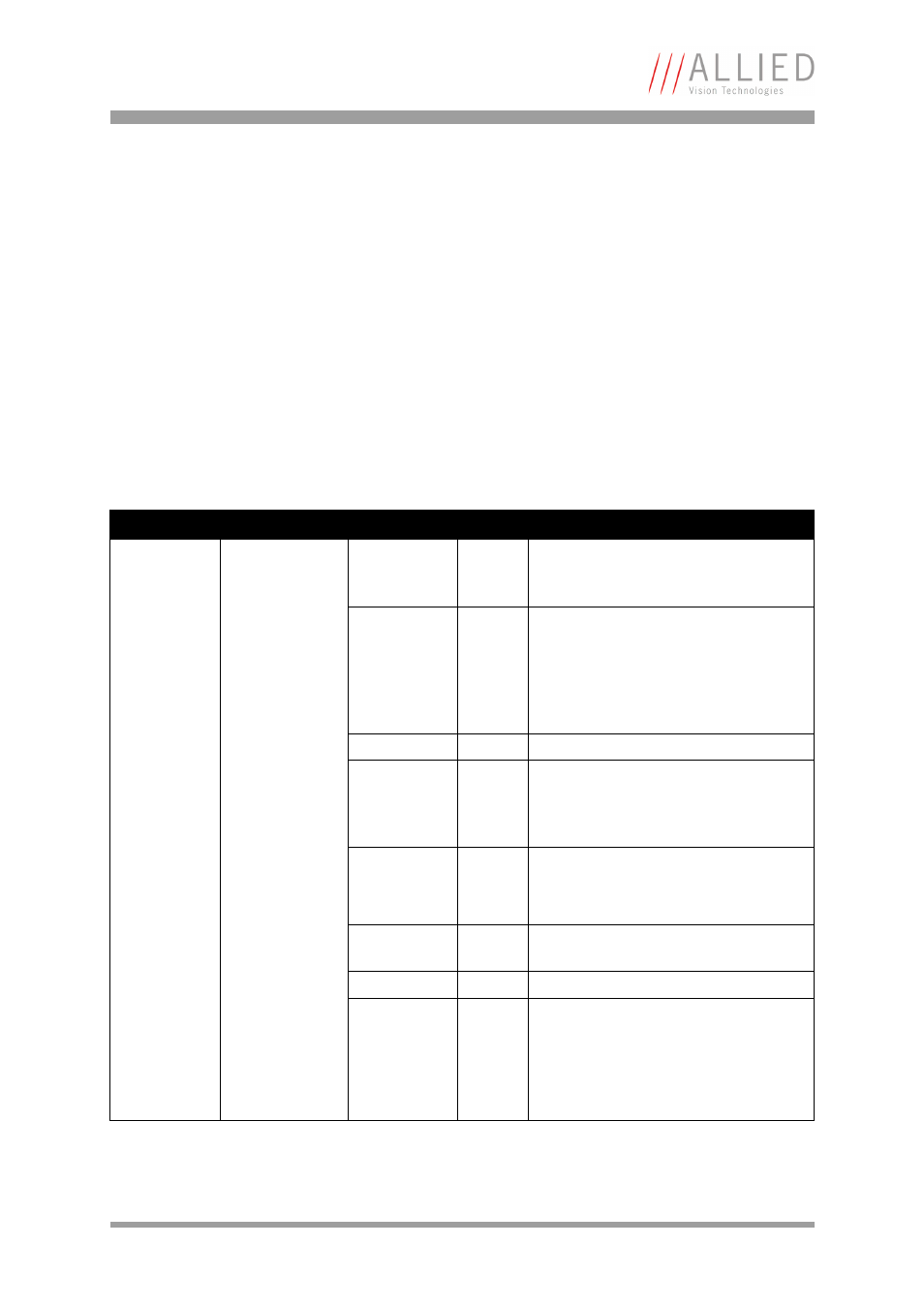
Description of the data path
MARLIN Technical Manual V2.4.0
78
Auto gain
In combination with auto white balance, all Marlin CCD models are equipped
with auto gain feature.
When enabled auto gain adjusts the gain within the default gain limits (see
Table 33: Manual gain range of the various Marlin types
on page 80) or within
the limits set in advanced register F1000370h in order to reach the bright-
ness set in auto exposure register as reference.
Increasing the auto exposure value (aka target grey value) increases the aver-
age brightness in the image and vice versa.
The applied algorithm uses a proportional plus integral controller (PI control-
ler) to achieve minimum delay with zero overshot.
The following table shows both the gain and auto exposure CSR.
Register
Name
Field
Bit
Description
0xF0F00820
GAIN
Presence_Inq
[0]
Presence of this feature:
0: N/A
1: Available
Abs_Control
[1]
Absolute value control
O: Control with value in the value field
1: Control with value in the absolute
value CSR
If this bit= 1 the value in the value field
has to be ignored
---
[2..4]
Reserved
One_Push
[5]
Write: Set bit high to start
Read: Status of the feature:
Bit high: WIP
Bit low: Ready
ON_OFF
[6]
Write: ON or OFF this feature
Read: read a status
0: OFF
1: ON
A_M_MODE
[7]
Set bit high for Auto feature Read for
Mode; 0= MANUAL; 1= AUTO
---
[8..19]
Reserved
Value
[20..31] Read/Write Value
This field is ignored when writing the
value in Auto or OFF mode.
If readout capability is not available
reading this field has no meaning
Table 31: CSR: Gain
