Autofunction aoi, Table 117, Advanced register: autofunction aoi – ALLIED Vision Technologies Marlin F-201 User Manual
Page 222: Table 117: advanced register: autofunction
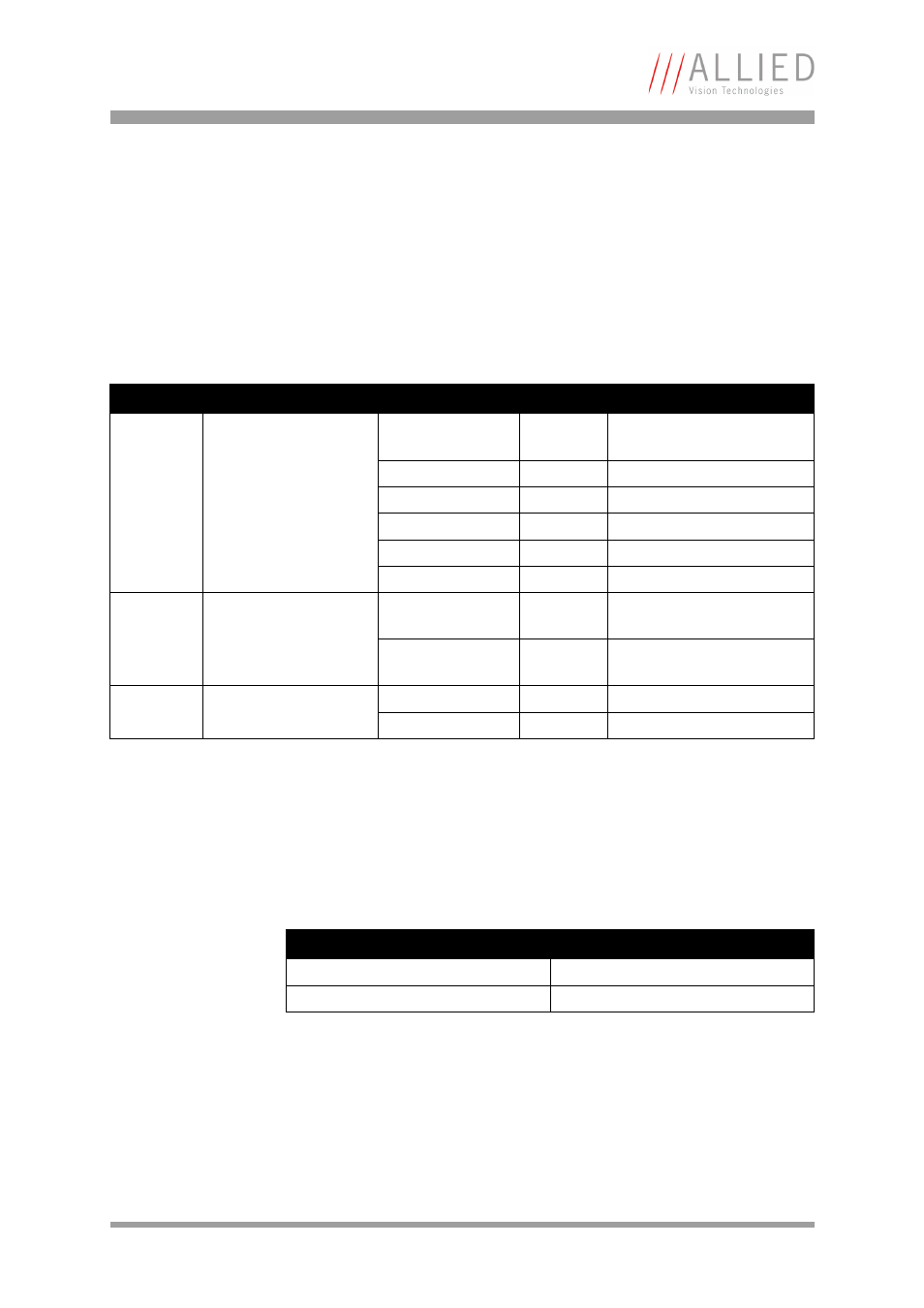
Configuration of the camera
MARLIN Technical Manual V2.4.0
222
Autofunction AOI
AUTOFNC_AOI affects the auto shutter, auto gain and auto white balance fea-
tures and is independent of the Format7 AOI settings. If this feature is
switched off the work area position and size follow the current active image
size.
As a reference it uses a grid of at least 300 samples equally spread over the
area of interest or a fraction of it. The position and size of the control area
(Auto_Function_AOI) can be set via the following advanced registers.
The possible increment of the work area position and size is 128 pixel. The
camera automatically adjusts your settings to allowed values.
The possible increment of this work-area position and size is 128 pixels. The
camera automatically adjusts the settings to allowed values (see below for
valid values):
Due to the fact that the active image size might not be dividable by 128
without a remainder, the auto function AOI work-area size might be greater.
This allows for the positioning of the work-area to be at the bottom of the
active image.
Register
Name
Field
Bit
Description
0xF1000390 AUTOFNC_AOI
Presence_Inq
[0]
Indicates presence of this
feature (read only)
---
[1..3]
Reserved
ShowWorkArea
[4]
Show work area
---
[5]
Reserved
ON_OFF
[6]
Enable/Disable AOI
---
[7..31]
Reserved
0xF1000394 AF_AREA_POSITION
Left
[0..15]
Work area position (left
coordinate)
Top
[16..31]
Work area position (top
coordinate)
0xF1000398 AF_AREA_SIZE
Width
[0..15]
Width of work area size
Height
[16..31]
Height of work area size
Table 117: Advanced register: Autofunction AOI
Region
Valid Values
Left, Top
0, 128, 256, 384, 512, 768, 1024…
Width, Height
128, 256, 384, 512, 768, 1024…
Table 118: Legal values for AF_AREA_SIZE
