Firmware update, D (chapter, Chapter – ALLIED Vision Technologies Marlin F-201 User Manual
Page 236
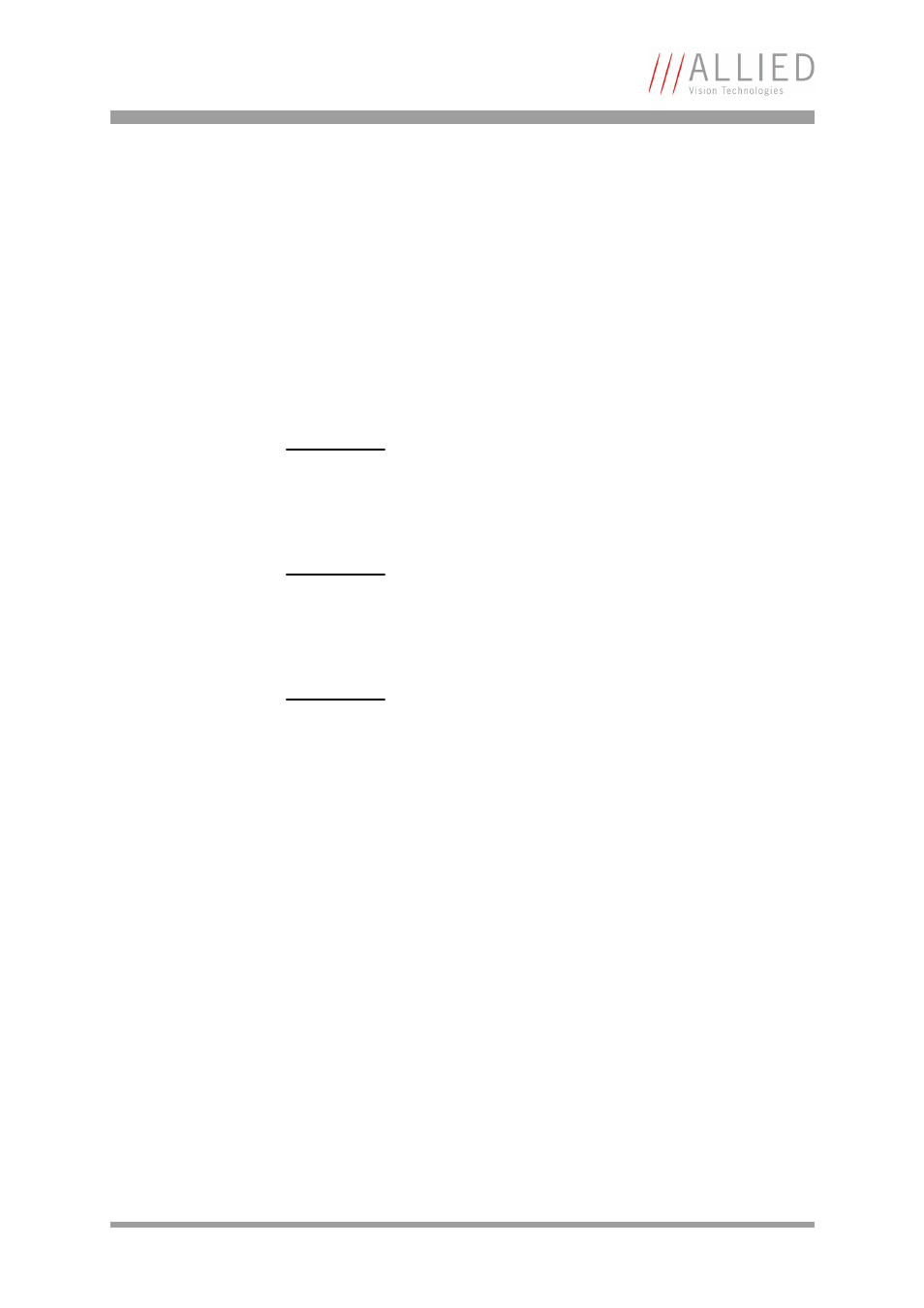
Firmware update
MARLIN Technical Manual V2.4.0
236
Firmware update
Firmware updates can be carried out without opening the camera.
You need:
•
Programming cable E 1000666
•
Software AVTCamProg
•
PC or laptop with serial interface (RS 232)
•
Documentation for firmware update
Note
L
Please make sure that the new Marlin firmware matches with
the serial numbering. This means Marlins with serial numbers
xx/yy-6zzzzzzz need different firmware than Marlins with
other serial numbers.
Caution
a
Any mixture may result in a nonfunctional or even dam-
aged camera.
Note
L
Please contact your local dealer for further information.
This manual is related to the following products:
