Fastcapture, Sequence mode – ALLIED Vision Technologies Marlin F-201 User Manual
Page 130
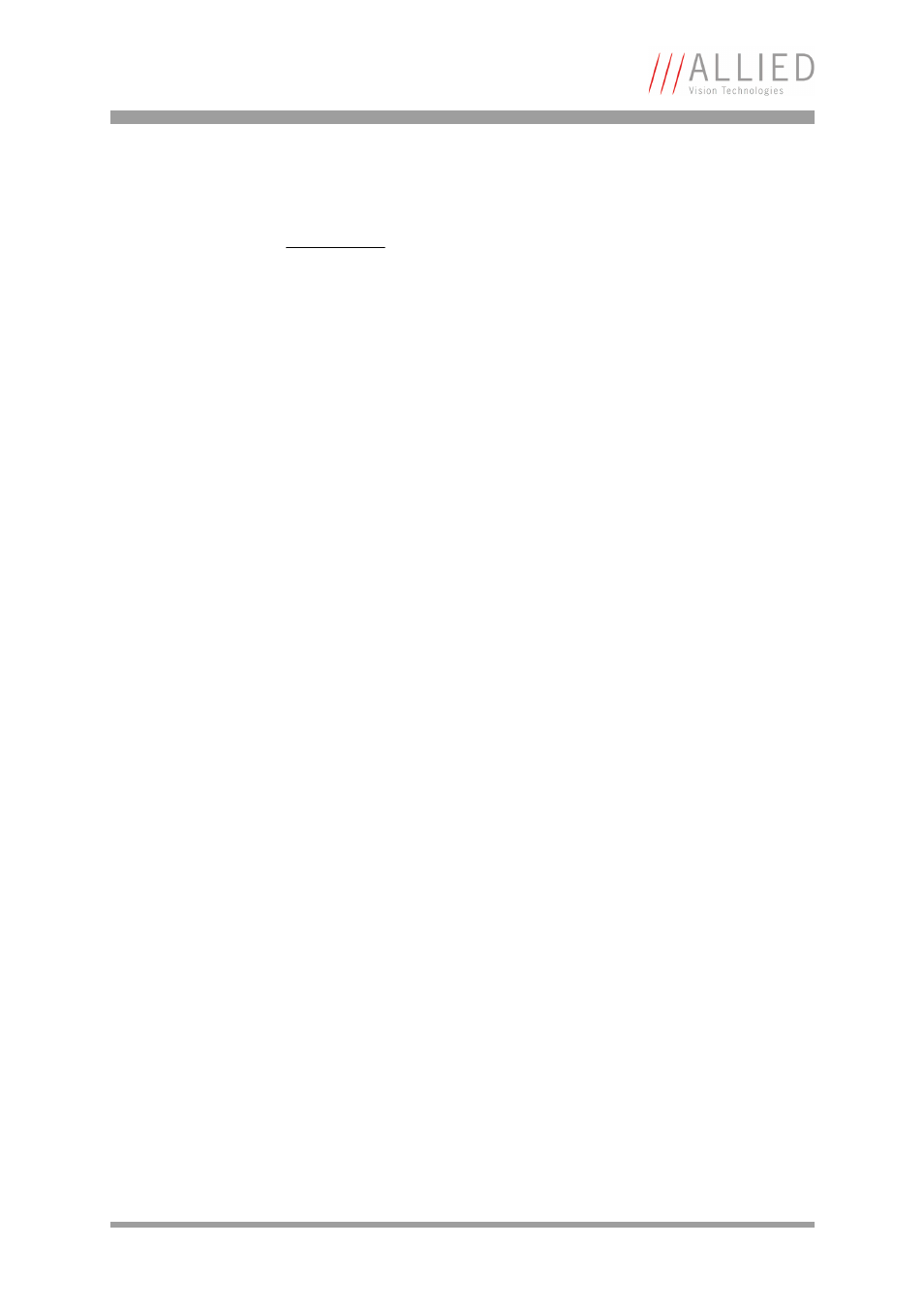
Controlling image capture
MARLIN Technical Manual V2.4.0
130
FastCapture
By setting FastCapture to false, the maximum frame rate both for image
acquisition and read out is associated with the packet size set in the
BYTE_PER_PACKET register. The lower this value is, the lower the attainable
frame rate is.
By setting FastCapture to true, all images are recorded at the highest pos-
sible frame rate, i.e. the setting above does not affect the frame rate for the
image intake but only the read out. This mode is ideal for applications where
a burst of images need to be recorded at the highest sensor speed but the
output can be at a lower frame frequency to save bandwidth.
Sequence mode
Generally all AVT Marlin cameras enable certain image settings to be modified
on the fly, e.g. gain and shutter can be changed by the host computer by
writing into the gain and shutter register even while the camera is running.
An uncertainty of one or two images remains because normally the host does
not know (especially with external trigger) when the next image will arrive.
Sequence mode is a different concept where the camera holds a set of dif-
ferent image parameters for a sequence of images. The parameter set is
stored volatile in the camera for each image to be recorded. This sequence
of parameter sets is simply called a sequence. The advantage is that the cam-
era can easily synchronize this parameter set with the images so that no
uncertainty can occur. All CCD model AVT Marlin cameras support 32 different
sequence parameters.
Examples
For a sequence of images, each image can be recorded with a different shut-
ter or gain to obtain different brightness effects.
The image area (AOI) of a sequence of images can automatically be modified,
thus creating a panning or sequential split screen effect.
The following registers can be modified to affect the individual steps of the
sequence.
Note
L
This mode can be activated only in Format_7.
