Menu operation – B&K Precision 2542B-GEN - Manual User Manual
Page 99
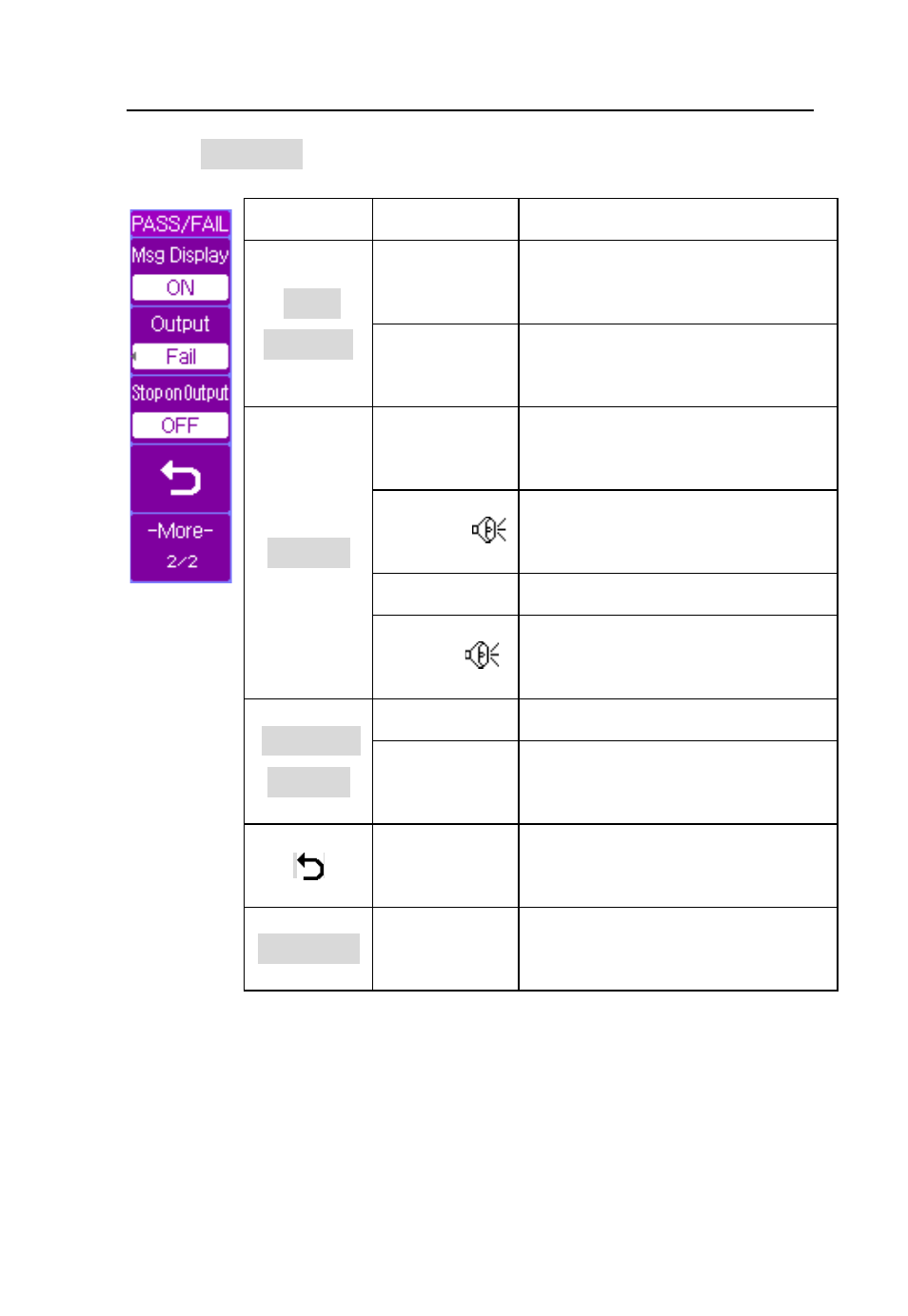
Menu Operation
99
Press More 1/2 to display the PASS/FAIL menu 2/2.
Softkey
Options
Description
Msg
Display
ON
Pass/Fail count message
on
OFF
Pass/Fail count message
off
Output
PASS
Output on Pass
waveforms
PASS+
Output and alarm on Pass
waveforms
FAIL
Output on Fail waveforms
FAIL+
Output and alarm on Fail
waveforms
Stop on
Output
ON
Stop sampling on output
OFF
Continue sampling on
output
----
Return to the UTILITY
menu
More 2/2
----
Display the menu page
1/2
Note: Pass/Fail function is not available when X-Y
mode is selected.
This manual is related to the following products:
