File type, Menu operation – B&K Precision 2542B-GEN - Manual User Manual
Page 89
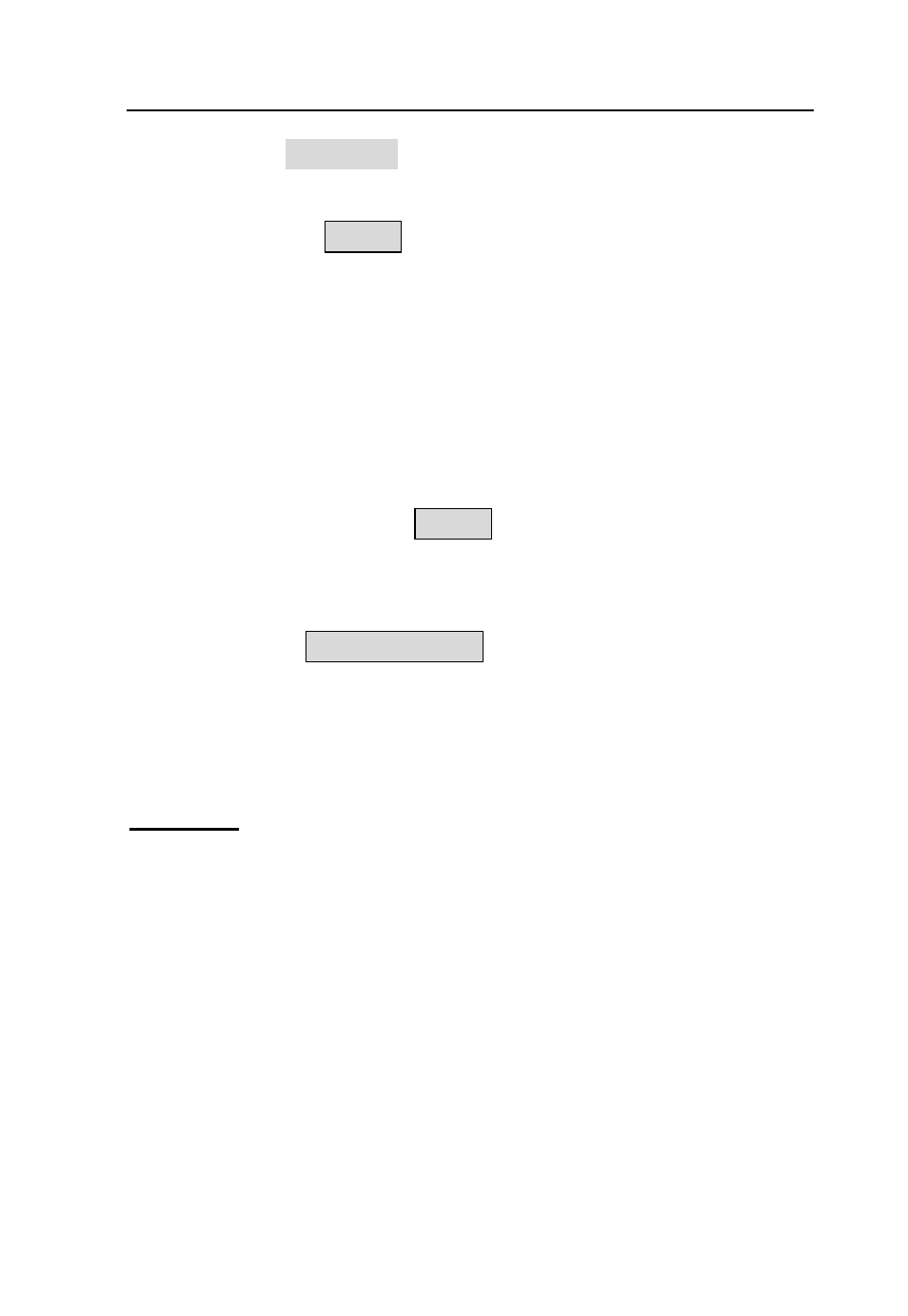
Menu Operation
89
2. Press File Type softkey to select the file format you
want.
3. Press the PRINT key to save the file to the USB drive.
If BMP is selected, it will take a screen capture of the
display and store it as a .BMP file. If CSV is selected,
it will store the CSV data that represents the
waveform on the display.
Note: The BMP options will print out everything that is
as shown when PRINT key is pressed, including
the opened softkey menu. To get a screen
capture without an opened softkey menu, please
use the MENU ON/OFF key to turn off the menu on
the display before printing to a file.
File Type
BMP(8 bit) – Stores in .BMP file format with 8 bit color
resolution.
Note: Some software or image viewer may not be able
to view this file format.
BMP(24 bit) – Stores in .BMP file format with 24 bit color
resolution.
