Arbitrary waveform generator – B&K Precision 2542B-GEN - Manual User Manual
Page 175
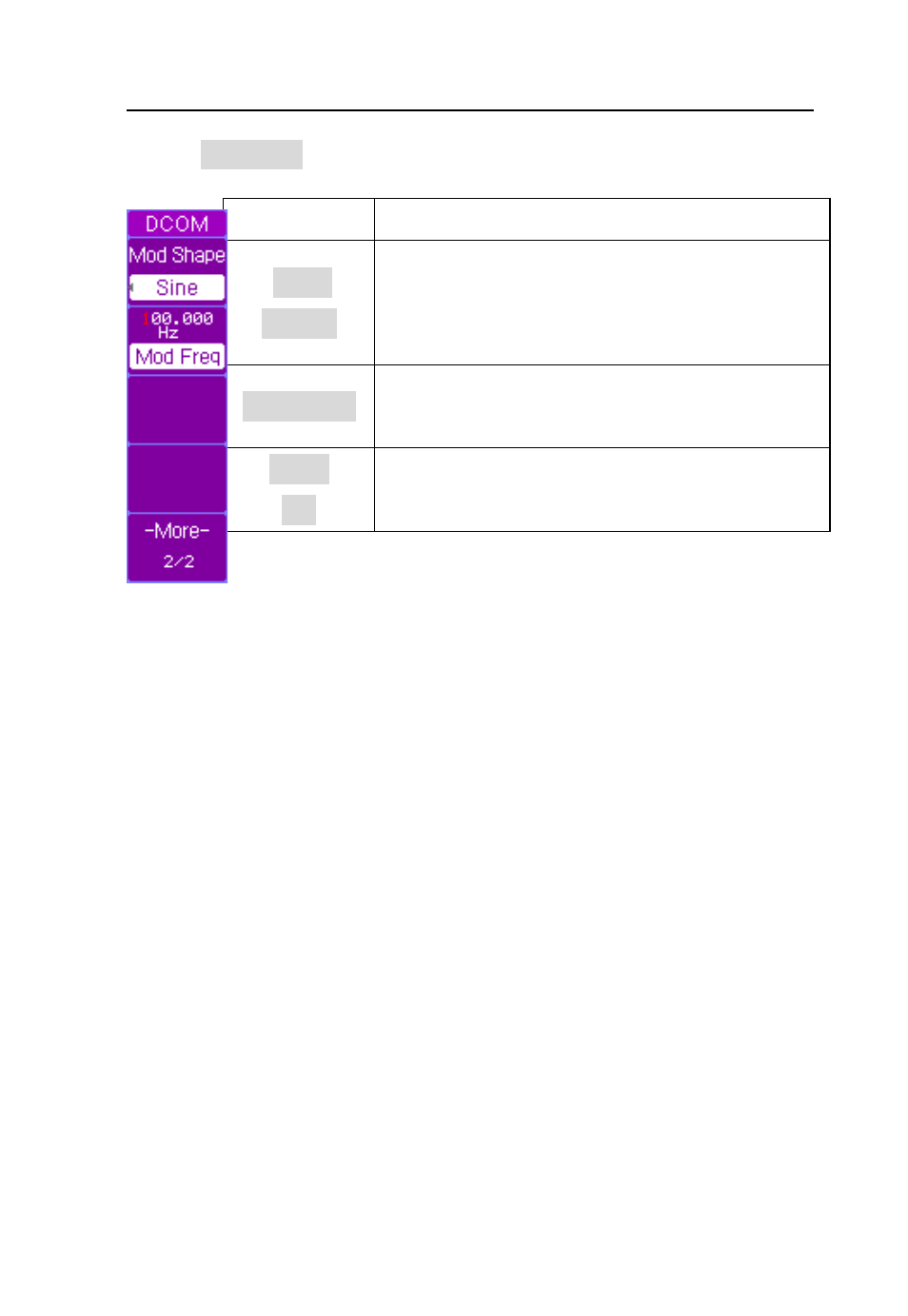
Arbitrary Waveform Generator
175
Press More 1/2 softkey to display the DCOM menu page 2/2.
Softkey
Description
Mod
Shape
Select the modulating waveform
function from all built-in arbitrary
waveforms.
Mod Freq
Select and specify the modulating
frequency.
More
2/2
Select page 1/2
Note: DC offset modulation can be used as an
alternative way of adding noise to a sine or square
waveform. For example, to add noise to a sine
wave, set the Carrier Shape to Sine and the
Modulation shape to Noise.
This manual is related to the following products:
