Record wavefrom, Menu operation – B&K Precision 2542B-GEN - Manual User Manual
Page 119
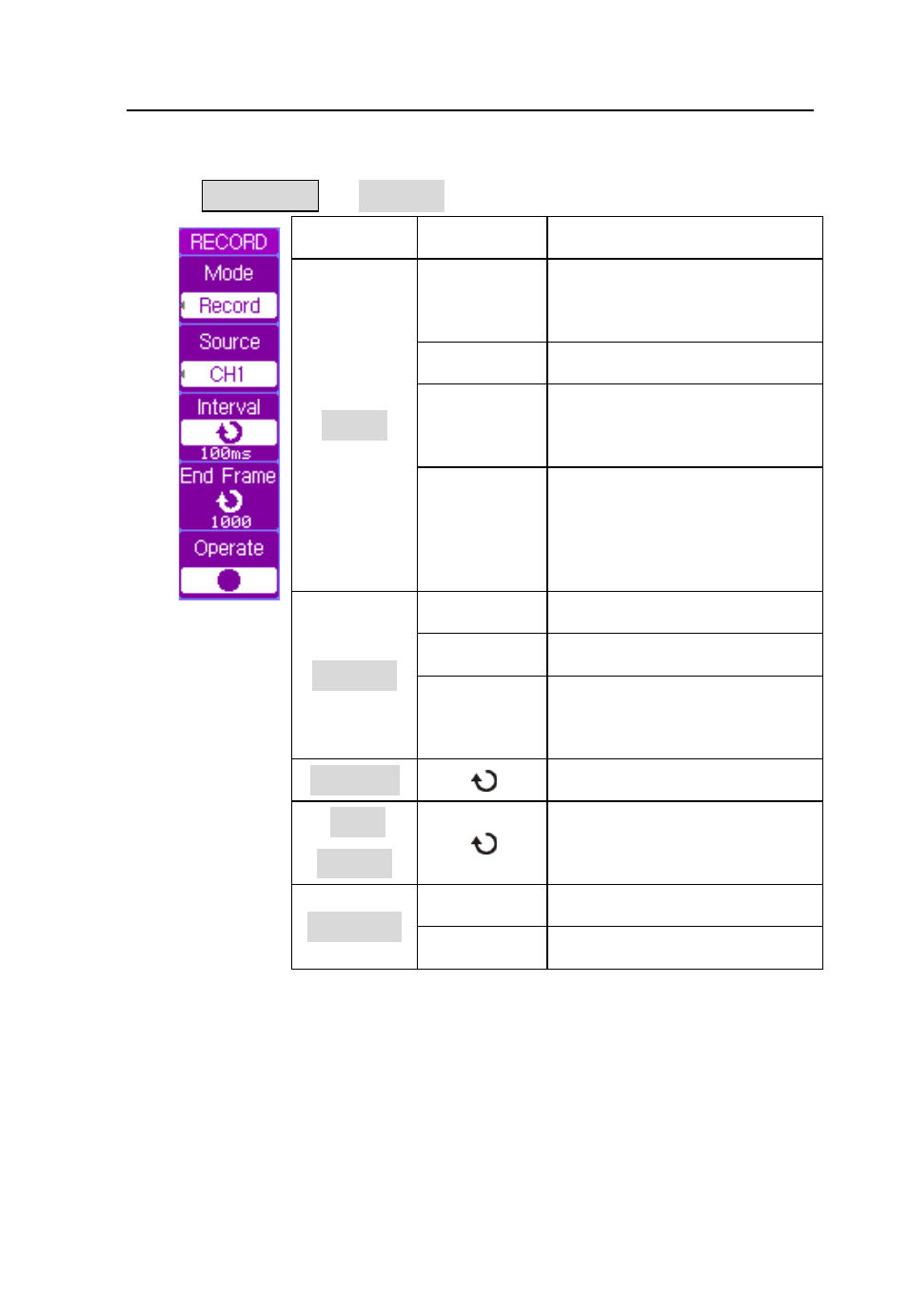
Menu Operation
119
Record Wavefrom
Press ACQUIRE
→ Record to show the RECORD menu.
Softkey
Options
Description
Mode
OFF
Turn off record
function
Record
Record the waveform
Play
Back
Playback recorded
waveform
Save
/Recall
Save to/Recall from
internal or external
memory
Source
CH1
Record CH1 channel
CH2
Record CH2 channel
Pass/Fail
Out
Record Pass/Fail
output waveform
Interval
Set the time interval
End
Frame
Maximum record
frame
Operate
Record
Stop
This manual is related to the following products:
